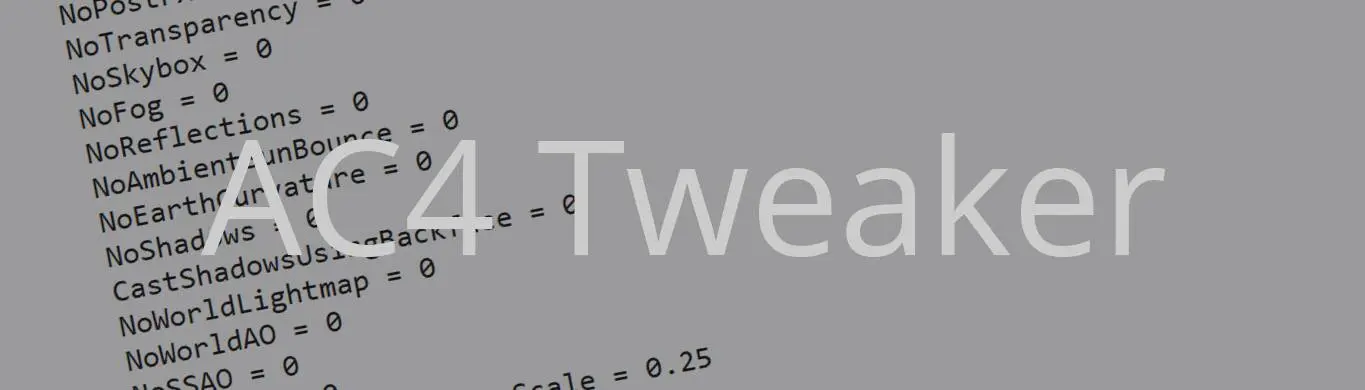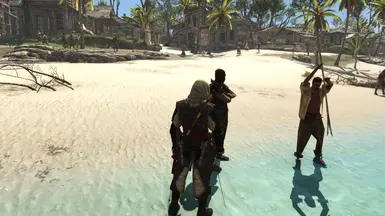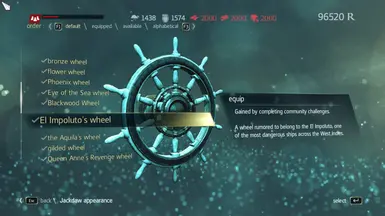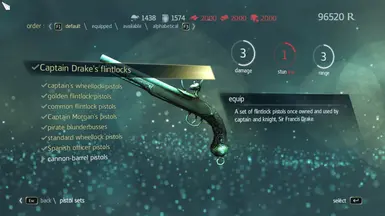About this mod
Tweaker to edit inaccessible graphical settings and unlock all unlockables, such as pistols, outfits, etc...
- Permissions and credits
- Changelogs
- Donations
CRACKED VERSION IS NOT SUPPORTED
THIS IS NOT AN INGAME MENU
NOTHING WILL SHOW UP INGAME AFTER PRESSING F1
Join the Assassin's Creed Modding discord server here
This tweaker ASI mod allows you to edit inaccessible graphical settings and unlock all unlockables, such as pistols, outfits, etc...
IT IS RECOMMENDED TO BACKUP YOUR SAVES
YOU MUST INSTALL THE ULTIMATE ASI LOADER 32 BIT FIRST
DOWNLOAD THE ASI LOADER HERE
Installation:
1. Copy "dinput8.dll" from the Ultimate ASI Loader to your game folder (where the exe is located)
2. Copy the "scripts" folder from the mod to the same folder
Default hotkey to run the scripts is F1
Default toggle HUD hotkey is F4
Player Options
InfiniteHealth
InfiniteMoney
InfiniteWood
InfiniteMetal
InfiniteCloth
InfiniteSmokeBombs
InfiniteBullets
InfiniteSleepDarts
InfiniteBerserkDarts
InfiniteRopeDarts
InfiniteHarpoons
InfiniteThrowingKnives
Fakes
Particles
CloudShadows
AmbientOcclusion
Clutter
Decals
NoPostFX
NoTransparency
NoSkybox
NoFog
NoReflections
NoAmbientSunBounce
NoEarthCurvature
NoShadows
CastShadowsUsingBackface
NoWorldLightmap
NoWorldAO
NoSSAO
NoLayers
NoScreenSpaceReflections
NoDepthOfField
ReflectionCullDistanceScale
ReflectionMinSize
ReflectionMaxDistance
(Anything above 4.0 (4096) will make the game crash)
ShadowResolutionMultiplier
( Lower is better, 0 is max)
CharacterLOD
(Higher is better)
CharacterCullDistance
(If you enable and then disable these overrides, you have to reapply your ingame graphics settings to fully disable them)
(Lower is better, 0 is max)
LODScale
DynamicPropsDistance
DynamicPropShadowsDistance
StaticPropsDistance
StaticPropShadowsDistance
Fog Settings
GlobalDistanceMultiplier
OverrideClippingDistances
BottomNear
BottomFar
OverrideSplit
SplitHeight
SplitFalloff
OverrideSunTintMultiplier
SunTintMultiplier
Loading Range Settings
(Very FPS intensive, recommended to not exceed 128 in cities (384 in Carribean Sea), otherwise the game tends to crash)
CityLoadingRangeMultiplier
SeaLoadingRangeMultiplier
Camera Options
OverrideNear
OverrideFar
OverrideFOV
Near
Far
FOV
Unlocks
(Run these before loading a save file, setting this after loading a save will cause a crash)
UnlockAllCosmetics
Freecam Settings
Speed
BoostSpeed
VerticalLookSensitivity
HorizontalLookSensitivity
FOV
(Doesn't lock mouse to screen center, but is affected by FPS)
UseDInput
Boost: SHIFT
Default movement: ARROW KEYS
Up/Down: Page Up/Page Down
Debugging Options
PrintDebugMessages
PrintFileLoaderMessages
System Options
UseConsole