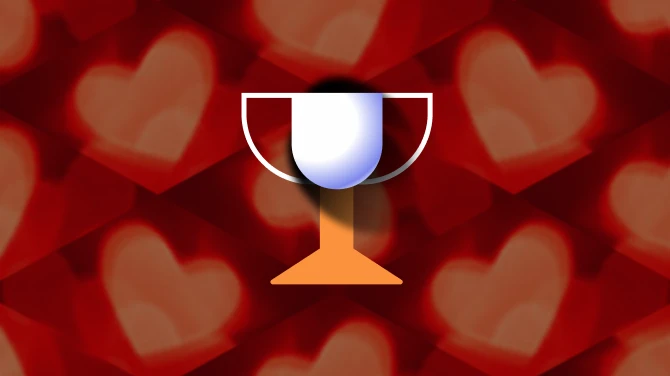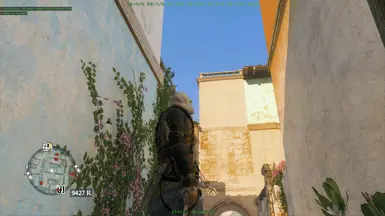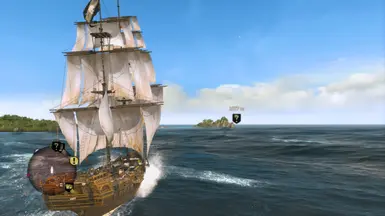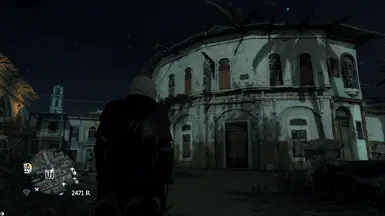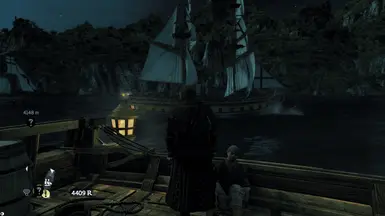About this mod
Not your usual ReShade, CLEAN LIGHT is a home-made shader true to the original art direction of the game, focusing on mastered color harmonies, reworked atmospherics & lighting and a touch of high quality post processing.
- Permissions and credits
- Donations
- Cleaner & softer tonemapping (LOG untonemap + ACES) with lossless contrast - no black crush - no blown-out white
- color tints & vignette reduced - Cleaned skies noise
- Equalized colors & muddy shades dynamically removed - strong and clean colors but not oversaturated or with broken harmonies
- Improved lighting with more detailed shadows - enhanced textures in foreground - colors and details scaterring in the backgroung
- Reworked skies, fog and foregrounds with more natural landmass/skies ratio to be more pronounced, improving the feel of spaces and immersion
- SSGI: Screen Space Global Illumination & Image Based Lighting to add more details into close lighting and to blend the shades together
- Day and Night settings toggeable with a simple key press, with Purkinje shift for low light conditions & dark shades. More info in the
Shortcuts section below.
- Optimized for gameplay - Nothing paywalled - Free for All !
- GAME'S RENDERER CHANGES:
- Modified tonemapping to reduce clipping (kudos to thrive4 for the original code that I modified from his Care Package)
- Modified ambiant lighting
- Modified fog look and distance
- remove vignette
- reduced sun size by half
- reduced fake rim lighting on skin
- Modified skies and clouds
- tweaked lighting
- reduced white outline on NPC
- modified the hidden BW effect to a shadowed version
- reduced glowing effect for special objects and npcs
- lighten some UI elements
- removed dirty lens effect on sun and rain bokehs
INSTALLATION:
It's best and safer if you uninstall any ReShade and 3DMigoto you may already have installed.
Simply download and extract the content of BlackFlag_CLEANLIGHT.zip into your root game folder, where AC4BFSP.exe is located.
Do not use another anti-aliasing than FXAA or SMAA from the game's graphic options.
To uninstall simply delete the same files you installed: "dxgi.dll", "d3d11.dll", "d3dcompiler_46.dll", "d3dx.ini", "ReShade.ini" and the "CLEANLIGHT" folder.
Obviously expect more or less performance hit depending of your hardware and game resolution.
The mod has two presets: Clean light is the default one, Clean Light AGX is a variation using AGX tonemapper and reproduces some of the visual signatures of Assassin Creed Unity.
SHORTCUTS:
INSERT: TOGGLE NIGHT TIME SETTINGS:A little icon will show in the lower left corner of the screen when enabled.
Using night settings for night time is higly recommended but not mandatory, and you can also use it during daytime if you prefer the look of it. Whatever you like the most is best.
DEL: toggle Screen Space Gloabal Illumination
END : toggle reshade UI
SCROLL LOCK : toggle all effects
PRINTSCREEN : take a screenshot
Depth of Field is preset and ready to use but disabled by default. To enable it simply use HOME key.

If you enjoy my work as modder and everything I have brought to all the games I have modded so far,
the most easiest way to show your support is to endorse this release so more people can know about it.
I could paywall my shit but I don't.
You can check out my Ko-Fi or Paypal and help me buying free time to make new content for everyone.