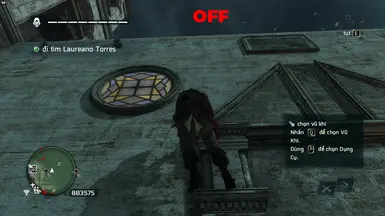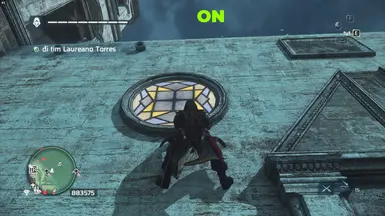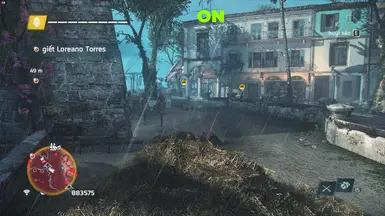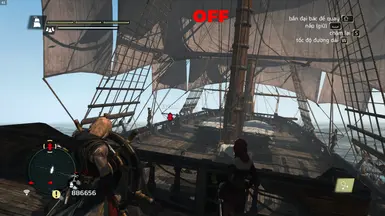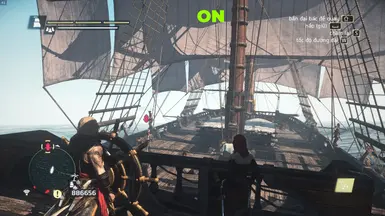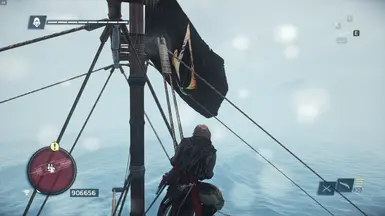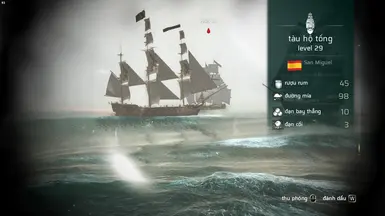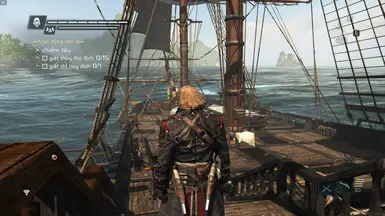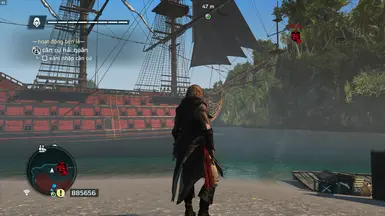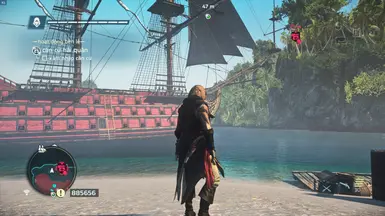About this mod
EnhanceAtmos is a lightweight ReShade preset for AC4: Black Flag that boosts atmosphere, lighting contrast, and cinematic tones while preserving the game’s original vibe.
- Permissions and credits
✔ Key Features:
• Enhanced ambient lighting and bloom
• Boosted contrast and color balance for more cinematic feel
• Sharper textures and fine detail preservation
• No aggressive effects – subtle, clean visual upgrade
• Almost zero FPS loss on modern systems
📁 Installation:
1. Download and install the latest version of ReShade.
2. Launch the ReShade installer and select your AC4BFSP.exe.
3. Choose DirectX 10/11/12 during setup.
4. When asked, check to install all effect packages.
5. Place the EnhanceAtmos.ini file into your main game directory or ReShade “Shaders” folder.
6. Launch the game. Press Home to open ReShade and select the preset. Done!
💡 Notes:
This preset is designed to retain the game’s original artistic direction, only enhancing what’s already there.
Best experienced in outdoor environments, storms, and high-sea battles.
🎥 Screenshots:
Screenshots include “ON” and “OFF” comparisons to help you decide visually.
All shots were taken at 1080p resolution with high settings.
📌 Credits:
• ReShade by crosire
• Shader authors: Marty McFly, OtisFX, prod80, and others from the ReShade community
• Visual tuning and preset design: whitek3note