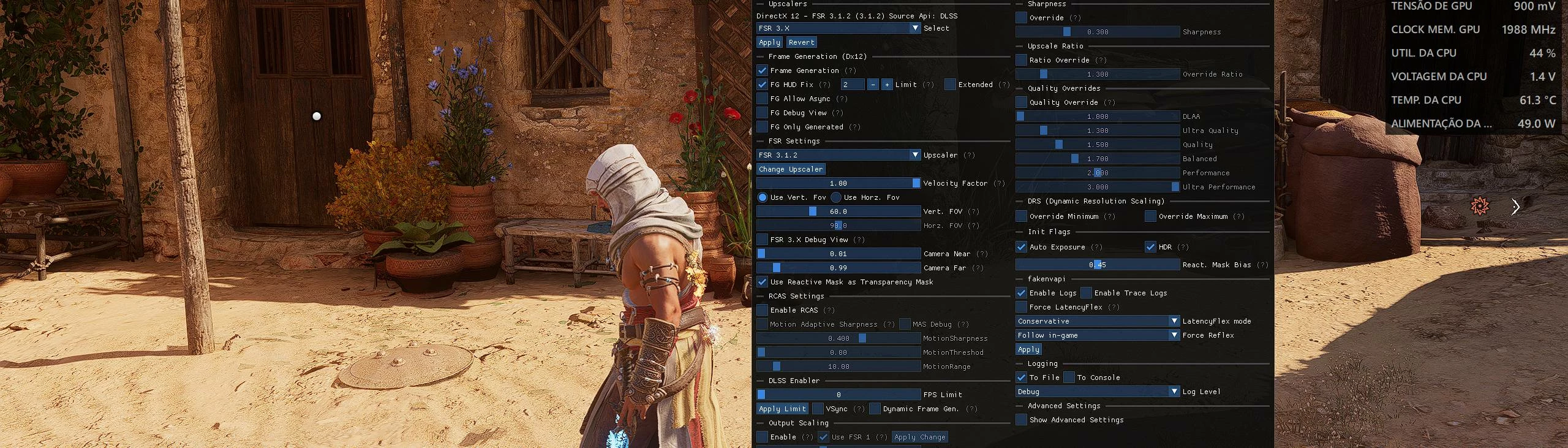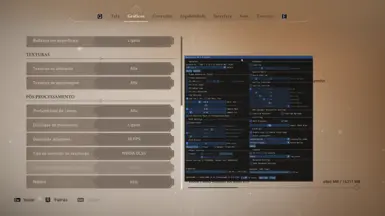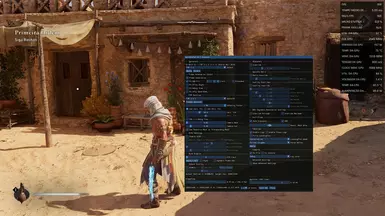File information
Created by
cdozdil end Artur GraniszewskiUploaded by
velasquez3589Virus scan
About this mod
This mod brings the option to choose all the current uspcaler and use a frame generator together
- Permissions and credits
dlss-to-fsr4 (brings support for FSR3.1.3 -4-XESS2-1 and more)
Step-by-step guide on how to activate the frame generator
First Step: Download Necessary Files
- Download the Mod:
Download the DLSS Enabler beta or download the version I'm using, 100% stable and tested Mods Nexus.https://www.nexusmods.com/site/mods/757I recommend testing the version I used first to avoid problems, just download normally
- Locate the Game’s Root Directory:
- Open the game’s root folder and copy the path where the files and
.exeare located. - Example:
D:\jogos\Assassin's Creed Mirage
.
- Open the game’s root folder and copy the path where the files and
- Open DLSS Enabler:
- Open the DLSS Enabler and accept the terms.
- Paste the path or find the game’s root directory.
- Choose the Correct Option:
- If you have a Nvidia GPU (RTX or GTX), use one of these two options:
- Option 1:
version - Option 2:
winmm.
- Option 1:
- If you have a Nvidia GPU (RTX or GTX), use one of these two options:
- Install the Mod:
- Click on "Next" and continue with the mod installation in the game.
- Remember to uncheck the last box to finalize.
- Choose the Correct Option:
- Follow the same process until you reach the "install main DLSS enabler" option.
- You can choose the same options:
- Option 1:
version - Option 2:
winmm.
- Option 1:
- I recommend using the option:
DXGI(better for AMD).
- Enable Support for AMD and Intel:
- Enable the "enable support for AMD AND INTEL" option (DO NOT USE FOR NVIDIA CARDS).
- This will make it work for AMD and Intel.
- Finalize Installation:
- Click on "Next" and finish.
- Remember to uncheck the box to avoid seeing additional information.
if you use reshader.
rename the file
DXGI reshader FOR D3D12
- Open Your Game Normally:
- After starting your game, go to the configuration settings and select DLSS.
- For AMD and Intel users, the DLSS option is just a fake activation to enable the mod.
- Select the Upscaler:
- After choosing DLSS, start your game normally.
- In the game, press
Insertto choose the upscaler. - Apply the upscaler and press
Insertagain to close the menu.
- Adjust In-Game Settings:
- Open your game menu and disable V-Sync.
- Enable Nvidia Reflex low latency (for AMD and Intel, there will be support for AL2 and Reflex API).
- Enable Frame Generator:
- Go to the frame generator option and enable it.
- Return to the game and see the magic happen.
- If you encounter issues with the character, this has been reported to the mod creators. You can lock your game's FPS to half of your monitor's refresh rate (e.g., 144Hz -> 71 FPS) to improve performance until an official update or fix is released.
see my other mod for the game: ACMirage improved colors and made shadows more realistic
https://www.nexusmods.com/assassinscreedmirage/mods/127
This is a "TRUNK" build of DLSS Enabler 3.03.000.0.
In this regards, it means that this build will be updated very regularly based on current development and without changing the version number, nor the ALPHA/BETA suffix. This also means, that binary provided in this TRUNK release will be changing in time, even though the link to it will stay intact.
DISCLAIMER:
Its a very experimental build, some features might be unstable and are being under active development. Use this version of DLSS Enabler only for testing and experimentation
If you want to use DLSS Enabler for casual gaming, please install the 3.02.000.0 version instead.
Features like DeepDVC and Frame Generation might require extra configuration (either in ini setting or in OptiScaler menu).
All the changes will be reflected in the changelog below (latest ones in italic font):
CHANGES SINCE 3.02.000.0:
- Feature: Updated OptiScaler to version 0.7.0-pre63 and 0.6.8-pre5 (selectable during installation)
- Bugfix: Addressed a game crash in some games introduced as a bug in recent trunk build
- Feature: Updated DLSS Enabler to 3.03.000.0-alpha13
- Feature: Added autoloading of Reshade mod if its present under reshade64.dll file name in the game directory.
- Feature: Linux support improvements in setup application (released for internal testing)
- Feature: Added new installation options: d3d12.dll and d3d11.dll
- Feature: Changed how DLSS Enabler selects the target GPU in multi-GPU setup, from now it picks the most performant one according to Windows, instead of the one with highest amount of VRAM available
- Feature: Updated FakeNVAPI to version 1.1.1
- Feature: Added selectable Optiscaler version to be installed (default is 0.7, alternative is 0.6)
- Feature: Added support for Frame Generation with HUD detection in DirectX12 games that do not support it at all (feature provided by OptiScaler 0.7) - can be enabled in OptiMenu
- Feature: Added experimental support for Frame Generation (without HUD detection) in DirectX12 and Vulkan games that implement Streamline 2.x and enable DLSS upscaling and Reflex feature - can be enabled in nvngx.ini file
- Feature: Added experimental support for injectable DeepDVC into the games that do not support that feature (feature available to NVIDIA RTX GPUs only)
- Feature: Added experimental option to inject Reflex/AL2/Latency into games that do not support it at all (for now injection works only if DLSS upscaler is active) - configurable in ini file (Reflex=inject setting)
- Feature: Implemented fallback to LatencyFlex for NVIDIA GPUs running under Linux (in DLSS Enabler 3.01, and 3.02 Reflex was disabled entirely under Linux, due to the bug in dxvk implementation)
- Feature: Implemented possibility to switch to LatencyFlex on NVIDIA GPUs - configurable in ini file (ReflexEmulation=on)
- Feature: Improved overall games compatibility under Windows and Linux when using various overlays like RivaTuner Statistics, SpecialK, etc...
- Feature: Improved troubleshooting capabilities
- Feature: Recompiled DLSSG-to-FSR3 files to make them much smaller than original
- Bugfix: Defaulting to FRS 3.1 upscaler (instead of XeSS/FSR 2.1) in The Witcher 3 when GPU doesn't support native DLSS to address issue with artifacts produced by the game on building windows in Oxenfurt
- Bugfix: fixed regression introduced with one of the previous trunk builds where dxgi.dll installation option did not unlock DLSS on AMD GPUs or crashed some games on NVIDIA GPUs