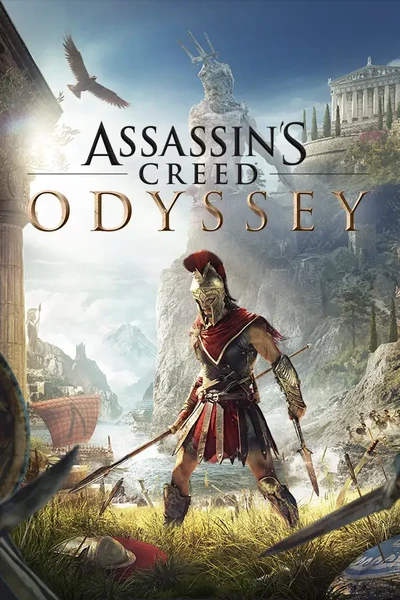those 2 dlls makes the game run smooth.
Installation: under the folder x64 extract files named dxgi.dll and d3d11.dll and Place to your game folder ( same place where ACOdyssey.exe is ).
Enjoy !
-
Doitsujin is the alias of the developer who created DXVK, a Vulkan-based translation layer.
DXVK (DirectX to Vulkan) is a software library that translates Direct3D 9,
10, and 11 calls to Vulkan API calls. It's primarily used to improve
compatibility and performance for running Windows games on Linux,
particularly in conjunction with compatibility layers like Wine or Proton (used in Steam). DXVK enhances gaming performance by utilizing Vulkan's modern, low-overhead graphics capabilitie
-
I was modding Assassin's Creed Origins and planned to use the Longer Draw Distance and LOD Fix I placed dxgi.dll and d3d11.dll
in my game folder, purely out of curiosity.
The folder path I used was:
C:\Program Files (x86)\Steam\steamapps\common\Assassins Creed Odyssey
.When I launched the game, all the lag disappeared, and it ran much smoother than before!
I’ve never uploaded any files to Nexus, and if sharing someone else's files
is against the rules, I apologize. However, I felt like I had to share
this fix for Odyssey since it made such a big difference.