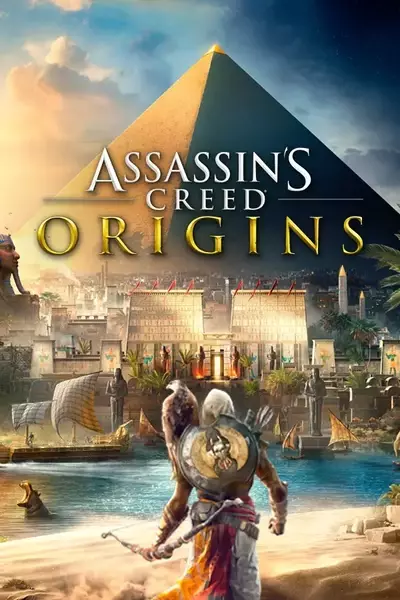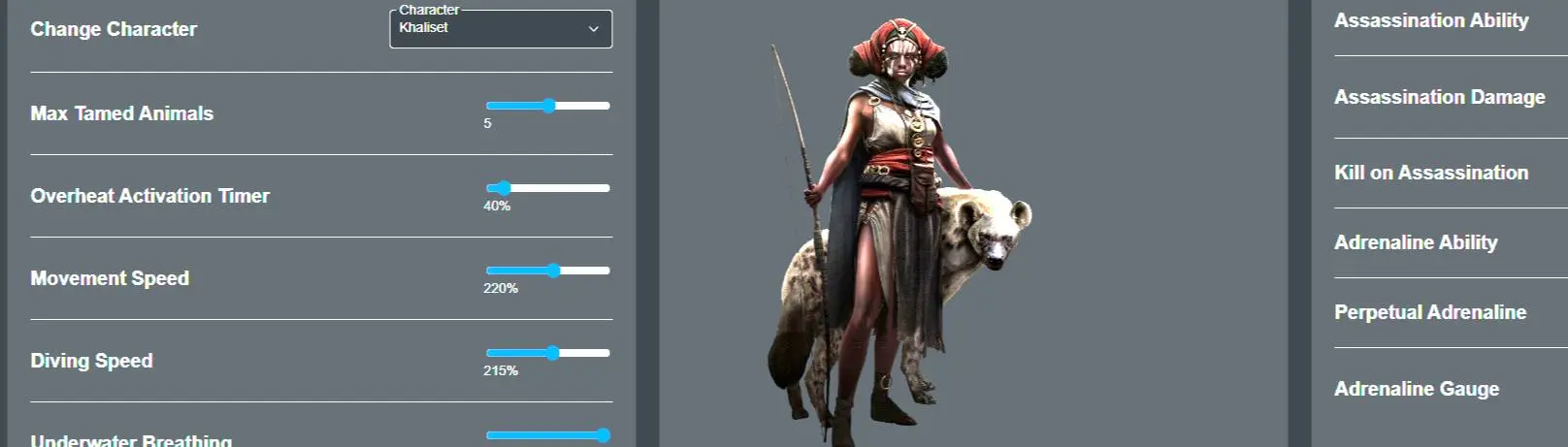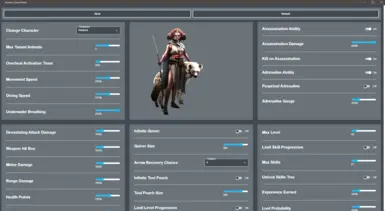About this mod
A standalone version of the Animus Control Panel for Assassin's Creed Origins
- Permissions and credits
- Changelogs
Since the update to Ubisoft Connect instead of Uplay, the in-game Animus Control Panel was removed, however the game still reads the configuration if present.
This tool is a standalone version of the Animus Control Panel that enables visually updating that configuration as the original built in one used to. (NOTE: Not all features have been implemented, only the most used, such as character model swaps. If a feature is missing please request it in the comments and it could be added in a future version.)
IMPORTANT: The game must already be running and loaded into a Animus hacked save for this to work! The game updates the config file itself when loading a save so any changes made before then will be undone. Only save your changes once the save has been loaded.

Usage:
- Start the game
- If no hacked saves are present, hack an existing save.
- Load your hacked save.
- Once loaded, launch the Animus Control Panel and edit your settings (Keep the game running)
- Once done, either Save to apply your settings or Reload to revert to currently active settings.
For as long as the game is running, the Animus Control Panel can be used to edit the configuration. As long as it was saved during the play session, it will persist on next load, just as the original used to.
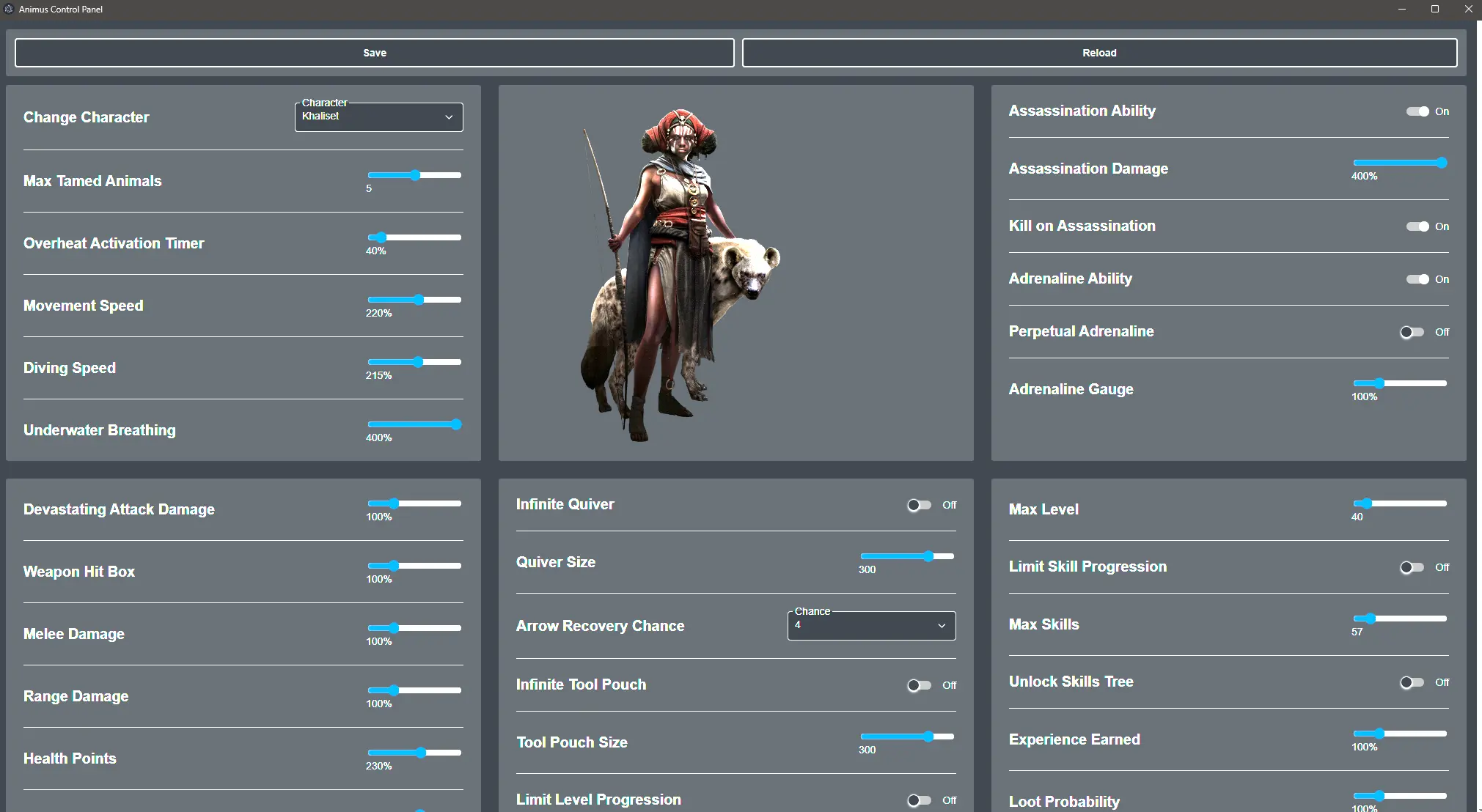
Technical Information:
The ACP.ini file should be in your "Documents" folder directly for Steam, otherwise the "Documents" > "Assassin's Creed Origins" folder. If it does not exist, the tool will create it. It will manage a copy in both locations in order to cater for either installation. This tool parses the ini file and updates the values with the relevant settings when you press save. If any previous ACP.ini existed and has not been backed up, the tool will also attempt to make a backup (ACP.ini.bak) before making changes.
If you use this tool there should be little reason to alter this file directly, unless it is for features not currently supported from the latest version of Animus Control Panel