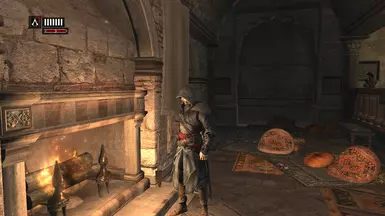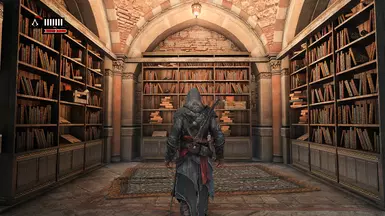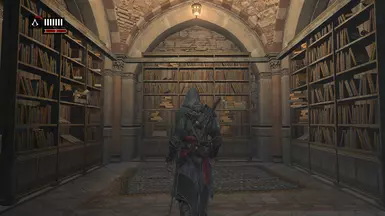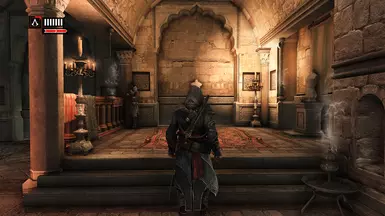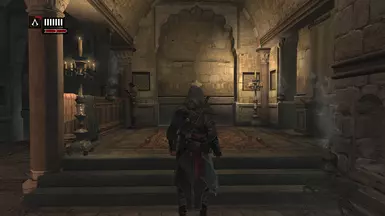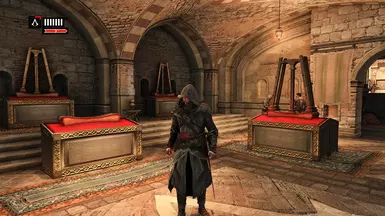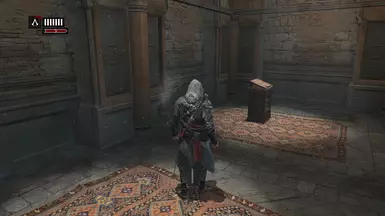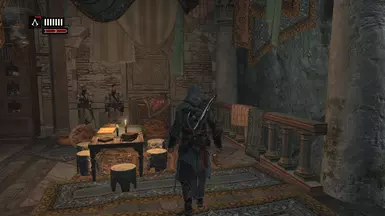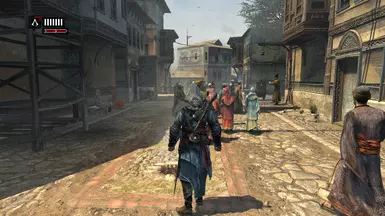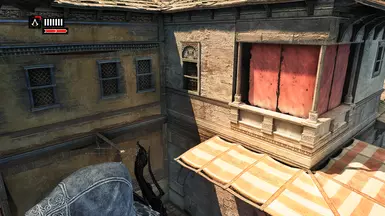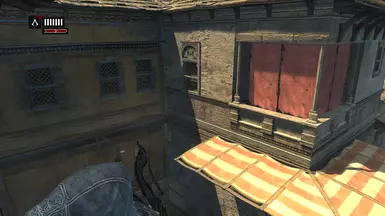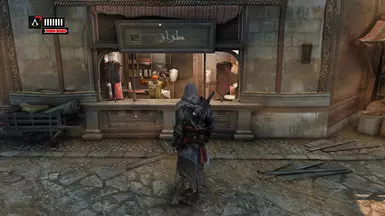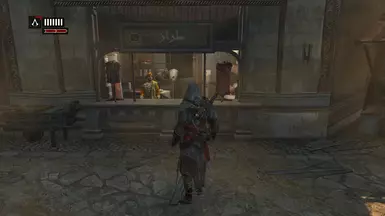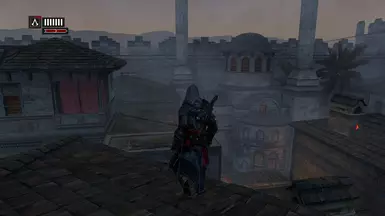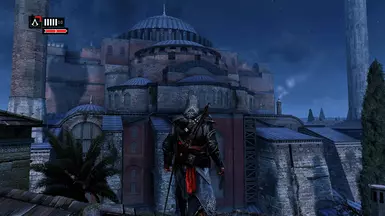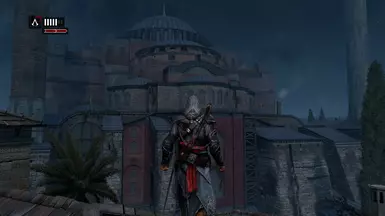About this mod
If you are looking for a natural realistic Next Gen reshade without loseing the main vibe of the game and an easy install with Ray Tracing support (optional) Look no further.
- Permissions and credits
- Donations
1.- Realistic.ini
2.- Realistic_MXAO.ini
INSTALLATION:
1.- Download ReShade (4.8.2 Works better for MXAO and RTGI in my case)
2.- Run what you just downloaded ( ReShade_Setup_#.#.exe ).
3.- Click on the button "Click here to select a game and manage its ReShade installation".
4.- Click the button "Browse", navigate to AC Revelations installation folder (the folder where ACRevelations.exe is located).
5.- Click on the button "Use selected application".
6.- Click on "DirectX9".
7.- Copy the next effects:






8.- Then click Next.
9.- You have installed ReShade! After this you will have a "reshade-shaders" folder inside your game folder.
10.- Now download my mod, copy the content and paste it to your game folder. At this point you are good to go.
11.- Launch the game and press home to oppen ReShade and at the top just select the "Realistic.ini" or "Realistic_MXAO.ini".
12.- Make shure to go to ReShade sttings (or D3D9 for ReShade 4.8.2) and activate "copy depth buffer before clear operations" and select your resolution if "Realistic_MXAO.ini" preset is activated to worck properly.
This mod is compatible with RTGI BUT DOES NOT REQUIRE IT.
For raytraced support you will need to Install RTGI by pasting its content to the "reshade-shaders" folder in your game. This mod DO NOT contain RTGI or anything related to it. You have to download it separately.
Make shure to follow step 12 for RTGI to worck properly.
You can tweek the settings to your likeing if you want to.
If you like my content please endorse the mod for more.