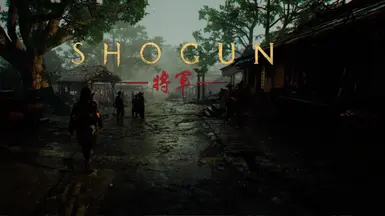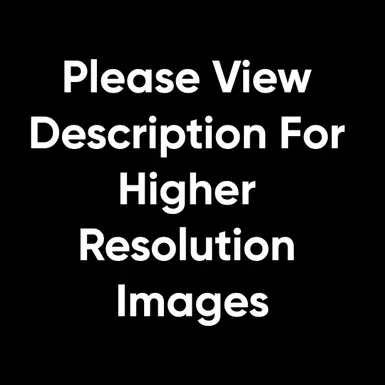About this mod
SHOGUN - Cinematic ReShade enhances Assassin’s Creed Shadows with a refined, cinematic look. By improving lighting, shadows, and color grading, this preset removes the washed-out appearance of the vanilla game while maintaining a realistic and immersive atmosphere.
- Requirements
- Permissions and credits
⚠️ IMPORTANT REQUIREMENTS ⚠️🔴 REQUIRED FOR THIS MOD TO RUN:
✅ RTGI (Ray-Traced Global Illumination) OR CompleteRT – This reshade will not function properly without one of these.
✅ HDR MUST BE ENABLED – The preset is designed specifically for High Dynamic Range (HDR). If you do not use HDR, the colors and lighting will not appear as intended.
This is not just a simple contrast or sharpening boost. SHOGUN carefully adjusts the game’s visual profile to create a high-quality, realistic atmosphere, inspired by samurai cinema. The result is a darker, moodier, and more immersive Assassin’s Creed experience, bringing the world of Feudal Japan to life like never before.
🔹 Key Features:
✔️ Cinematic Color Grading – Warmer tones for sunlight, cooler hues in shadows, and balanced contrast for an immersive, filmic look.
✔️ Enhanced Shadows & Lighting – Darker, richer shadows improve depth perception while maintaining clarity.
✔️ Realistic Ambient Lighting – Improved global illumination with better bounce light and more natural depth.
✔️ No Washed-Out Look – The preset eliminates the overly grey, flat vanilla tones for a more refined aesthetic.
✔️ Cinematic Black Bars – Optional for an even stronger film-like presentation, you can disable at any point in time in Settings
✔️ Minimal Performance Impact – Optimized to keep performance loss to a minimum while maintaining stunning visuals.
🔹 Installation Instructions:
1️⃣ Download and install ReShade.
2️⃣ During installation, select DirectX 12 and download all shader effects when prompted.
3️⃣ Install RTGI or CompleteRT (if you haven’t already).
4️⃣ Place the SHOGUN - Cinematic ReShade.ini into your Assassin’s Creed Shadows installation folder (where ACShadows.exe is located).
5️⃣ Enable HDR in your game settings (this is required for the reshade to look correct).
6️⃣ Launch the game and press [HOME] to open ReShade.
7️⃣ Select SHOGUN - Cinematic ReShade from the preset dropdown menu.
8️⃣ (Optional) Toggle cinematic black bars on or off based on your preference. This is togglable at all times using ReShade
🔹 Compatibility & Notes:
✅ Works with DirectX 12, I have not tested on Vulkan, But it should work as intended
✅ Designed for RTGI or CompleteRT – Without these, the reshade will not work properly.
✅ HDR is required for correct colors and lighting balance.
🚫 Not recommended for low-end PCs due to the RTGI/CompleteRT requirements.
📌 Please Read — More About RTGI / CompleteRT Requirements
This preset requires either RTGI or CompleteRT to function properly. It is not compatible with standard ReShade effects alone and will not look as intended without one of these advanced lighting shaders.
This preset is built by default around RTGI using its Immerselaunchpad system. If Immerselaunchpad is not accessible through your ReShade client, visuals may appear incomplete or incorrect.
If you're using CompleteRT only, you may need to manually enable a motion vector shader to ensure correct global illumination and lighting behavior.
📌 If Using ONLY CompleteRT, No RTGI/iMMERSE:
Follow the guidance given within ReShade by CompleteRT to set it up properly. Enable a motion vector shader, such as qUINT_motionvectors
Other motion vector options may be listed inside CompleteRT’s in-game settings In most cases, simply enabling qUINT_motionvectors should be enough if you're not using RTGI.
If you're unsure which to use, RTGI is the easier solution, but CompleteRT offers excellent support as long as the proper motion vectors are enabled. Whichever you use, Please, once again ensure HDR is turned on for the preset to function correctly.