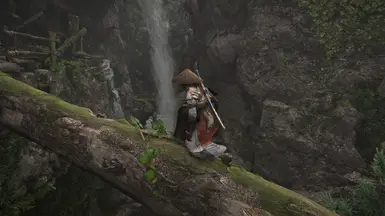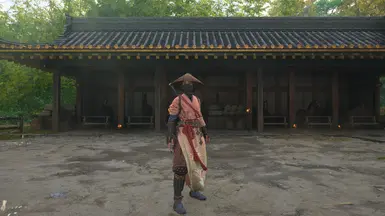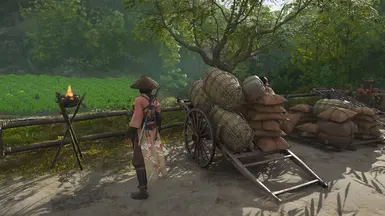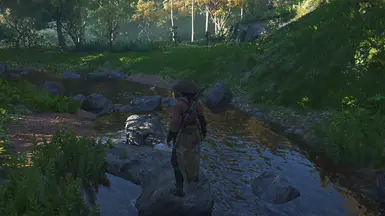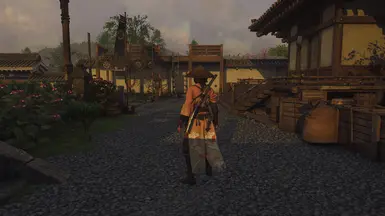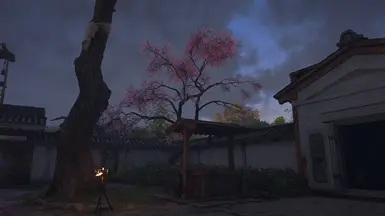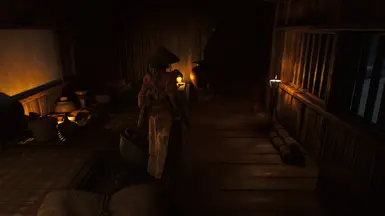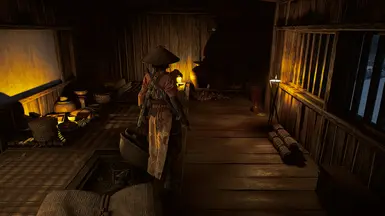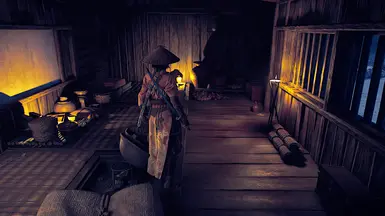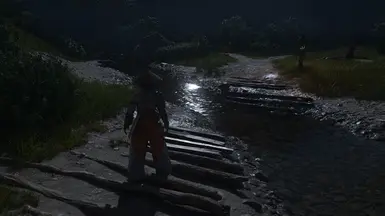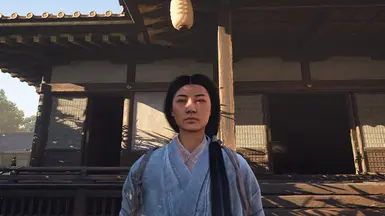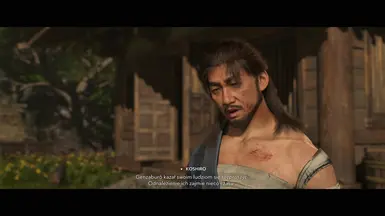About this mod
Three LUT & Reshade Presets - Oni, Kitsune, Tengu. Other presets I've seen here just darken the blacks, fake HDR & film pass with too much shadows, too much red/blue and too much bloom. It's not photorealistic. My presets aim at actual photorealism while improving visibility in darkness - not decreasing it and not breaking the menus with
- Permissions and credits
Sadly, people think that darkening blacks, over-sharpening everything, adding moaaaaaar bloom & using film pass/fake HDR at default settings makes things better. It's not a new phenomenon, I see it reproduced in Reshade presets from one game to another. However, it's not photorealistic at all. Making things cinematic does not mean just overusing the film tonemap/film pass filters. It's about tweaking the contrast, blacks & whites & adjusting bloom to match the proper lighting on K scale. It's similar to buying a good LED lightbulb "color". When you overdo it with fake HDR/film pass/tonemap, blacks become too black, you do not see anything at night, especially in the corners of the buildings - so - you lighten it up with bloom and clarity/unsharp, which remove all the fog/DoF & soft effects and you end up with broken menus, broken depth, darks still being too dark at night & losing half of details on everything. It looks falsely good at day when you're using too bright gamma because people raise it to irrational levels both in HDR & SDR but that is not what we're aiming for with post-processing. No more of all that. Presets here exist to combat exactly those issues - as always with my presets for all the games I play - while bringing the actual, photorealistic look. It's done through LUT and a couple of other, rather optical effects such as camera lenses instead of the basic "darken/HDR everything approach".
Now - about a photorealism. It's about two things. One - we need to bring colors (aka change LUT) as close to the natural light, which is between 5000 and 8000K. It results in "bleaching" and it is s dangerous area since the same as with darkening too much through a fake HDR & filmic pass/tonemap, we can easily overdo it and overbleach everything while changing the LUT. Second - we need to sharpen the meshes ONLY in the first plane but actually blur things in the background and on the edges. It cannot be simple sharpening everything without DoF, through clarity & generic sharpening filters at basic settings - because then, we'd loose all the DoF. Too sharp edges in a middle and in a far plane result in buildings and vegetation looking like a "box/flat meshes" and on a top of that, different engines work differently in that particular regard. Some look very "boxy" by default, so you need to blur first, then sharpen by losing FPS on post-processing (Cyberpunk, Starfield, Elden Ring, Buldur's Gate 3), other titles look less "boxy", so you can both sharpen and blur directly with upscaler & the current DoF of the engine (Assassin's, Watchdogs, Wukong, SW Outlaws, Horizon Zero Dawn/Forbidden West). We're working with a new Ubisoft engine, which is quite cooperative, so we're gonna take advantage of that.
Presets
1. LUT - Oni
This is the "soft" light mix of LUT & effects, which keeps things smooth and fantasy/fairytale like without going soapy. It takes advantage of the default game's palette & vibe while making everything look just better. It has a very light, blue-ish tint, which you will not recognize normally - but it creates that fairytale, candy-like mood you may want to aim for - if that is up your taste. I like how it looks but it's not my preference. However, if you're looking for a fantasy-like vibe, you want to make the game look better without making it photorealistic, this is for you.
2. LUT - Kitsune
This preset aims to reproduce the light conditions between 5000-6500K aka a clear day in real life. It looks great, sharp & it keeps vibrant colors. It is as close to photorealistic without bleaching red & blue as it is possible to get with this game. I like it and I switch between this and the next option. I suggest it to most people.
3. LUT - Tengu
In real life, everything above 6500K up to 8000K, is recognized as a cloudy/hazy day. This is a trick used to make games photorealistic with RT/Path Tracing. All those YouTube "photorealistic game X" videos take advantage of that. However - when you switch to it from a base game - it feels bleached. The effect disappears with time, our brain adjusts and it actually brings the most photorealistic experience. AC Shadows is a very green game and a very bright game - so you do not feel it as too bleach in most cases because we're always surrounded by the beautiful, lush greenery. When you're without green & gray, it may look too bleach on wood and browns. It is still nice and all - but those who cannot bear it, should use a Kitsune preset with a much more vibrant, colorful saturation. I actually play with Tengu but I do not suggest it to people who are not super particular about photorealism but prefer the subjective look of the game, which Kitsune also provides while being the best middle-ground. Tengu is for photorealism seekers. Just add dynamic DoF for photos/videos and that's what you want.
Instructions
1. Install Reshade - find a guide on YouTube, it's super simple.
2. Copy-paste my presets files to the main game's directory (or more precisely - wherever the game's .exe file is).
3. Set-up hotkeys, turn the effects on, bind some keys for switching them. I'm using NUM4 & NUM6 for switching, END for turning the effects ON/OFF, HOME for the main Reshade overlay, INS for Afterburner.
4. Adjust DLSS/FSR sharpening. I'm using DLSS: 50.
5. Adjust gamma & type of HDR (if you're using one). It may look as intended with a different profile. However, do not overdo it with gamma. Again - do not. This is not the way. Presets do it for you. This is the way. Mandalorians know it.