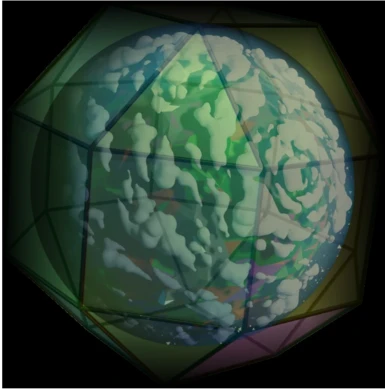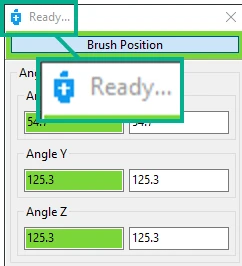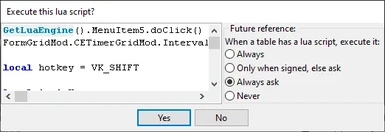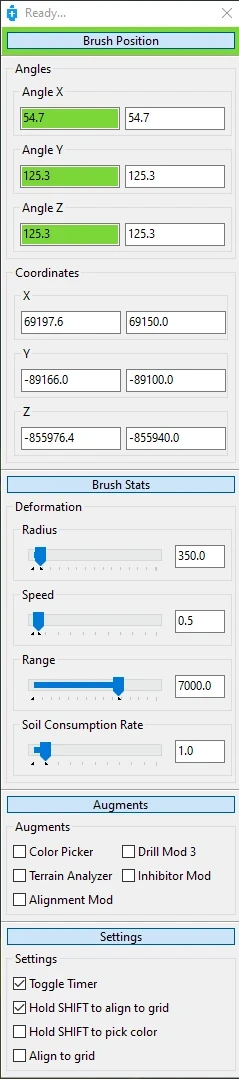- Cheat Engine 7.4 or later
- Astroneer steam version 1.24.29.0
【 HOW TO INSTALL 】
- Download latest Cheat Engine from official site
- Install Cheat Engine
- Download Astroneer Cheat Table archive from files tab and extract *.CT to any folder you like
- Run the *.CT file with Cheat Engine
- Run the game
- Use options as described in How to use section
【 HOW TO USE 】
- When *.CT file is opened Cheat Engine asks 'Execute lua script?'. Click 'Yes' button.
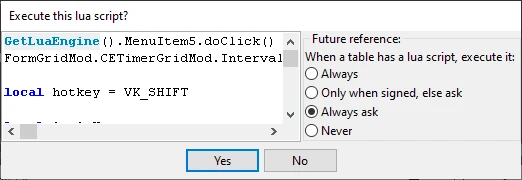
- Activate True Flat script by ticking a box in 'Active' table column ('X' mark shoud appear)
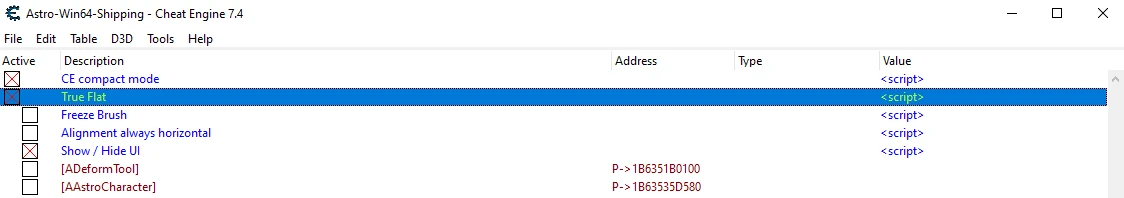
- Open UI by either clicking 'Show / Hide UI' or pressing ~ (tilde)
- Ingame equip the terrain tool and wait for 'Ready' message in the mod UI header
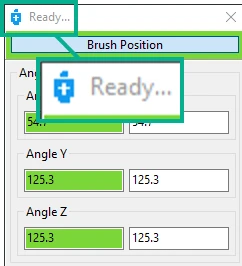
- Hold SHIFT to align the brush with voxel grid.
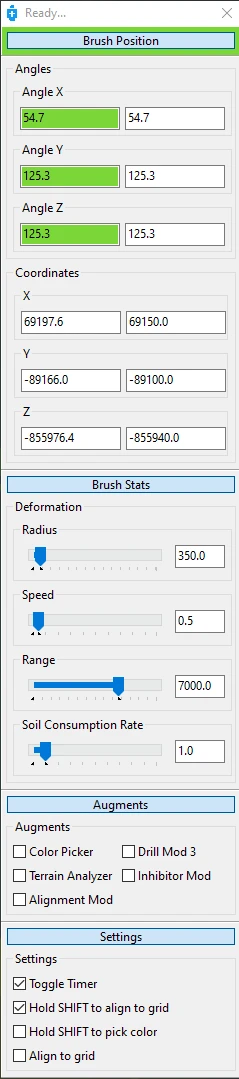
【 FEATURES 】
ㅤ❖ True Flat: activate the script while holding the terrain tool,
ㅤㅤ then hold SHIFT to align the brush position to voxel grid.
ㅤㅤ Hotkey can be changed in the table lua script.
ㅤ❖ Dynamic aligning: alignment point follows the mouse cursor while moving
ㅤ❖ Brush stats: size, speed, range and soil consumption rate.
ㅤ❖ Terrain tool augments: inhibitor, analyzer, alignment, drill 3.
ㅤㅤ You don't need to have them installed to use this cheat.
ㅤ❖ Auto color picker: when analyzer and inhibitor mods are ON
ㅤㅤ then the brush will automatically pick up a soil color under it.
ㅤ❖ Manual color picker: by default when analyzer mod is ON clicking SHIFT button
ㅤㅤ picks up the soil color even the Color picker is OFF.
ㅤ❖ Alignment always horizontal: activate script and alignment mod brush will be always horizontal.
ㅤ❖ Show/hide UI with ~ (tilde) hotkey.
ㅤ❖ When UI is opened use mouse wheel over the TrackBar controls to quickly adjust brush stats
【 USAGE TIPS 】
ㅤ❖ Use 50-150 brush radius for better accuracy
ㅤ❖ High soil consumption rate is useful for fast soil canister filling up.
ㅤ❖ Zero soil consumption rate makes deformation unlimited like in creative. But you need some soil to start deforming.
【 KNOWN ISSUES 】
ㅤ❖ Non critical lua errors appear periodically. Bad coding. Need rework.
ㅤ❖ Dynamic aligning with voxel grid doesn't work at certain angles
【 CHANGE LOG 】
⋯⋯ 2022-07-05 ⋯
ㅤ❖ added 'Dynamic aligning'
⋯⋯ 2022-02-05 ⋯
ㅤ❖ fix for 1.23.132.0
⋯⋯ 2021-04-01 ⋯
ㅤ❖ fix for 1.19.134.0
⋯⋯ 2021-02-25 ⋯
ㅤ❖ fix for 1.18.68.0
⋯⋯ 2020-12-30 ⋯
ㅤ❖ fix for 1.17.89.0
⋯⋯ 2020-11-04 ⋯
ㅤ❖ fix for 1.16.70.0
⋯⋯ 2020-10-24 ⋯
ㅤ❖ fix for 1.16.60.0
⋯⋯ 2020-09-26 ⋯
ㅤ❖ fix for 1.15.51.0
⋯⋯ 2020-08-30 ⋯
ㅤ❖ changing brush stats in UI also changes values for creative mode but not vice versa.
⋯⋯ 2020-08-26 ⋯
ㅤ❖ fixed true flat bug: z-coor. incorrectly calculated; added details into the features description.
⋯⋯ 2020-08-22 ⋯
ㅤ❖ fix for 1.14.74.0
⋯⋯ 2020-07-18 ⋯
ㅤ❖ fix for 1.13.128.0
⋯⋯ 2020-07-12 ⋯
ㅤ❖ fix for 1.13.126.0
⋯⋯ 2020-06-01 ⋯
ㅤ❖ fix for 1.12.95.0
⋯⋯ 2020-05-09 ⋯
ㅤ❖ fix for 1.11.62.0