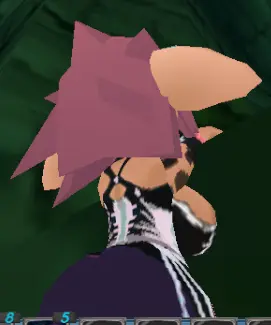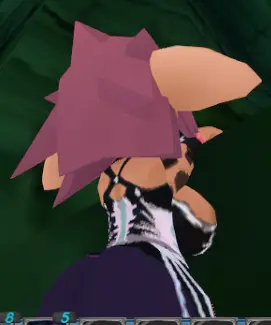About this mod
High-quality ReShade presets with optional, pre-configured, and (most importantly) DXVK-compatible REST files for those who want effects such as (false) ray tracing to properly render below the game's UI/HUD, fog, magic, etc.
ALL screenshots were taken w/ a Steam Deck and are compressed; I apologize for their poor quality.
- Requirements
- Permissions and credits
Ultra high-quality ReShade presets that even a handheld PC (such as the Steam Deck) can handle! We even have beautifully unnecessary false, motion vector-driven "ray tracing."
Not just that! Now you can use ReShade's REST add-on to keep shaders from looking weird and negatively impacting the game's UI/HUD, while you're playing on Linux (or simply using DXVK).
That's right, little one. ^~^ I did the work for you. <3
(For these presets to look as intended you MUST use the provided REST files. <3)
---
Mandatory:
In the MAIN FILES section you will find my standalone ReShade presets. Place them where you need them.
Only move onto the next step (titled "Optional") if you need the required shaders, OR if you're interested in using REST.
Windows users who are not using DXVK can use my ReShade presets, though--while you're welcome to try my REST configuration, I cannot assure you that it'll work; instead you can opt to copy its logic, "placing the effects at the same spots" as I do when and where possible.
IN-GAME ANTI-ALIASING MUST BE TURNED OFF FOR GI/"RAY TRACING" TO WORK.
---
Optional:
In the OPTIONAL FILES section you will find a "REST4Linux" package and a "Shaders/Textures" package. Download whichever one you need. Inside the former you will find everything you need to get REST up and running while playing via DXVK/Linux. Inside the latter you will find the shaders and textures required by my preset.
For the former, simply extract and place the contents of the extracted folder into the directory that houses ATLYSS's executable (except for the .fx files which go w/ the rest of your shaders); or, in the case of the textures and shaders, place the extracted folder itself wherever you need it, move its contents, or merge it. REST has been pre-configured for you. ((:
Enjoy!
---
Extra Info:
Make sure you direct ReShade to the proper places in the Reshade settings tab, or in its .ini, (i.e. direct it to the proper, respective places that you put/keep the provided preset, add-on, shaders, and textures).
Linux users may need to make sure that their launch commands are correctly set up, (for example, copy the following and paste it, exactly, into the "Launch Options" section of the game's "properties" screen on Steam: WINEDLLOVERRIDES="d3dcompiler_47=n;dxgi=n,b" %command%)