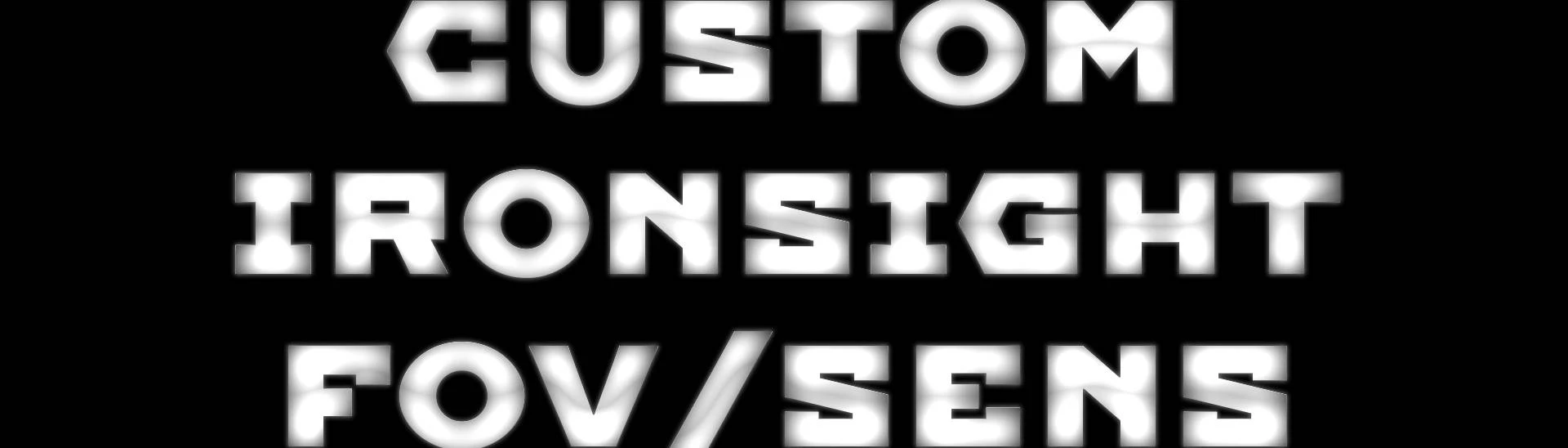About this mod
Custom field of view and sensitivity for every gun in ironsight
- Permissions and credits
Or you want 1:1 hipfire/ADS 360 sens+fov? mod for you.
By default game using different fov modificators and sens modificators for guns. That means that each weapon feels different, not because it physically manifests itself that way firstly, but because the mouse sensitivity and viewing angle changes differently for each weapon in ADS.
In fact, sighting in the front sight does not affect the actual angle of view of the eyes, its stable always. It doesn’t matter what you’re holding in your hand, an AK-47, a pistol or, for example, a kettle. The main thing is that it does not have a multiple sight. Only a multiple scope can change the amount of visible information of your eyes, because it has a lens and physical boundaries. So the modification solves this problem in some ways.
Mod will help you change fov+sens for your preferences. Making the viewing angle and sensitivity the same for all weapons.
1.Firstly, there is an preset to remove the increase in viewing angle when aiming and sensitivity completely.
2.And secondly, presets have been made for each weapon, i.e. all other weapons will use the configuration of one. For example, if you feel the best aim of a pistol, a preset with pistol settings will make the viewing angle and sensitivity for all weapons the same as on a pistol.
3.As well as a guide to manual configuration if you want to customize it yourself
Presets:
360FOV+sens - 1:1 fov and sensitivty for 360degrees.
360FOV+0.8sens - same, but with sens of shotgun for every weapon, feels very good for all sights(recommended)

AK47 FOV+sens - All weapons with AK47's fov and sensitivity

KS23 FOV+sens - All weapons with KS23's fov and sensitivity

PM FOV+sens - All weapons with PM's fov and sensitivity

Electra FOV+sens - All weapons with Electra's fov+sens

Installation
Mod not compatible with mods that using WeaponsAttributes.json file. Need manual installing If u want to merge with some mods. Its very simple. Merging.txt instruction in mod
For unmodded game:
1.Be sure u have backup of file WeaponsAttributes.json
2.Choose one version and drop in Atomic Heart\AtomicHeart\Content\GameTune with overwrite
3.Play