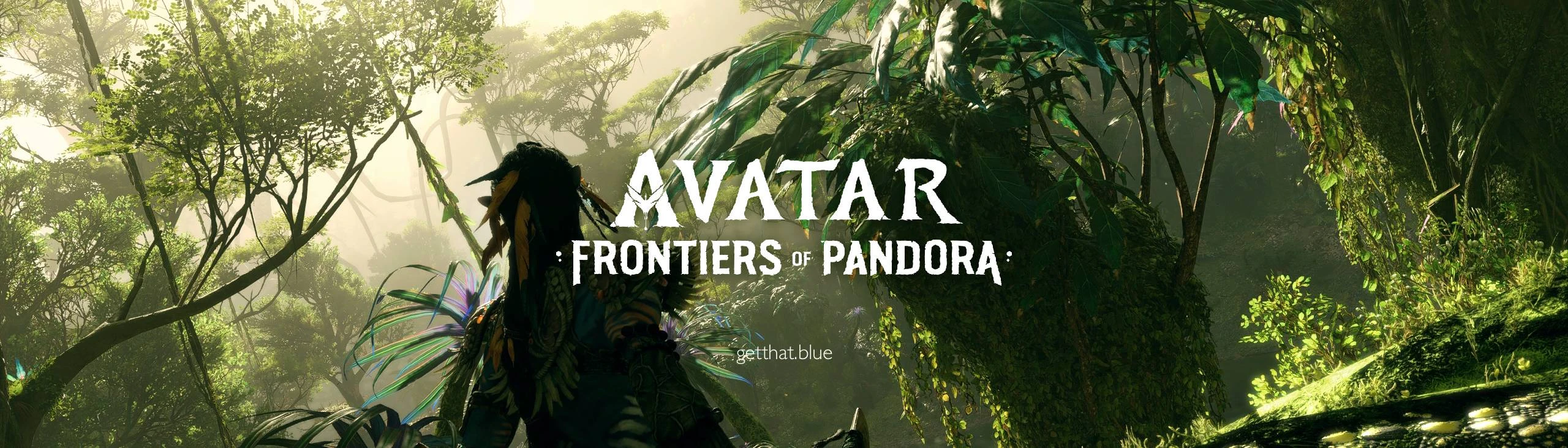About this mod
Would rather have more na'vi hairstyles instead of the RDAish looking ones? This pack does exactly this!
- Requirements
- Permissions and credits
Installation:
This pack replaces the bob, comb over, fade and singular braid hairstyles with Nor's, Kataru's, Okul's (dlc2 NPC variation) and Kukulope's hairstyles respectively; changes hairline for bob/Nor's hairstyle. To install
- download AFOP Mod Loader and place it in you game directory (e.g. C:\Ubisoft Game Launcher\games\AFOP)
- download the Na'vified - Hairstyles expansion pack AFOP.zip off this page, open it and move the blue folder into your game directory
blue\graph objects\gear - hairstyles (move both .juice and .mgraphobject files for each of 4 hairstyles in the gear folder)
blue\baked\characterart\player\hair\p_res_hair_03 - hairline for bob/Nor's hairstyle
Some issues:
These hairstyles were not meant to be worn by the player, so you'll face some issues while using them. Here's the list of the ones I faced when testing it:
- Hair may get in the way when in first person (e.g. when jumping or dismounting).
- Hair may disappear at certain angles in 3d person/Photo mode.
- Nor's and Kataru's hairstyles cannot be recolored and stay black (if anyone has any ideas how to fix it, please let me know).
- Nor's hairstyle (originally bob cut) changes the eye color of the player to yellow when put on. The original hairline (hair cap/hair mask) was too low for the replaced hairstyle. Even though there's a new hairline that comes with this pack, for some reason it's still buggy and may be visible at times. If it goes on your forehead, just click through other hairstyles at the changing place, it should switch to whatever you've picked before putting Nor's hairstyle on.
- Kataru's hair accessories and kuru disappear when mounted. I don't know what's causing it nor how to fix it, but just so it doesn't look that weird with missng kuru, move the g_utility_waist_04.juice and g_utility_waist_04.mgraphobject from gear [ kataru h.s. kuru ] so they follow this path and end up in the same folder with the hairstyles:
blue\graph objects\gear
It replaces the waist mod in the picture below with some hair and kuru, so there's still something when mounted if you have it equipped. Note, with this gear mod equipped your character will have two braids on the ground.
If you wish to stop using the hairstyles, else from the pack either
- delete the folders leading to the textures that contain nothing else - to permanently remove the pack
- rename the folders leading to the textures that contain nothing else/the textures themselves (adding a single letter will be enough) - to temporary disable the pack. You can enable it anytime by changing the name back
- Kukulope/single braid - p_res_hair_01
- Kataru/comb over - p_res_hair_02
- Nor/bob - p_res_hair_03
- Okul/fade - p_res_hair_04
Important:
This pack can be disabled and enabled while in the game. If you have a hair/the gear mod on while doing so, go to changing place/reopen the cosmetics window/ and switch to other hairstyle and back/take it off and on.