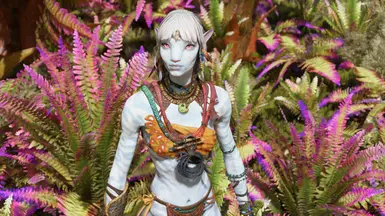File information
Created by
FusRoNo - Valyrian UnobtainiumUploaded by
FusRoNoVirus scan
About this mod
Swaps a skin tint, hair tint, and eye tint with new albino-like variants! See description for what gets replaced.
- Requirements
- Permissions and credits
Albino Na'vi Kit
Credits for the edited "patchless" female skin .DDS go to modder Casocki !!!
I've had an Avatar OC (Name: Teyr'tirea / Rhea) with Albinism for a couple of years now- and all of the beautiful new mod releases lately inspired me to try and recreate her in-game! Thus, I have also decided to share the files I'm basing her style on for all to- hopefully- enjoy! As always, please report any found issues in the "bugs" section of this modpage. Two variants are offered; reference pictures are available in the "media" section.
Both variants' files replace the following: hair color 010 in-file (Originally: Purple), eye color 004 in-file, & skin color 005 in-file ;; It will also replace the in-game .DDS for all Na'vi / Avatars with a 20% or so brighter version. Do note: Yes, that means hat NPCs recycle the same models / textures that the PC uses, so I've chosen these files to replace given some are rarer or character-unique... still, as the entire base .DDS itself is slightly modified- all NPCs will be a bit lighter than before the mod installation.
However, if you wish for something that does albinism without editing base textures, consider checking out this mod by user DarthCipher !
Only one replacement relevant to it's corresponding file should be installed at a time!
The Different Variations:
Tulip = (Red)
Lilac = (Purple)

Installation:
1. Download your chosen package from the "files" section of the modpage
2. Extract the downloaded file to it's own folder. Locate your game directory | EXAMPLE: (Program Files (x86)\Ubisoft\Ubisoft Game Launcher\games\AFOP)
4. Open the extracted folder to locate the "blue" folder inside
5. Drag or copy extracted "blue" folder into your game directory - do not move its' internal contents