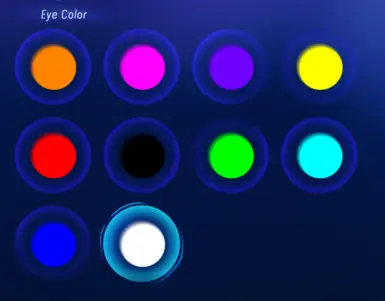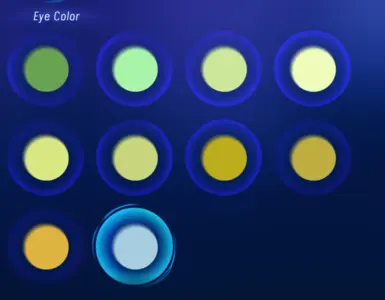About this mod
This is a tutorial for making eye colors, similar to my skin tutorial
- Requirements
- Permissions and credits
Tutorial
step 1 - download and place the 'blue' folder of either plain colors or my custom colors in the AFOP game folder \/ - see picture
choose only one

step 2 - go to a eye color file \/ - see picture

step 3 - open a file of your choosing with a text editor - at the bottom with be pictures of color guides for what files go for each color
instructive note
blue text is for instruction purposes, the file doesn't have extra words at the end of them
the colors are listed as this in the file
myColor1 0xffcea86e = left pupil
myColor2 0xffd9e683 = left retina
myColor3 0xffcea86e = right pupil
myColor4 0xffd9e683 = right retina
step 4 - to color the eye color open a color program that has the color hex codes like shown above, and edit the numbers/letters after the first ff so for example
myColor1 0xff0000FF = changed to blue
myColor2 0xff00FFFF = changed to cyan
myColor3 0xff0000FF = changed to blue
myColor4 0xff00FFFF = changed to cyan
step 5 - once you have made your changes save the file and make sure it saves in that same place, and it should work in the game
Color guide
this is a picture of the color grid ui in the game, and the numbers go with the file numbers

Extra notes
for my custom colors pack, color file 8 is a bunch of random colors to see to differences between left and right retinas and pupils
also, please let me know if anything is confusing via nexus messaging or via discord my handle in polunaia and ill do my best to help you
How to install
copy the "blue" folder from the zip and place in the game directory where the .exe is located
Epic Games/AFOP
Ubisoft/Ubisoft Game Launcher/games/AFOP
please do not upload my mods on other websites as you do not have permission