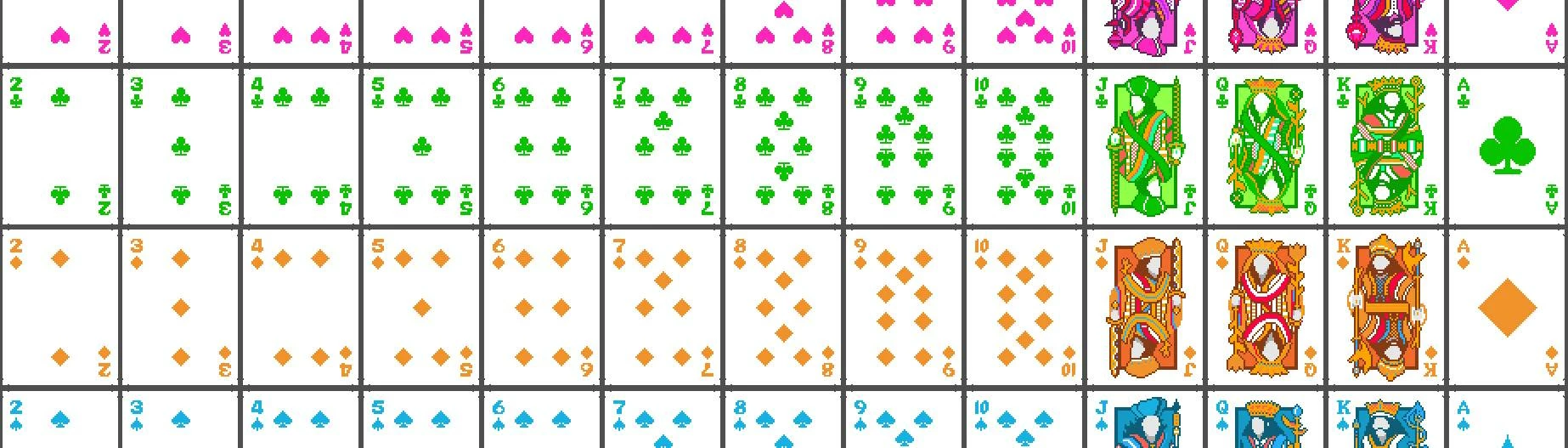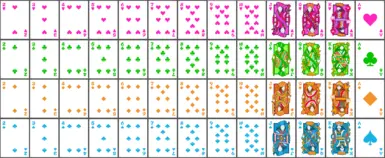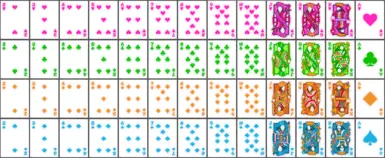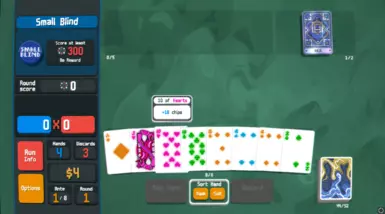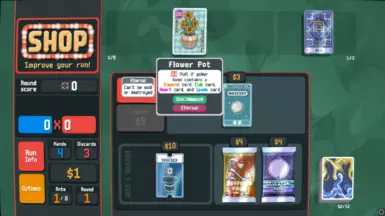About this mod
Adds my version of High Contrast Cards with an optional Neon style. Updated with matching UI elements!
- Requirements
- Permissions and credits
- Changelogs
This mod adds in my version of the High Contrast cards to make distinguishing between different suits at a glance that much easier. There are 2 versions you can download, the normal cards and the same cards but with a slight neon effect that I quite like. I feel the Neon goes well with the CRT.(the screenshots don't do it justice, just trust)
Hearts->Magenta Clubs->Green Diamonds->Orange Spades->Teal
---------------------------------------------
Now in version 2.0: I changed some UI assets to match the new colors of the deck. See Images. Also changed the tooltip colors for cards and jokers to match. I changed the hue on a few suit-oriented Jokers(Lusty, Wrathful, Gluttonous, Bloodstone, Arrowhead, and Onyx Agate) to fit as well.
To Update: Download the new file, extract and place the new folder in your Mods directory. Replace the old folder completely.
---------------------------------------------
NOTE: THIS ONLY APPLIES WHEN THE "HIGH CONTRAST CARDS" OPTION IS ON!
There are 2 files to choose from:
-The High Contrast replacement; &
-The High Contrast replacement WITH additional Neon
Download your preferred option!
________________________________
INSTALLATION:
To know where to install Balatro mods, see the lovely-injector project and the Steamodded Wiki.
-Lovely-Injector: https://github.com/ethangreen-dev/lovely-injector?tab=readme-ov-file#manual-installation
-Steamodded: https://github.com/Steamodded/smods/wiki/#step-3-installing-steamodded
Once you have installed these and the Mods directory has been created,
-Extract the file you downloaded from Nexus with 7zip.
-Place the "HighContrast" or "HighContrastNeon" folder into your Mods directory.
-Open up Balatro and check the Mods tab to ensure the mod is there and is enabled.
-Make sure that High Contrast Cards are enabled in the "Customize Deck" menu.
You're ready to go! Have fun!
IF THE CHANGES DON'T TAKE EFFECT RIGHT AWAY, you will have to start a New Run to see the tooltips change.
Go to Main Menu > Options > Customize Deck and toggle High Contrast Cards off and back on, start New Run.
You can try to just toggle High Contrast cards off and on in mid run and that may work with some UI elements too.
this game handles colors weird, im sorry
Uninstall: Remove "HighContrast" or "HighContrastNeon" folder from Mods directory.
If tooltip colors don't change back right away after uninstalling:
Go to Main Menu > Options > Customize Deck and toggle High Contrast Cards off and back on, start New Run.
-Possibly Incompatible with other mods, let me know.
Future: I plan on learning how to put a config in to make this just one file where you can toggle on/off the Neon and the joker changes, so stay tuned!
Credits: morrysillusion for their template and guide on creating your own custom deck
Please check this out if you're interested in making your own and go show them some love for helping me
and providing the resources to create this mod! https://www.nexusmods.com/balatro/mods/94