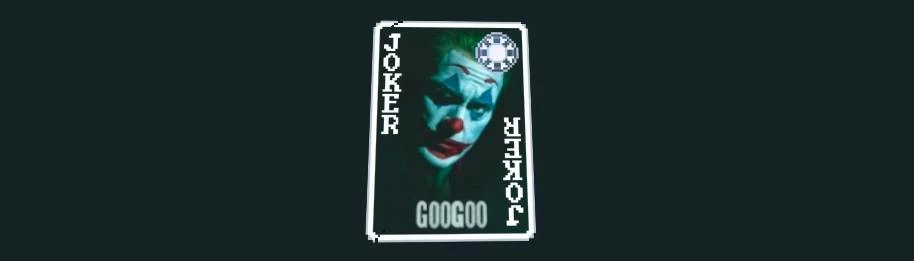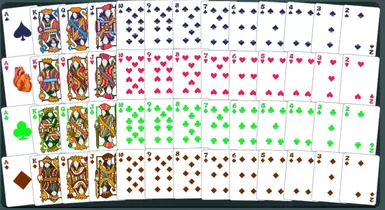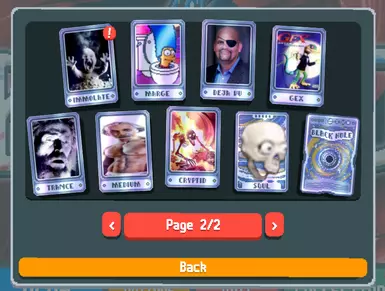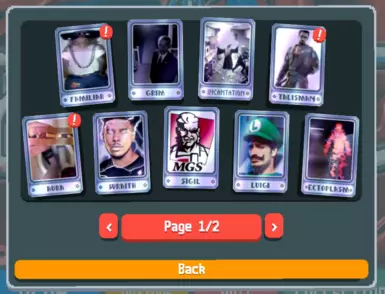About this mod
Chickens Totally Normal Deck of Cards(CTNDoC) is a texture pack that alters the 'look' and 'feel' of your game in a way that is completely in line with LocalThunks artistic vision.
- Requirements
- Permissions and credits
- Changelogs
Chickens Totally Normal Deck of Cards(CTNDoC) is a mod that replaces the look of your game, currently those changes are done primarily to consumables but there are also a few jokers that have been modified. Also if you turn off high contrast mode you will have changed colours for the clubs and diamonds suits.
The fixed code for the steammodded version was made by Sxlmf(thanks man). I was gonna use this oppurtunity to change more stuff but I was struck by a sudden bout of "no motivation"
This mod was mainly created for personal use but you can use it aswell.
The mod is split into 2 parts, the steammodded version which uses steammodded to, well, mod the game and the 7Zip version which is installed (and uninstalled) using 7Zip.
The 7Zip version is directly implanted into your game. Which is to say that it replaces the textures for everything that it changes in the game files, inside the download for the 7Zip version are both the instructions for how to install the mod(these instructions are also located further down here) and copies of the vanilla files that are replaced so that you can reverse the process whenever you want to.
- Install 7Zip if you do not already have it.
- Download the mod. This is done in the FILES tab of this modpage.
- Extract the mod from the zip folder.
- Go to the Balatro game directory (C:\Program Files (x86)\Steam\steamapps\common\Balatro for windows.) and open Balatro.exe with 7Zip.
- Navigate to the "resources", and then the "textures" folder so that the folders "1x" and "2x" are visible.
- Navigate through your mod folder until you reach ...\CTNDoC 7Zip ver\Modded and select the folders "1x" and "2x".
- Drag/Copy-Paste the folders over into the "textures" folder in the 7Zip window.
And you're done!
If you are reverting the game back to its original state you will use the "1x" and "2x" files that are in the "Vanilla" folder rather than the "Modded" one.