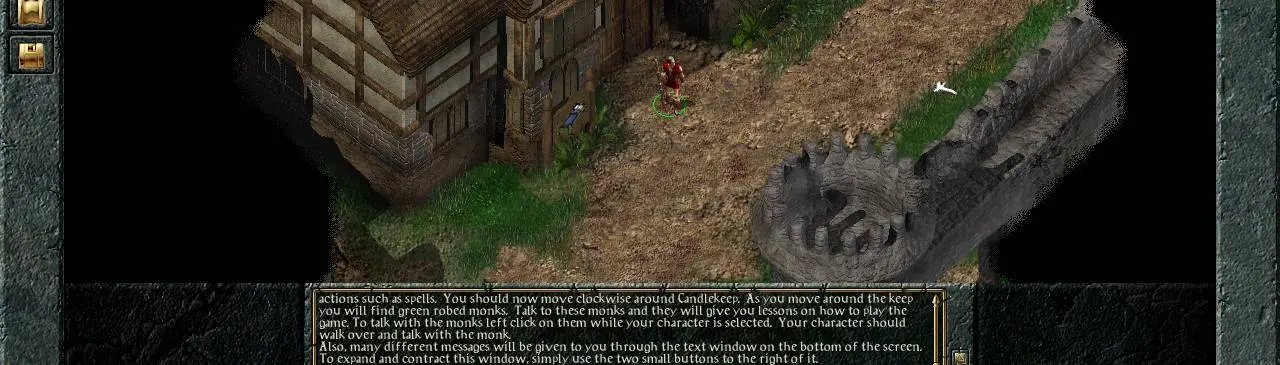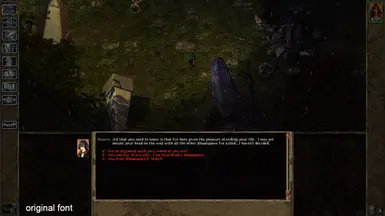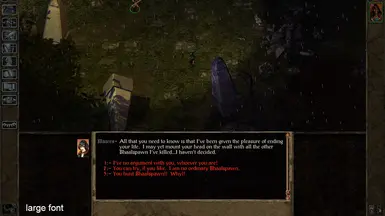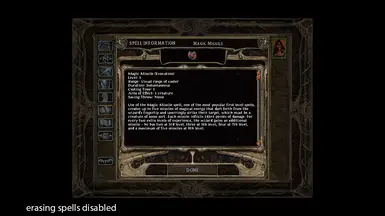About this mod
This mod improves the GUI generated files by Widescreen Mod for Baldur's Gate: Tales of the Sword Coast and Baldur's Gate II: Throne of Bhaal in 1280 x 720 resolution.
- Requirements
- Permissions and credits
Many of us prefer the look and feel of the original BG1, but find the resolution of 640x480 not ideal. The widescreen mod makes the game playable at higher resolutions, but the GUI conversion is handled a bit crudely. There exists a mod that somewhat rectifies the problem TWM_GUI, but among its available resolutions it does not have a true 16:9 support and also has some added graphical elements which I think change the overall aesthetic of the game. Inspired by TWM, I decided to create this GUI mod to add a much needed 16:9 support and attempt to preserve the graphical elements of the game in their original form as much as possible.
This mod makes the following changes to the GUI:
- All menus have been centered at their original 640x480 resolution for all game views except when at the play screen, where it is at 1280x720.
- The bottom GUI elements in play view have been centralized and the widths of the text and message windows have been resized to 800 pixels for easier reading.
- (optional large font) The new text and message windows (bottom GUI elements during play) use a custom font created using bam generator and edited for correct spacing between lines. I tried to find a font that resembles the original font. Small height adjustments to the text fields that use the new font have been made to allow text to show correctly in all fields. Every other text element in the game is left untouched and uses the original fonts.
Known issues:
- The loading and CD loading screens are not centered. Thanks to Zed Nocear (TWM) and pb1866 for the offset values, but there are more elements on those screens with unknown offsets.
- The sliders in the options panel had to be moved to the left. Thanks again to Zed Nocear for the great solution which I replicated.
- When moving more items between the inventory and a container (or the ground) the image of the last moved item sometimes flickers.
- There is a white border on the right and bottom edge (outlining the 640x480 square) in the tavern at Nashkel (AR4809). Also in the transitional areas when being ambushed there is black on the right edge of the terrain that should extend to the edge of the screen in open areas.
- Centering during dialogue is as per 640x480. This is again hard coded into the game's exe file and could be edited if the offset values are known.
Requirements and install order:
- BG1 and TotSC (custom install with all options checked). For GOG.com version do not install the No CD crack and the two patches since they are included. If Setup.exe does not start go to Task Manager/details tab, right click on setup.exe 'analyze wait chain' and close the program (end task) that is blocking the installation.
- TotSC 1.3.5512 patch (UK or International)
- TotSC 1.3.5521 patch (International DirectX 8 bug patch)
- Run the game once and exit.
- Optional: No CD crack (infinitycracker_v1.1)
- Optional: Baldurdash FixPack
- Optional: Aqrit's ddwrapper can be used to make the game compatible on newer Windows. After extracting to the BG1 folder open aqrit.cfg in Notepad and change ForceDirectDrawEmulation=1 and NoVideoMemory=1.
- Widescreen Mod at 1280x720, disable multiple resolutions.
- After extracting the files of this mod to the BG1 folder run Setup-BG1_HD_GUI.exe to install.
BG2:
Widescreen Mod at 1280x720 is required prior to installation. After extracting the files of this mod to the BG2 folder run Setup-BG2_HD_GUI.exe to install.
This mod makes the following changes to the GUI:
- The bottom GUI elements in play view have been centralized and the stretched text and message windows have been resized to the original width of 800 pixels for easier reading.
- When in dialogue mode (regardless of resolution) if the text window is scrolled up the right side of previously shown text is cut by 40 pixels sometimes hiding whole words. To fix this NPC portraits that might show during dialogue have been moved to the left, which allows the text area to have uniform width across all views.
- (optional large font) The same font used for BG1 described above.
- (optional disable erasing spells) The "ERASE" spell button introduced in ToB for known arcane spells is disabled with the intention to fix the XP exploit made possible by relearning spells repeatedly. The spells per level limit imposed by Intelligence can be circumvented using potions.