Introduction
And an absolutely massive update at that! Well, at least that's how it felt making and testing it!
This update focuses on usability to make it easier to use!
Usage instructions
To start using this version, simply download it, extract it and move over the "Content/Bags.json" from the old version (if you had one).
- Start by adding PAK Locations under the "Search PAKs"-tab. I recommend adding the Data-folder of the game, but it's also possible to add your Mods folder or pretty much any location which contains PAK-files.
- Hit "Export Icons" in the toolbar and wait for it to finish. This will scan for all TextureBanks in the PAK files and extract them if they match the 64x64 icon size. Generally, this will export all item- and skill-icons, and potentially those of mods, too.
- Hit "Index PAKs" in the toolbar and wait for it to finish. This will scan for all items in the PAK files and gather their information.
- Add any bags you desire (or none).
- Under the "Search PAKs"-tab, search for a keyword and a list of Game Objects will be presented to you. Click any one you fancy and hit "Add (?)" to add it to your Treasure Table. Keep in mind some items, even though they exist, simply can't be added to your inventory through a Treasure Table.
- Hit "Generate PAK" in the toolbar and wait for it to finish. The "Output"-folder now contains a "BagsOfSorting.pak" you can move into your "Mods"-folder.
If you want to add the bags and items to the Tutorial Chest, be sure to update the "Mod Folder" and "Treasure Table" under the "Treasure Table"-tab accordingly (tip: Use the dropdowns or type). Keep in mind that any "Mod Folder" other than "PouchOfWonders" will require you to add the resulting "BagsOfSorting.pak" to your load order!
If you decide to bundle "Pouch of Wonders", the resulting "BagsOfSorting.pak" will have to be added to your load order as well!
Final notes
All these (new) options to add flexibility when generating the PAK should allow users to use this tool to extend the Treasure Table of any other mod. More thorough documentation and a video will be released soon!
Changes
- Added support for indexing and searching items in PAKs
- Added support for extracting icons from PAKs
- Added icon preview to the Bags-tab
- Added DLL version of Textconv
- Added option to bundle Pouch of Wonders
- Fixed TreasureTable PAK generation not respecting the configured folder name
- Cleaned up code now that it's doing way more than what it was originally intended for
Screenshots
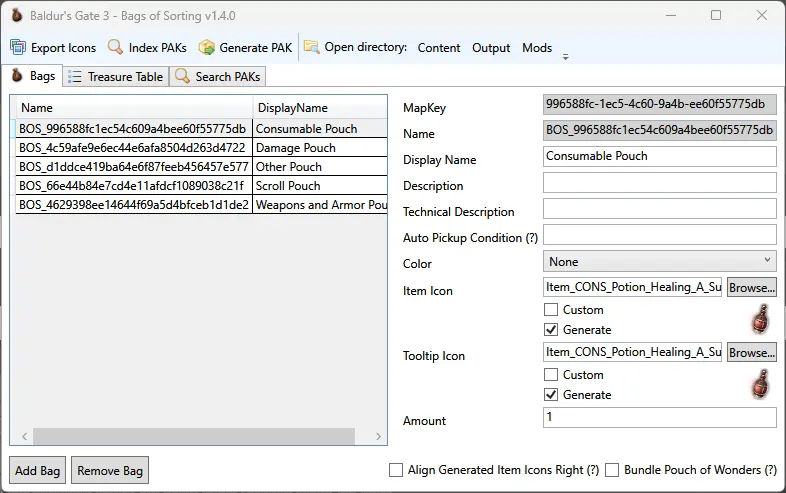
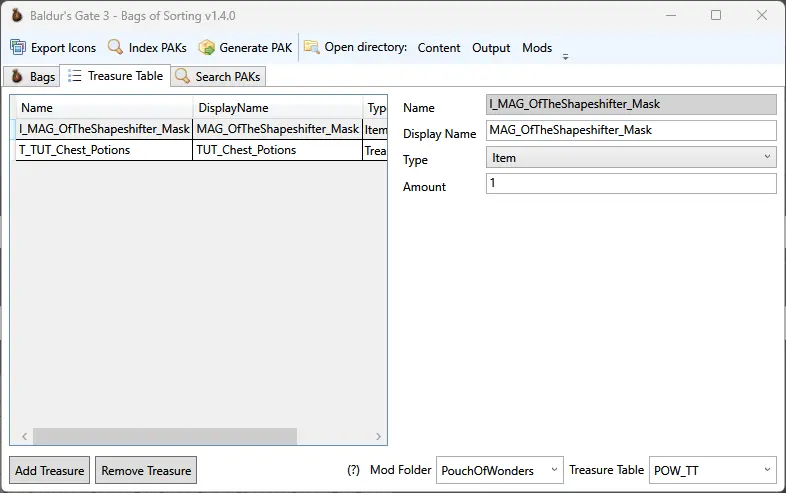
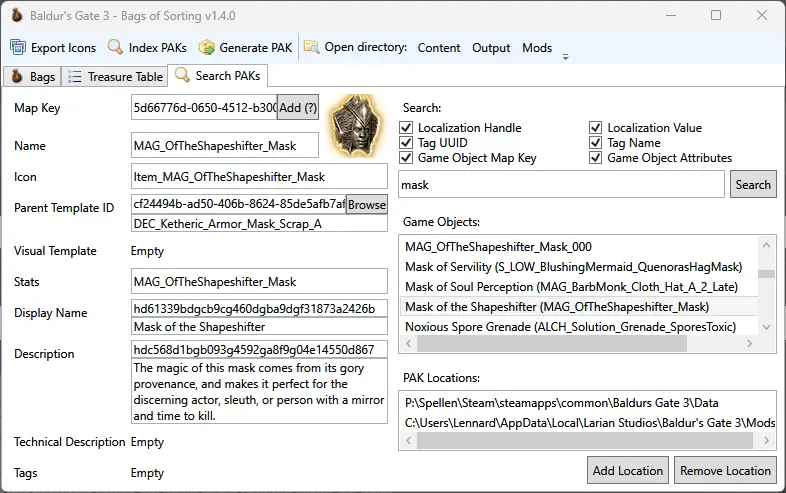










0 comments