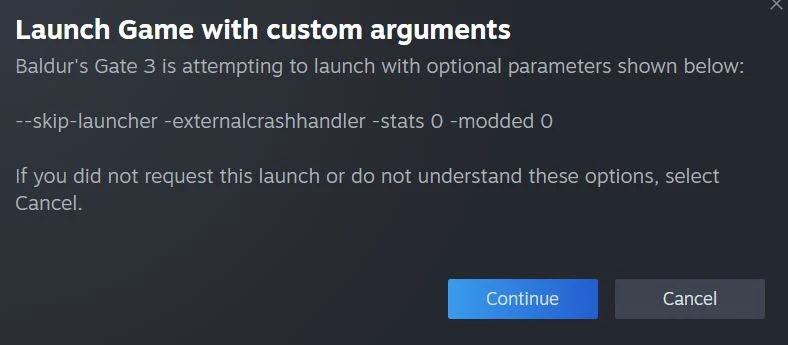
About this image
The messages below the "Launch Game With Custom Arguments" may be different that what is shown, but all of these errors lead to the same thing, you can't play through Steam & it leads you back to the main screen.
This fix was found on Reddit for Fallout 4, but I can confirm that it worked for me on BG3.
Link to original post: https://www.reddit.com/r/fo4/comments/1cdmv26/getting_error_launch_game_with_custom_arguments/
How to fix it:
Go to your Bin folder located here:
C:\Program Files (x86)\Steam\steamapps\common\Baldurs Gate 3\bin
Find the BG3.exe & BG3_DX11.exe files
Right Click & go to properties
Go to the compatibility tab
Uncheck "Run as Administrator"
Click Apply then Ok









4 comments
do you have any fix for patch 7 causing game to drop FSP ?
As for the FPS issue, you can try one of these mods:
https://www.nexusmods.com/baldursgate3/mods/1326
https://www.nexusmods.com/baldursgate3/mods/13071
https://easyupload.io/yefjlm
The last 2 are for loading speed but it did help me for in game speed also.