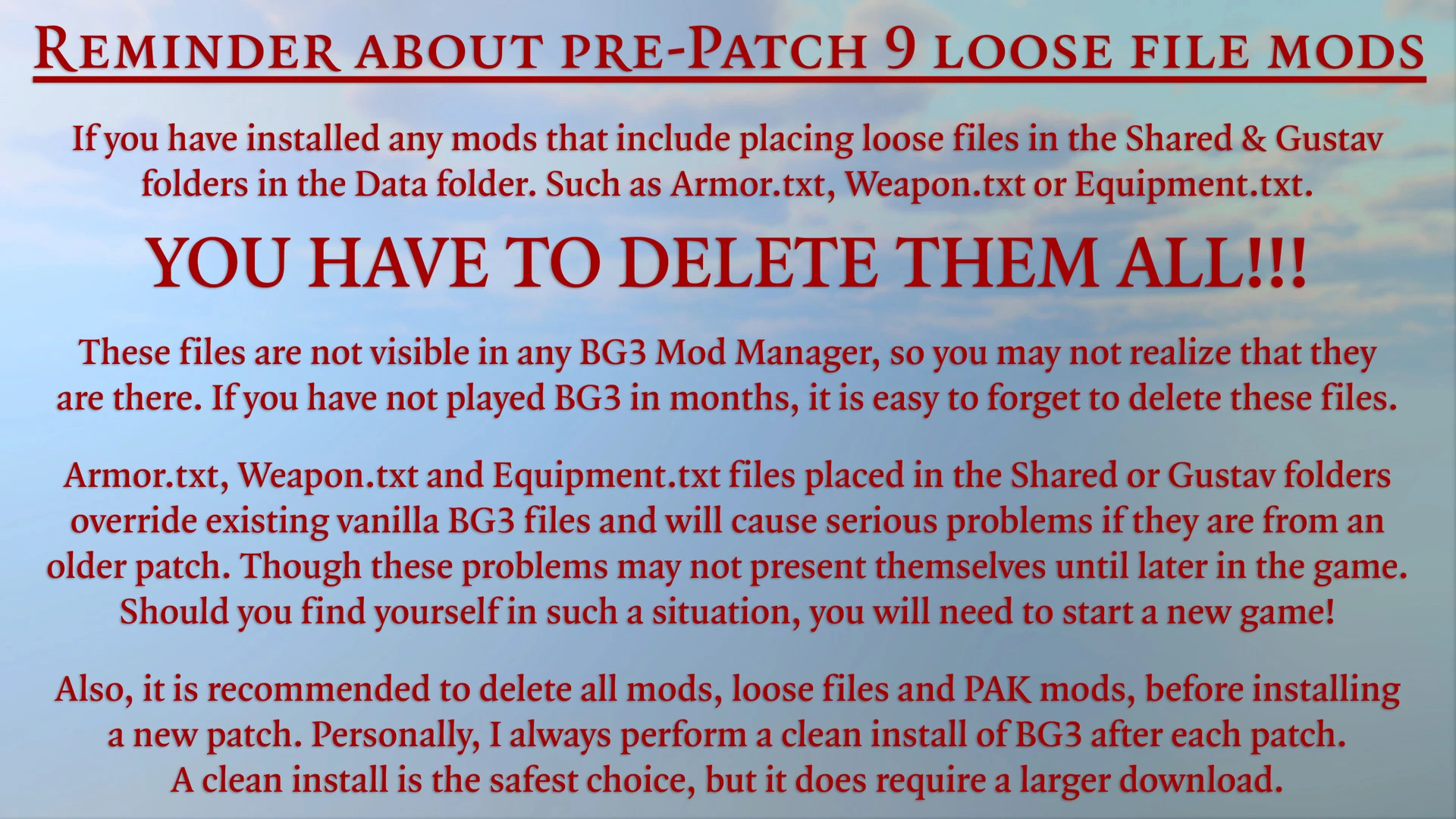
About this image
As a reminder, you must delete all modded loose files that are placed in the Shared and Gustav folders before starting a new game with the newest patch.
Armor.txt, Weapon.txt and Equipment.txt are the most likely files that players may have placed in the Data folder. For example, my Basket Full of Equipment mods and Armor Color Preset mod, among others, include these files as optional downloads. Armor.txt is used for altering the stats, or colors, of the vanilla armors, and Equipment.txt is used the change the starting equipment of the classes or NPCs. Playing with outdated files will cause serious problems!
Before deleting any folders, make sure that they do not contain any files that you do not wish to delete! Modding BG3 is always done at your own risk, as is uninstalling said mods!
Personally I recommend performing a clean reinstall of BG3 after each patch. It is likely unnecessary, but it is the safest choice. But again, make sure you only delete files and folders that you want to delete!
*This message was written before the release of Patch 9.









2 comments
Key note: Even uninstalling through steam isn't enough. Often it will leave files behind. Delete the folder manually after uninstalling. I also deleted the %appdata folders too to make sure. Don't remember if I've ever put anything there after all this time. Long EA.
Personally I do recommend always doing a clean reinstall, but often just deleting the Data folder will work. To perform a full clean reinstall, you need to disable BG3 cloud save on Steam, uninstall BG3, delete the BG3 game folder in Steam folder structure, delete the BG3 folder from the AppData folder structure. Then reinstall BG3, start a new game, so the game creates the new folders, and reactive Steam cloud saves. This should net you a clean install of BG3.