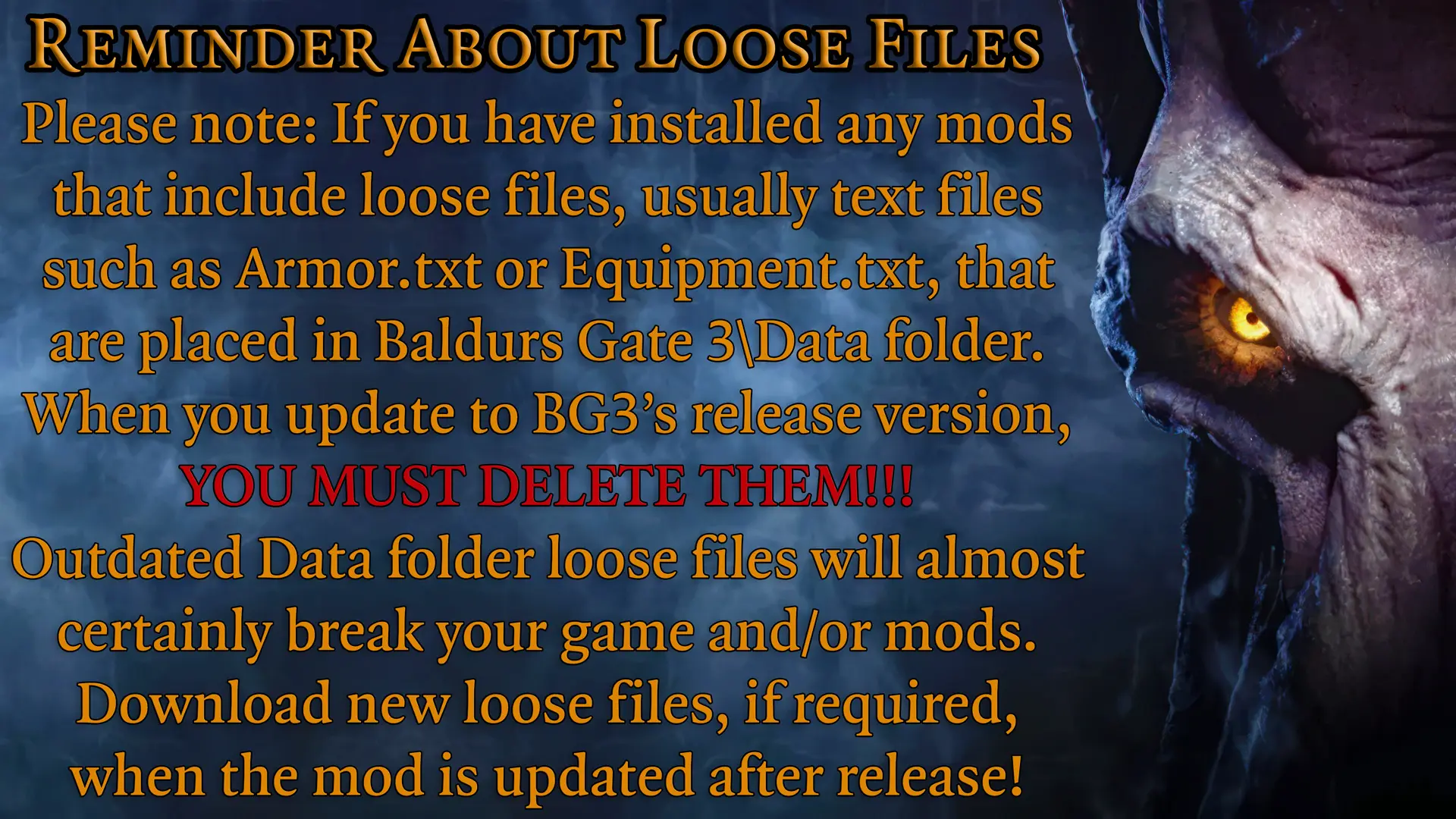
About this image
Reminder About Loose Files!
Please note: If you have installed any mods that include (optional) loose files, usually text files such as Armor.txt or Equipment.txt, that are placed in Baldurs Gate 3\Data folder. When you update to BG3’s release version, YOU MUST DELETE THEM!!! Outdated Data folder loose files will almost certainly break your game and/or mods. Download new loose files, if required, when the mod is updated after release!
Some mods that include optional loose files:
Armor Color Presets
Basket Full of Equipment SFW
Basket Full of Equipment NSFW









3 comments
(from the reddit thread on a recent Swen Vincke Interview at Dropping Frames)
Even uninstalling BG3 from the Steam app will not delete these loose files. Only a manual deletion will do that.
I will be making a separate informational image upload to recommend players perform a full clean uninstall prior to installing the release version. That image will be coming in a few days.