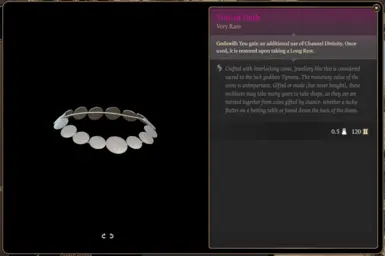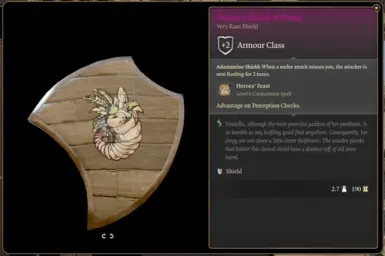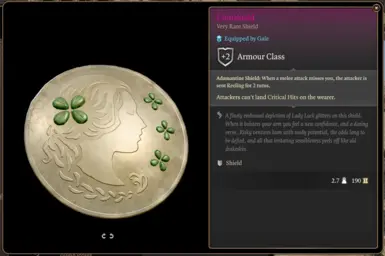File information
Created by
commanderstrawberryUploaded by
commanderstrawberryVirus scan
This is a few items themed around Yondalla or Tymora. Intended for Clerics, but anyone can use them.
Why group these two? Tymora is a popular goddess among halflings because she likes to appear as whatever race she's speaking to at the time. ;)
Items:
- Tymora's Coinshield - Shield
- Tymora's Coinshield - dyeable Shield
- Tymora's Coin Torc- A necklace item that goes in the head slot. Available for HUM_F (body type 1, also used by human, tieflings, half-elves and elves), HLF_F, DWR_F, GNO_F.
If you don't like the head slot or the stats, it should be compatible with any transmog mod of your choosing.
It is coded to disappear if you put on a high necked garment, but there may still be clipping. For this reason I recommend wearing clothing that leaves the neck bare with it.
The races it is available for are what was available in the files. It will appear as a cut-content shiny cloak on other body types.
(I may try to personally refit it for other races/the men at some point, but necklaces are fiddly so please don't get your hopes up.)
- Yondalla's Shield of Plenty - Shield
- Yondalla's Shield of Plenty - Shield (dyeable)
While you can dye this shield, the Yondalla insignia may be slightly or heavily coloured as some dyes use the 'Custom 1' path and some leave it white. I think this slight discolouration looks nice and harmonious with most dyes so I don't particularly mind it.
Other Mods Seen in Pictures/Recommended
Aloija's Dyes of Faerun - the Blooming Garden dye from this set looks very nice on the Tymora items.
Knights and Dames armour sets
How to Install
I recommended that you install this with BG3 Mod Manager. A guide to BG3MM installation of mods can be found here. Mod fixer may be required.

You can find the items in the tutorial chest. You can use a mod like this or this or this to access the tutorial chest if you are past this area.
To uninstall the mod, you need to resummon the tutorial chest, drop all the items and bags back in it, let the chest disappear, and save. Or use Mod Uninstaller. However, I do not recommend uninstalling any mods that add items mid playthrough, and I cannot help you if you run into difficulties because of this.