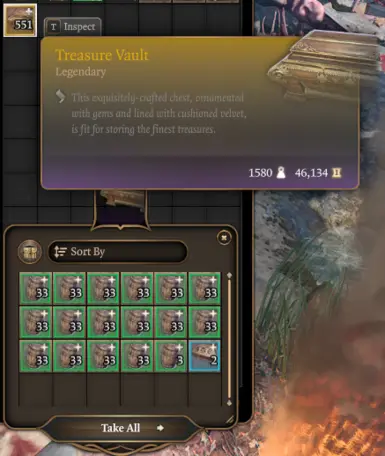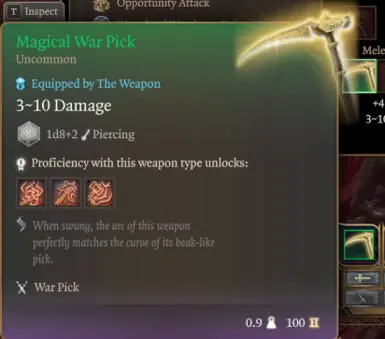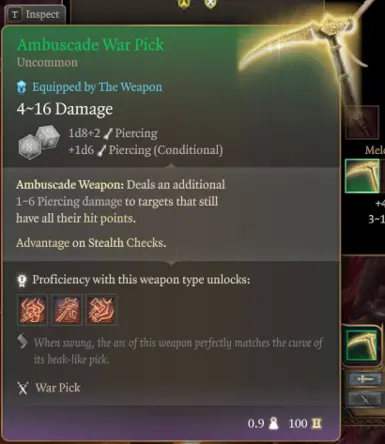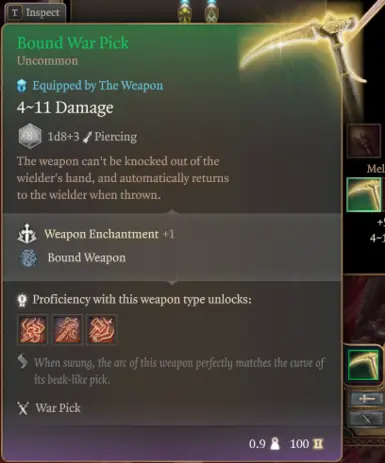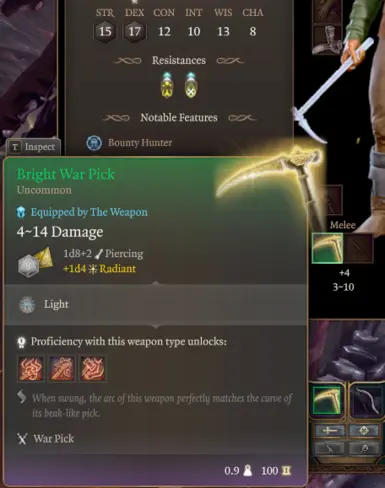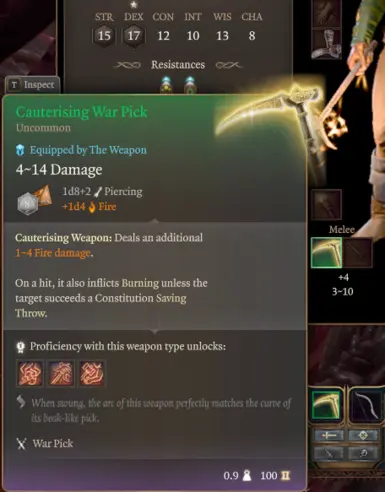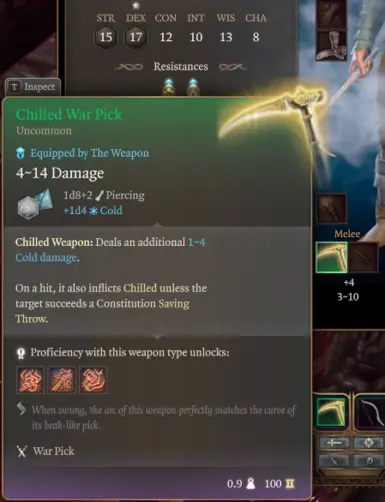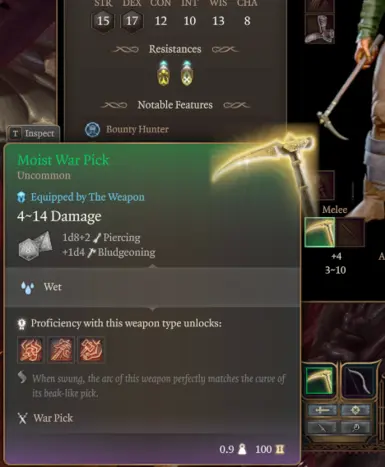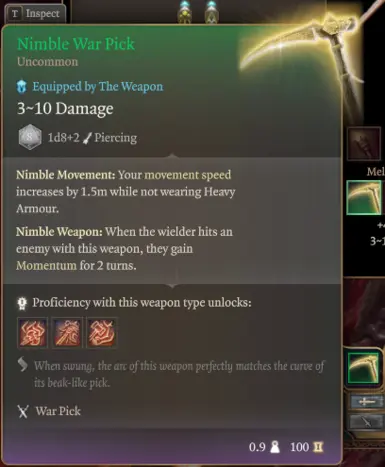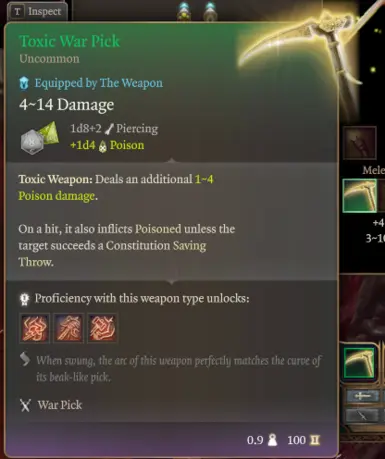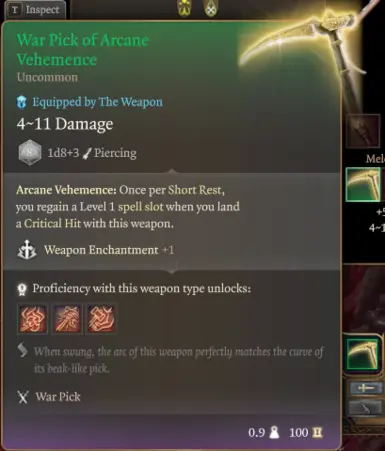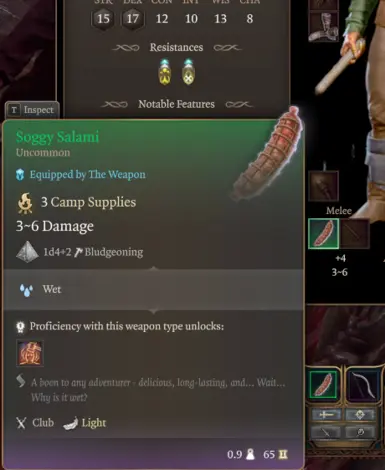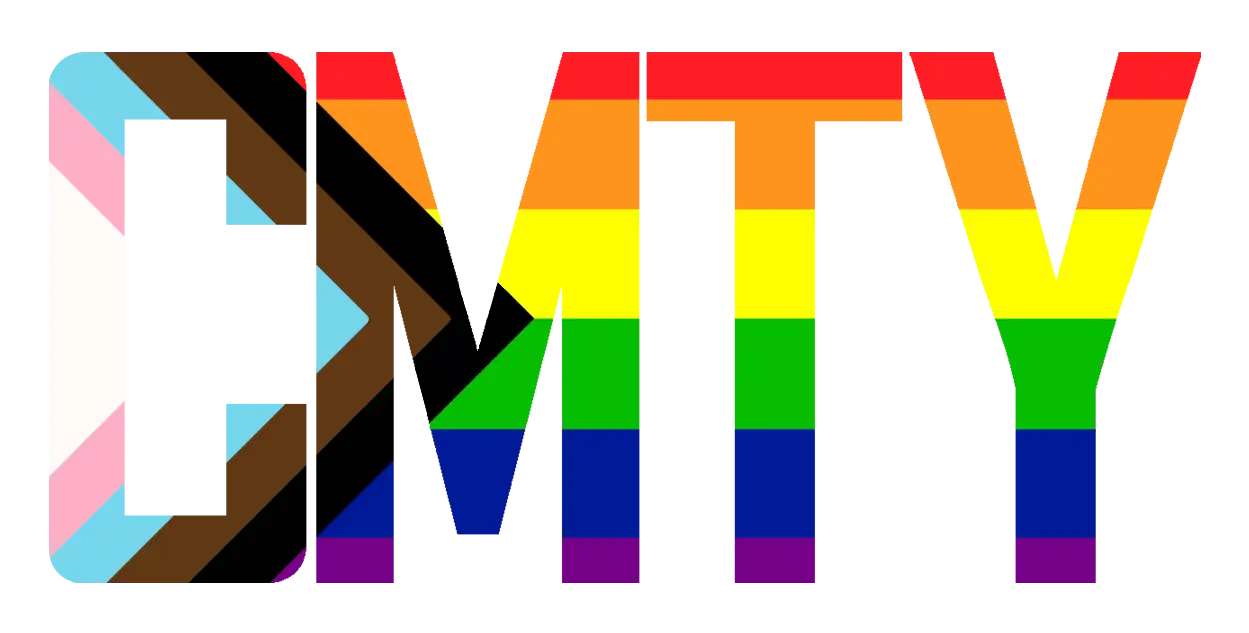Treasure Vault - A Community Library Project
-
Endorsements
-
Unique DLs--
-
Total DLs--
-
Total views--
-
Version1.0.1.0
About this mod
500+ Uncommon Weapons Added to the game and more to come!
- Requirements
- Permissions and credits
- Changelogs

A Mysterious Vault full of Magical Treasure?!








Treasure Vault - A Community Library Project
This is intended to be a Community project to increase Weapon and Armour variety. All of the items are housed in the BG3 Community Library for anyone to use and this page is intended to share details and collect feedback.
We're always looking for feedback to help in the identification of "interesting" item abilities that would be fun on other items or other creative mixes of abilities.
I'd also love to know of some suitable places to insert some of these new treasures for the people that do not play with Randomised loot.
Current Treasure
All of the following are available for all weapons.
Magical Weapon
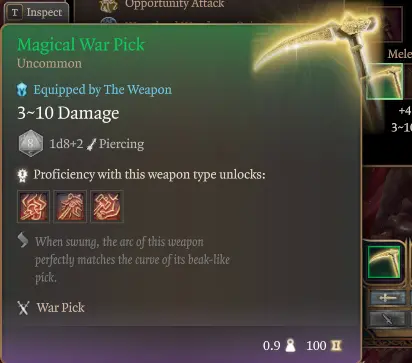
Ambuscade Weapon
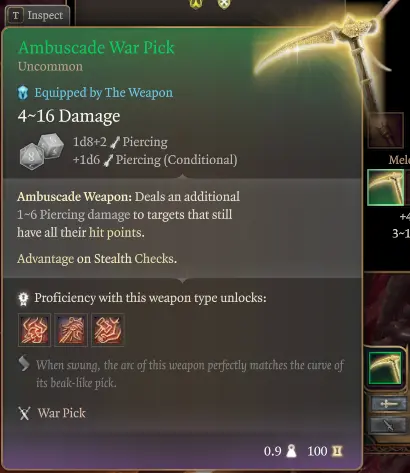
Bound Weapon
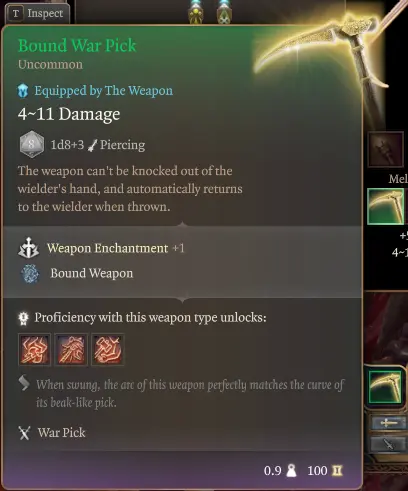
Bright Weapon
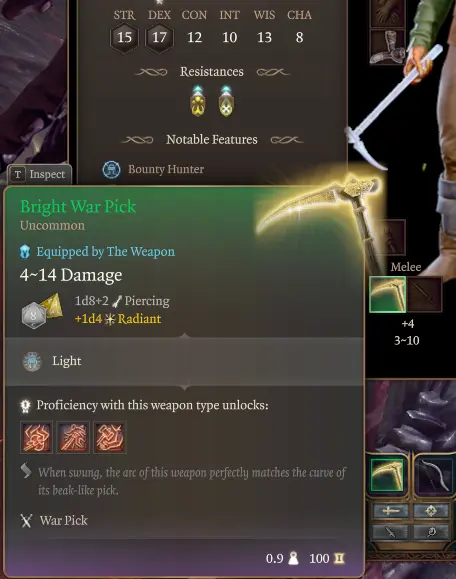
Caustic Weapon
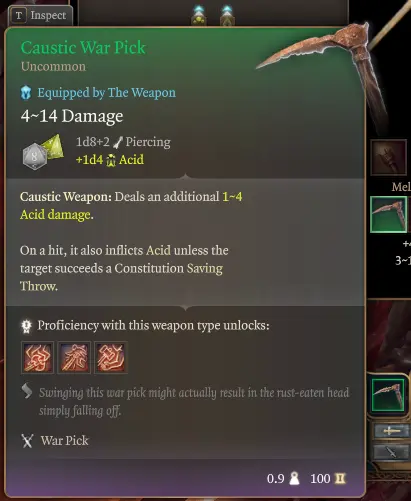
Cauterising Weapon
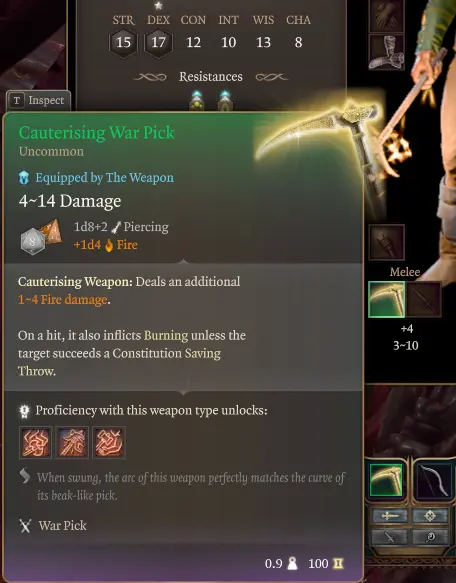
Charged Weapon
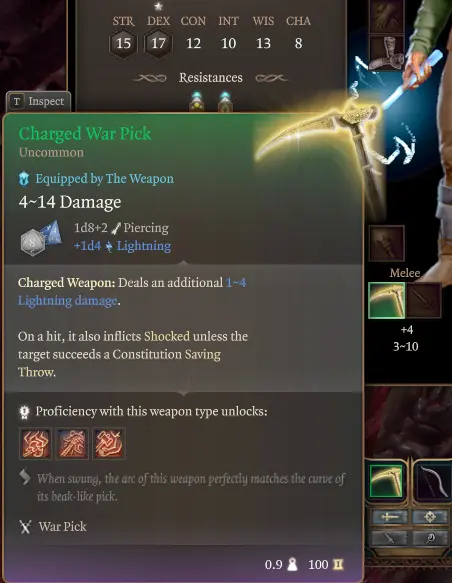
Chilled Weapon
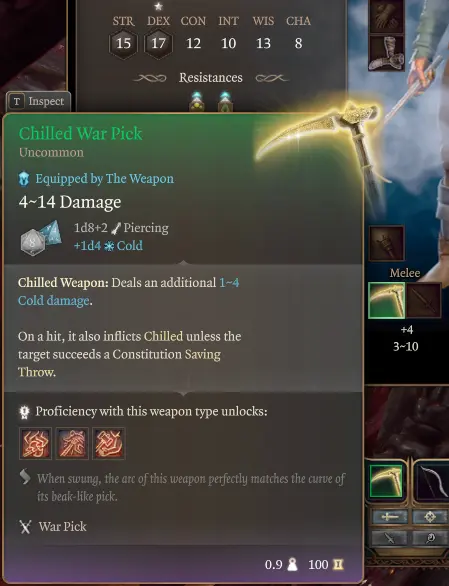
Hill Giant Strength
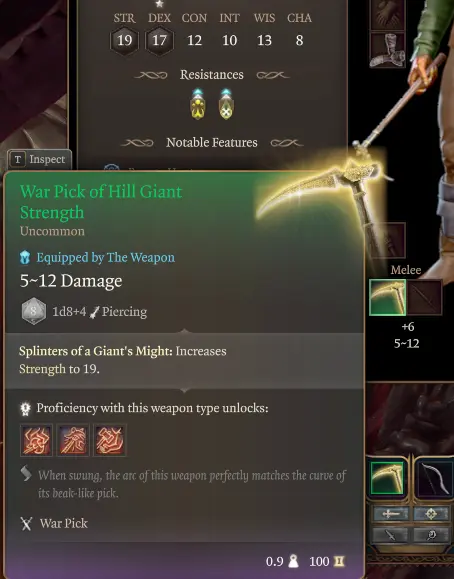
Moist Weapon

Monster Hunting Weapon
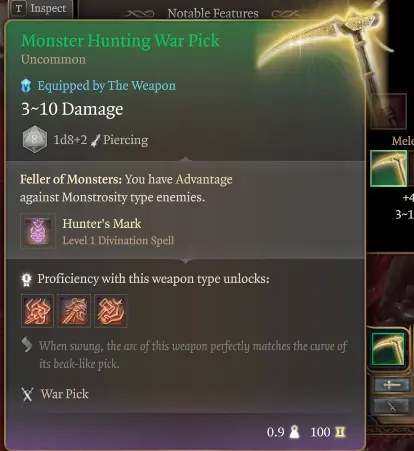
Nimble Weapon
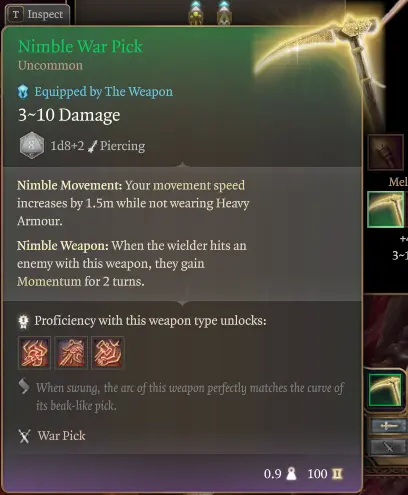
Sentinel Weapon
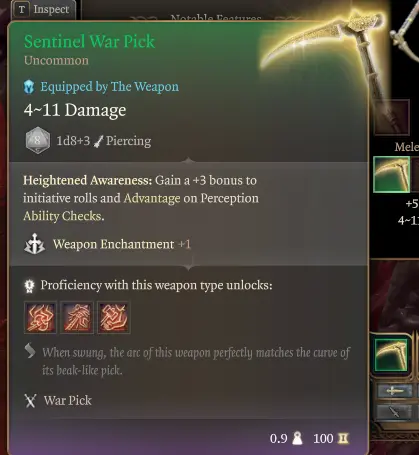
Spell Slot Recharge Weapon

Terror Weapon
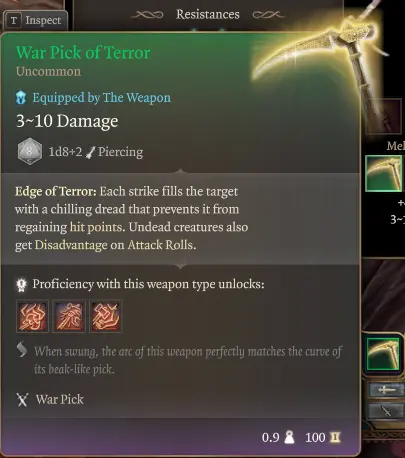
Toxic Weapon
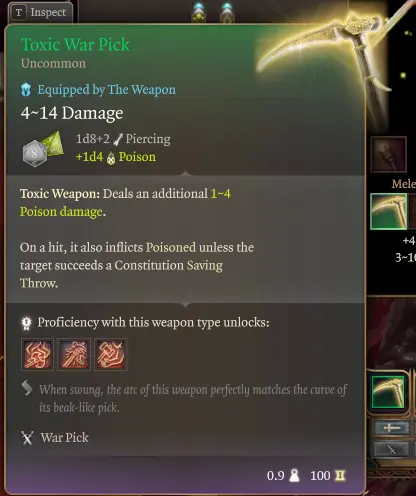
BG3 Community Library / Compatibility Framework
Baldur's Gate 3 Community Library exists to provide a common collection of Spells, Scripts, Items, Statuses, Passives, and other useful material that will assist modders in creating new content.
The Compatibility Framework provides an API for other mods to use improve compatibility. Initially designed for Subclass Compatibility, the Framework has API endpoints that Script-Extender Enabled mods can hook into to insert values into Progressions and Spell/Skill/PassiveLists at Runtime. What this means is that a mod author can inject their mod's data into existing Progressions or Lists without overwriting data, allowing for total compatibility.
Installation
This mod works with Baldur's Gate 3 Mod Manager, and possibly Vortex and Manual Installations. BG3 Mod Managers is by far the simplest method, and as such is recommended one.
BG3 Mod Manager
- Download the latest release, and unzip the .pak file.
- Open BG3 Mod Manager, click File->Import Mod.
- Select the .pak.
- Once imported, click refresh
- Move the mod to above the CompatibilityFramework.
- Hit "Save Load Order to File."
Recommended Mod Management Tools
- Larian Software, for working on Baldur's Gate 3 and bringing 5th Edition to PC.
- ShinyHobo for their work easing the process of creating .pak files.
- Norbyte for the hard work with Script Extender & lslib.
- Alana for the creation of the Mod Manager Compatibility Images.
- NellsRelo for leading the BG3 Community Library Team.
- The Down By The River Community for keeping me sane.
- The Baldur's Gate 3 Modding Community Discord for the Gith Posting.