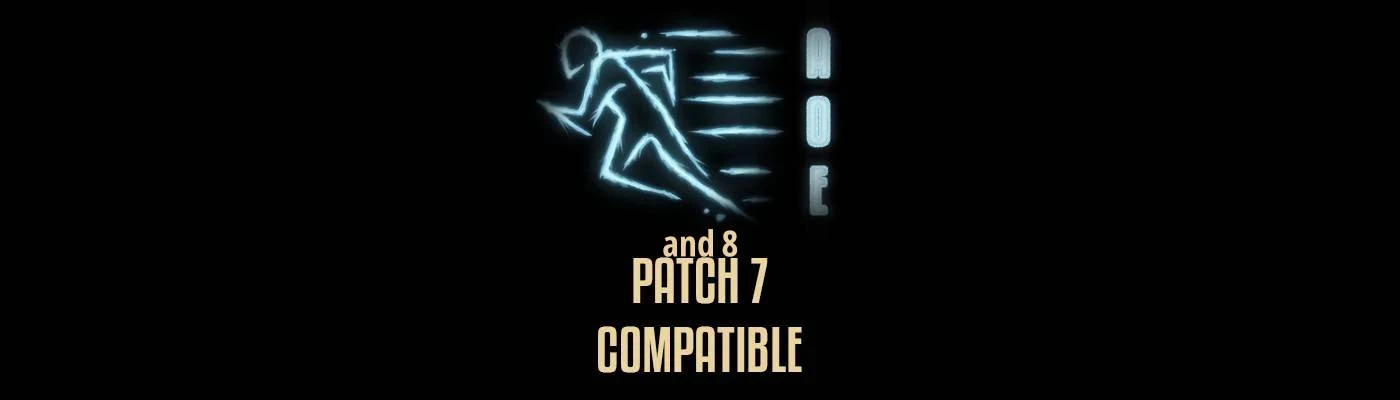About this mod
Make Longstrider from a Target type of spell to an Area type of Spell.
- Requirements
- Permissions and credits
- Changelogs
I used the Longstrider AOE mod made by loktide until last patch, Patch 7, which made the mod obsolete and the author had some time without updating the mod, so I decided to make it myself.
Once installed, you will see that you cannot do melee attack, so UNEQUIP your weapons and EQUIP them again. It should make appear the melee attacks and your Longstrider should be an area. Sorry for the inconveniences.
Important:
Unlike the old Longstrider AOE, this one doesn´t need Mod Fixer and, not only that but, as far as I know, by Patch 7 Mod Fixer isn't needed anymore.
Done that, you can just download the latest version of this mod, extract it and, either drag and drop the .pak in the mod manager or, what I do and recommend that hasn't had any issues for me, click in "File" at the top left, select "Import mod..." and click on this mod's .pak (make sure you drag it to the "Active" mods side).
Also, I think that, as of Patch 7, override mods don't work like they used to so, if this mod is in the "Overrides" section, right click and select "Allow in Load Order"". As for the load order of this mod, because it only edits the "Spell_Target.txt" file and only the Longstride entries, it should be loaded below any mods that could or do change that file.
If you really want to know if this mod works, test it alone with every other mod disabled by draging them to the "Inactive" section (I would recommend saving you order to a text file before doing it so you can undo), exporting the order to the game and, this is important, making sure the mod is active in the mod manager in-game, it really causes some problems with the Mod Manager (at least for me).
Make sure that, once installed, once activated and in-game, you unequip and equip again your melee weapons so they appear again.
Using the Mod Manager, right click on the mod, select "Delete mod...", make sure you check the "Permanent" box, and click "Delete".