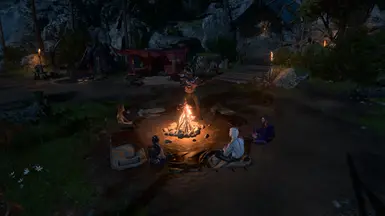About this mod
Allows you to sit on the ground whenever you like. Also includes an spell to summon a pickable campfire, so you can sit down with your party anywhere and relax a litlle. Now sitting will also regenerate health and attributes over time (toggleable and off by default).
- Requirements
- Permissions and credits
-
Translations
- Mandarin
- French
- Mirrors
- Changelogs
How it works
With Passive Off:
- Cast the Sit on the ground spell and your character will sit.
- Cast the Summon Campfire spell to spawn an unique campfire (per character). This campfire is immortal and can be moved and picked up. It will disappear on long rests.
With Passive On:
The same as with the passive off plus:
- When sitting (by casting the spell or by interacting with a chair) a "Resting" status will be applied each turn (aprox 6 seconds if not in turn based mode), which grants health restoration of (maximum hit points / 10). When 10 consecutive turns has passed the "Resting" status will be replaced by a "Short Rested" status, which grants the same bonus as a regular short rest. When another 10 consecutive turns has passed the "Short Rested" status will be replaced by a "Fully Rested" status, which grants the same bonus as a regular long rest.
- If sitting next to a summoned campfire the "Resting" status will be replaced with "Improved Resting", which grants (maximum hit points / 10) of health per turn. Also the turns needed to achieve a "Short Rested" status decreases from 10 to 5 and to achieve a "Fully Rested" status decreases from 20 to 10. To achieve this boost, the campfire must be lit.
How to adquire the spell/passive
It's automatically added to all party characters (not including summons) on a save load or when a companion is added to the party.
As it uses native scripting (Osiris) it has no requirements and should be compatible with any mod.
What is the difference between this version and the Mod.io one?
None, they're the same.
How to install the mod
In-game mod menu
Extract the .pak file into "%UserProfile%\AppData\Local\Larian Studios\Baldur's Gate 3\Mods", open the game, go to the Mod Management window and tick the mod in the list.
BG3 Mod Manager
Just import it using the Mod Manager and add it to the active list. The order shouldn't matter.
How to uninstall the mod
In-game Mod Menu
Open the game, go to the Mod Management window and untick the mod in the list. If you want, you can also click on the mod and click on the Uninstall button at the right to completly remove the .pak file.
BG3 Mod Manager
Just delete it using the Mod Manager and don't forget to export the new mod order.
My other mods