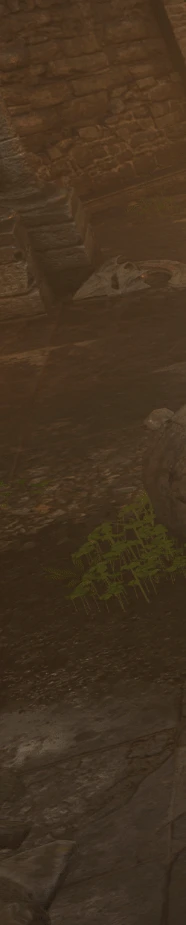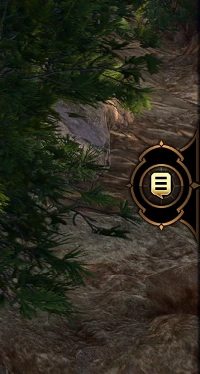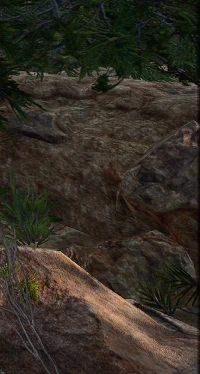About this mod
Makes multiple pieces of the user interface contextual, so they only show up when they are needed.
- Permissions and credits
- Changelogs
- Donations
This mod has been updated for Patch 8!
(Or, most versions of it have. Still need to test the alternate versions, but the original version without the Party Portrait and Minimap variations works! (Magnetuning speaking here))

This mod is an all-in-one option to download all of my contextual UI tweaks at the same time. It makes multiple pieces of the user interface contextual, so they only show up when needed, rather than always being on screen. You can also toggle the UI on by entering turn based mode.
Does not, and likely will never support controllers.
Action Bar
- Makes the action bar contextual, so that it will only appear when hovered over with your mouse, or if it is the turn of a character you can control.
Use turn based mode to customize the placement of icons on the action bar.
Combat Log Button
- Makes the combat log toggle button contextual, so that it will only appear if your mouse hovers over the UI element at the bottom right of the screen. The actual combat log will function as normal. Simply toggle it on and off with the toggle button.
Dialogue Buttons
- Makes the Game Menu, Change Characters, History, Trade, Attack, and Poll buttons contextual, so that they will only appear if you hover over them.
- Moves the Trade button to a separate line above the other buttons, and makes it contextual so that it will only appear if you are able to trade with the NPC you are speaking to.
- Moves the Attack button to a separate line above the other buttons, and makes it contextual so that it will only appear if you are able to attack the NPC you are speaking to.
(Actually, I need to restore the last two functions of the dialog button tweaks. Currently the Patch 7 version only makes the buttons contextual; it doesn't move them 😅 (Again, Magnetuning speaking here))
Mini-Map
- Makes the mini-map contextual, so that it will only appear when hovered over with your mouse, or if it is the turn of a character you can control.
Party Portraits
- Makes the party portraits contextual, so that they will only appear when hovered over with your mouse, or if it is the turn of a character you can
control.
Use turn based mode to edit the order of the portraits.
Variations
- Contextual Party Portrait Buttons - Instead of making the entire portrait bar contextual, it only makes the buttons surrounding the portraits contextual.
- Contextual Mini-Map Buttons - Instead of making the mini-map entirely contextual, it only makes the buttons surrounding it contextual.
INSTALLATION
Now comes in both PAK and loose file format. Only install ONE version at a time!
You can install the PAK files with BG3 Mod Manager. To install the loose files, place the Mods folder in the .zip file into the Data folder in the Root Directory of your game. Typically located here:
C:\Program Files (x86)\Steam\steamapps\common\Baldur's Gate 3\Data
UNINSTALLATION
To uninstall the loose files, navigate to the following directory:
C:\Program Files (x86)\Steam\steamapps\common\Baldur's Gate 3\Mods\MainUI\GUI\Pages
Then delete the following files:
CombatLog.xaml
Dialogue.xaml
HotBar.xaml
Minimap.xaml
PlayerPortraits.xamlTo uninstall the PAK files, you can delete them in BG3 Mod Manager, and then save + export your load order to the game.
INDIVIDUAL MODS
If you'd like to download individual components of this mod, you can find each of them here:
Aether's Contextual Action Bar
Aether's Contextual Combat Log
Aether's Contextual Dialogue Buttons
Aether's Contextual Mini-Map
Aether's Contextual Party Portraits
COMPATIBILITY
Compatible with ImprovedUI, excluding the optional mods that edit the Dialogue.xaml and Minimap.xaml files.
This mod is not compatible with other mods that edit these files:
CombatLog.xaml
Dialogue.xaml
HotBar.xaml
Minimap.xaml
PlayerPortraits.xaml