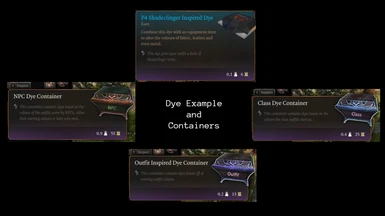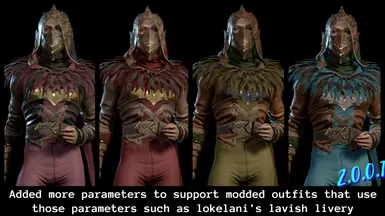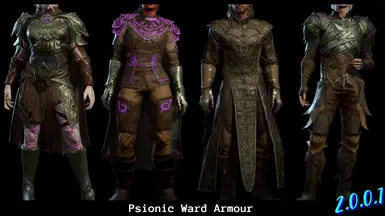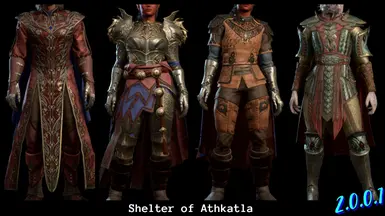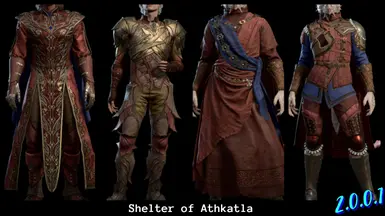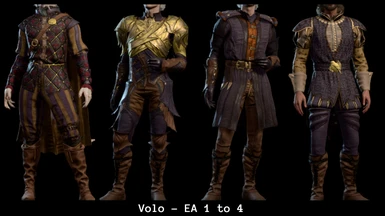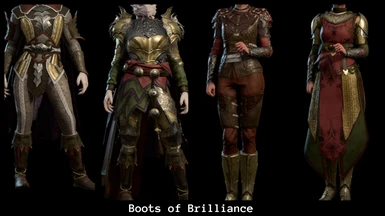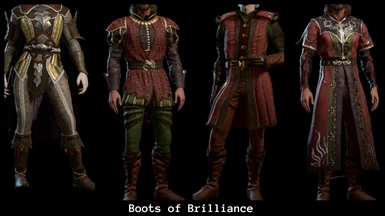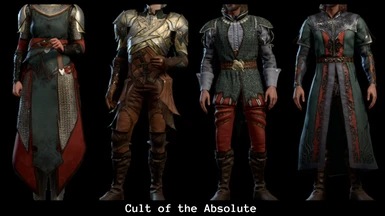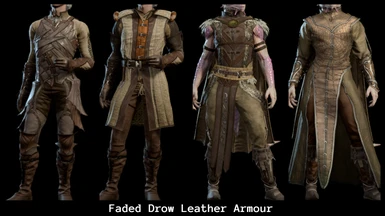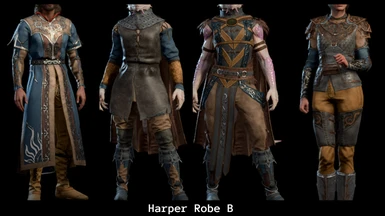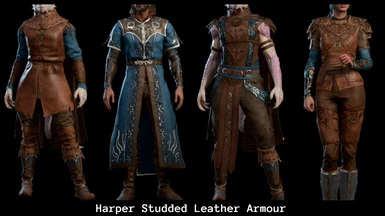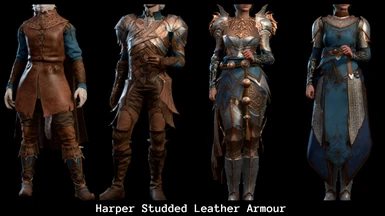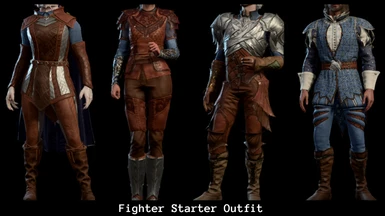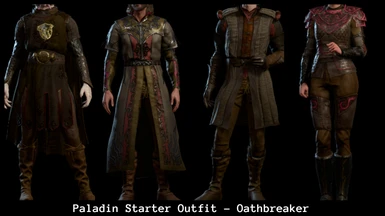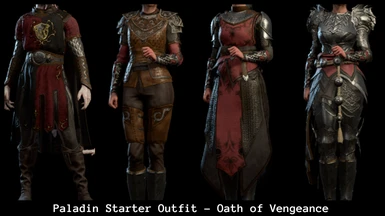File information
Last updated
Original upload
Created by
Padme4000Uploaded by
Padme4000Virus scan
Tags for this mod
About this mod
Dyes made from the base values NPC outfits have as well as some outfits as well. So you can match your companions or continue yours and their outfit colour scheme going.
- Requirements
-
This mod does not have any known dependencies other than the base game.
Mods requiring this file
Mod name Notes Arrons Fabulous Stocks - Packleader Armor and Weapon Set OPTIONAL - But strongly recommended if you want the same color scheme as pict Arrons Fabulous Stocks - Windrunner Armor and Weapon Set OPTIONAL - But strongly recommended if you want the same color scheme as pict P4 NPC and Outfit Inspired Dyes - Korean Translation 원본 모드가 필요합니다. P4 NPC and Outfit Inspired Dyes CHS - Permissions and credits
-
Credits and distribution permission
- Other user's assets All the assets in this file belong to the author, or are from free-to-use modder's resources
- Upload permission You are not allowed to upload this file to other sites under any circumstances
- Modification permission You must get permission from me before you are allowed to modify my files to improve it
- Conversion permission You are not allowed to convert this file to work on other games under any circumstances
- Asset use permission You must get permission from me before you are allowed to use any of the assets in this file
- Asset use permission in mods/files that are being sold You are not allowed to use assets from this file in any mods/files that are being sold, for money, on Steam Workshop or other platforms
- Asset use permission in mods/files that earn donation points You are not allowed to earn Donation Points for your mods if they use my assets
Author notes
I will never say no to you making dyes based off the in game values I also use to make these, but I do ask you don't copy the values I gave to 1,1,1 or slots that didn't exist to begin with for the colour presets. As I spent a lot of time adding the values missing from vanilla dyes to customise the dyes further. I also ask that you don't copy 1:1 the dyes I made myself that are included in this mod.
Please do not add my items to other locations. If it is going to be added to another location it will be added by me. I won't be using SE to insert my items into the game at all, as I don't want to exclude my Mac players.
Please respect my permission decisions. Thank youFile credits
This author has not credited anyone else in this file
Donation Points system
Please log in to find out whether this mod is receiving Donation Points
-
Translations
- Mandarin
- Korean
- Changelogs
-
-
Version 2.0.5.0
- removes "highlight colour" from the dyes that had it, so they no longer give highlights to hat hair.
-
Version 2.0.4.0
- Added 4 new dyes
- Wyll Frontier
- Wyll Duke
- Wyll Infernal
- Wyll Keyart
- Moved Note out of the bags and into the tutorial chest/traveller chest separately to hopefully help people update to latest version
-
Version 2.0.3.0
- Added to tutorial chest upon request
-
Version 2.0.2.0
- changed from tutorial chest and vendors to One Time Rewards. This means you now get the items when visiting camp for the first time after installing the mod. Find them in your traveller chest(s)
- Plus addition of Sazza and Arabella inspired dyes
-
Version 2.0.1.0
- Added 8 New Dyes for a total of 63
- Chain Shirt +2
- Psionic Ward Armour
- Alfira
- Lorroakan's Shelter of Athkatla
- Jaheira
- Minsc
- Deathstalker Mantle
- Solemnity outfit in Purple
- Fixed "Oath of Ancients" and "Oath of Devotion" being switched. Sadly it does not update currently owned dyes so either respawn with Script Extender or rebuy from Vendors
- Oath of Devotion Script Extender script TemplateAddTo("6bb8dff7-e1f5-4888-add1-9591b3808dea",GetHostCharacter(),1)
- Oath of Ancients Script Extender script TemplateAddTo("c7364bf2-e967-435e-8ec5-cc4e3da700ac",GetHostCharacter(),1)
- Separated Vendors from main mod, so main mod now only spawns in tutorial chest for the moment
- Added support for more parameters. Now covers more uncommon parameters such as GlowColor, GlowColour, AddedColor, Accent_Color, Highlight_Color, BaseColor, InnerColor, OuterColor, Primary, Secondary and Tertiary
-
Version 2.0.0.0
- This version now is up to 55 dyes. Separated into three different containers. NPC, Outfit and Class.
- This means there are 41 new dyes in this update.
- Includes all starter outfit colours as dyes.
- Every dye even if it comes from presets has custom properties put together by me.
- There are also some dyes completely done by me going by eye on what some things looked like in early access, this includes the two EA Volo Dyes as well as the Astarion EA dye.
- The Harper dyes do have slight variations such as different leather shades or blues. I thought at first they did look too much the same but the different variations are nice to choose between depending on the outfit.
- Completely custom dye icons. They do not look like vials and instead are supposed to show the overall colour scheme of the dye itself. The mod also includes a little fun addition to explain this icon.
- I tried to also make fun little descriptions for the dyes where I could.
-
Version 1.0.0.0
- First 14 dyes
-
Dyes made to give colorus from NPC and Outfits. Includes custom parameters for modded outfits.
Supports these extra parameters: GlowColor, GlowColour, AddedColor, Accent_Color, Highlight_Color, BaseColor, InnerColor, OuterColor, Primary, Secondary and Tertiary.
These parameters support modded outfits using these parameters plus allows you to dye some vanilla items parameters that normally don't get dyed.
Location in Game
Whether starting a new game or continuing a current one, you will receive the containers with the dyes in them when you first go to Camp after installing the mod. Doesn't have to be long rest, just a visit to camp. They can then be found in the travellers chest.
Switching to Latest Version
This mod was converted for use in the Toolkit, so I can further build on it via it. I have tried to make this as seamless as possible for you switching to these new versions.
However when switching to the latest version of the mod please make sure to remove the pak of the original mod if you got it from here previously.
Patch 6 of the mod will remain under old versions.
How do I install this mod?
Place the .pak in your `C:\Users\username\AppData\Local\Larian Studios\Baldur's Gate 3\Mods`
Please use either BG3 Mod Manager or the new in game mod manager to enable your mods. You can also use vortex, but due to one I personally don't use, I can't help troubleshoot any issues you may run into.
Thank you for your understanding.
Item ID's
UUID's for use with Cheat Engine or Script Extender.
Example for Script Extender to spawn the NPC Dye Container:
TemplateAddTo("281131a3-d814-48d4-a3bb-930e25f5ae0d", GetHostCharacter(),1)
Item ID's have now been moved to a spreadsheet found here
Class Inspired Dye Container: 1435bf9d-b26a-45f7-bad6-f2eb374045bf
NPC Inspired Dye Container: 281131a3-d814-48d4-a3bb-930e25f5ae0d
Outfit Inspired Dye Container: e092faab-fcf0-4a76-8955-4a1ab3946843
THANK YOU
To ShinyHobo for their BG3 Modders Multitool
Norbyte for their lslib tool
LaughingLeader for their BG3 Mod Manager
AnteMaxx for their Sample Equipment Mod