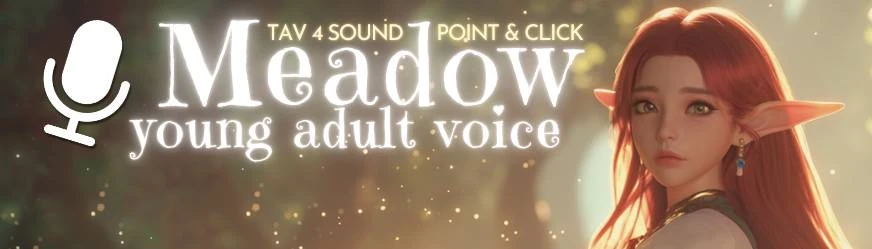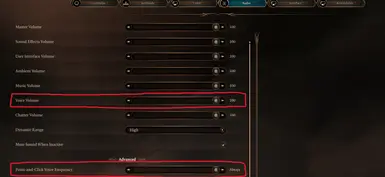About this mod
Sound replacement for the point and click dialogue for Tav voice 4, with unique/organic voice acting (non-AI). A higher pitched feminine voice that sounds more like a young adult.
- Requirements
- Permissions and credits

A feminine voice replacer for Tav4, with organic voice acting (NON-AI) by meee
This started as a personal project as I found the few female voice options in the game (are amazing, but) lack a bit in variety. I wanted something that sounded a bit softer/younger, that would fit better with my fairy race. Then I thought huh maybe I should do something insane and try to make it myself lol
Definitely not for everyone, but I thought I would share in case it's maybe also useful to your roleplaying :)
The Voice: is (UK) English, feminine and higher pitch than the vanilla, inspired by the Flutter and Whimsy fairy race mod (purposely "breathier")
PREVIEW VIDEO
But Unfortunately, this current version replaces POINT & CLICKS ONLY!
Q: What is a Point & Click?
♡ Stealth/sneaking, movement, portrait clicking, clicking companions, pickpocketing, applying heal/buffs, clicking crates and objects, etc.
A: So, what does it not replace?
♡ Random (observant style) dialogue, finding items, interacting with unique objects, etc.
WORKING IN PATCH 7, can be safely used in an ongoing playthrough.
To switch to this voice mid-game, you can use the magic mirror.

I plan to eventually replace all audio files with this voice,
but it's a huge undertaking and will likely be a long(ish) road to completing.
(WIP) PREVIEW FOR COMING GENERAL DIALOGUE
(WIP) DOWNLOAD FOR WIP LINES
~if you want to yoink what I've recorded and converted already, or see my progress!
♡ This project takes a tremendous amount of time for just one person with real life work and whatnot, and it took me a while to complete the point & clicks, which was 861 recordings. x_x
♡ I will likely release future updates with additional lines in chunks, next being general dialogue, then spells, action sounds, so on and so forth.
♡ I found some better settings for my microphone, so the point & clicks will be updated eventually as well o7

♡ Of course since I don't have a top-of-the-line studio and recording setup, my audio may not sound like a 1:1 to Larian quality. Sorry TT
(I'm using a Shure MV7+ podcast style of microphone for anyone wondering) and since this was meant to be more of a personal project it doesn't bother me much, but if you hate it, I won't blame you for immediately uninstalling lol
♡ In terms of volume normalization, I figure too loud is better than too quiet, and suggest using the in-game audio settings to turn it down to your liking ^^

Method 1 (.pak):
- Simply drag and drop the mod into BG3MM.
(THANK YOU SO MUCH TO KESTRALYS FOR PACKING THIS! You are amazing ♥)
Method 2 (loose files):
1. Unzip the downloaded voice pack file
2. Locate your game directory, it should look like this: C:\SteamLibrary\steamapps\common\Baldurs Gate 3\Data
(your actual game directory, not the one in your documents)
3. Drag & drop the Public file from the .zip directly into the Data folder.
(open up the folders in the downloaded .zip to reach the Public folder, you do not need the Data folder)
To uninstall, just delete the folders!