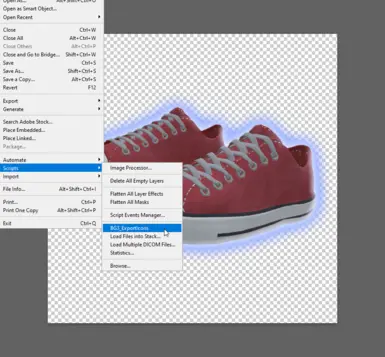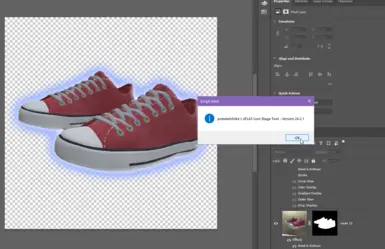About this mod
Designed to streamline the export of icons for the three resolutions needed to make BG3 UI icons in modkit. The script auto exports scaled-down versions for 380x380px, 144x144px, and 64x64px resolutions needed for Tooltip and Controller UIs. It automatically organizes exported images into it's distinct folders.
- Permissions and credits
- Mirrors
- Donations
Version: 1.1.2
Visit my GitHub: https://github.com/pommelstrike/bg3_atlas_icon_export for latest releases.
This guide is primarily for Adobe Photoshop 2020+ users. If you use a photo program other than Photoshop, consider using my Python GUI Script or Command Line Python script.[/size]
Blender version will have its own guide.
[size=18]Overview[/size]
BG3_ExportIcons is a Photoshop JSX script designed to streamline the export of icons for the three resolutions needed to make BG3 UI icons in modkit. The script auto exports scaled-down versions for 380x380px, 144x144px, and 64x64px resolutions needed for Tooltip and Controller UIs. It automatically organizes exported images into distinct folders, eliminating the need for constant renaming and confusion of .png icon files in stage folders.[size=18]Installation[/size]
- Place the
ExportIcons.jsxfile in the Photoshop Scripts folder:
- Windows:
C:\Program Files\Adobe\Adobe Photoshop 2023\Presets\Scripts
- Alternatively, save it in a location of your choice and load it manually (see "Usage").
- Windows:
- Restart Photoshop to load the script into the
File > Scriptsmenu.
[size=18]Usage[/size]
Open the included Photoshop document `Icon_ATLAS_PSTK_TEMPLATE.psd`. If you have your own, the .PSD needs to be 1000x1000 resolution.
Run the script:
- Menu: Go to
File > Scripts > BG3_ExportIcons. - Browse: Alternatively, select
File > Scripts > Browseand locate the script file. - Follow the prompts:
- Select a project folder.
- Enter the base file name (e.g.,
icon_base).
- Select a project folder.
The script will create the following structure:
Export Folder/
├── Original/
│└── icon_base.png
├── GUI/
├── 380x380 Tooltip PNG/
│└── icon_base.png
├── 144x144 ControllerUI PNG/
│└── icon_base.png
└── 64x64 PNG/
└── icon_base.png
[size=18]Dependencies[/size]
- Photoshop CC 2020 or later.
- Tested on Adobe Photoshop 2023.
[size=18]Troubleshooting[/size]
[size=16]"Need Administrator Privileges" Error[/size]
If you're unable to copy the script to the Photoshop Scripts folder:
- Run PowerShell as Administrator.
- Use PowerShell to copy the file (update the command line to your version of Photoshop; Adobe Photoshop 2023 is used in this example):
Copy-Item -Path "BG3_ExportIcons.jsx" -Destination "C:\Program Files\Adobe\Adobe Photoshop 2023\Presets\Scripts" -Force[size=16]Blurry Images[/size]
Ensure the original document resolution and canvas (1000x1000) are set appropriately before running the script.