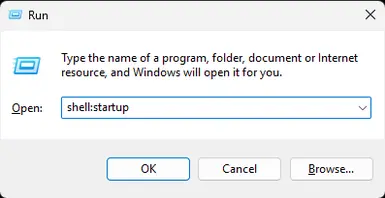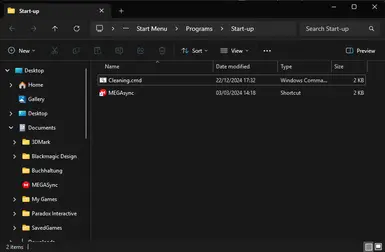About this mod
An easy to install & use script to improve the performance of the game in the long term.
- Permissions and credits
Why Cleaning Cache?
Baldur's Gate 3 creates a cache of shaders and level information that are used repeatedly to reduce the overall load time of the game.
While the principle is great, it can lead to problems if the contents of this cache are not properly updated.
Think of it as your personal ID card with your photo on it. Because you need it to identify yourself, you carry it around with you for easy and quick access.
Now, if the photo on the ID is very out of date, or very different for whatever reason, you could end up in trouble.
The same problem can occur with outdated cache files, which can cause incompatibilities with newer versions of the game.
Clearing the cache will force the game to rebuild these files from scratch. Reducing any cache-related problems that can affect the performance of your game.
Installation Instructions
1. Download the ZIP archive
2. Press Win+R and enter shell:startup to access your Windows startup folder
3. Unpack the content of the ZIP archive into that folder
That was it! - from now on the script will take care of cleaning your graphics shaders & Baldur's Gate 3's LevelCache with every PC startup.
If you do not like it anymore, just delete the file from your startup folder. No extra deinstallation needed.
If you like to support me, please consider upvoting my Steam guide on Troubleshooting Baldur's Gate 3 for Beginners
Thank You very much for Your Support and Happy Adventuring!