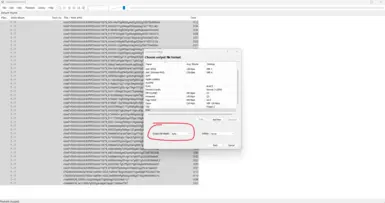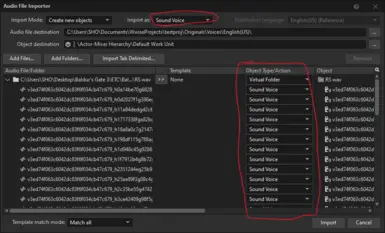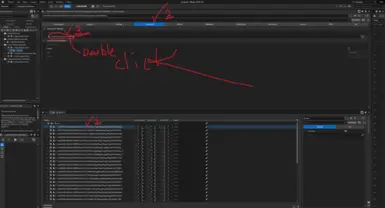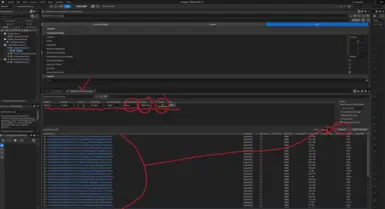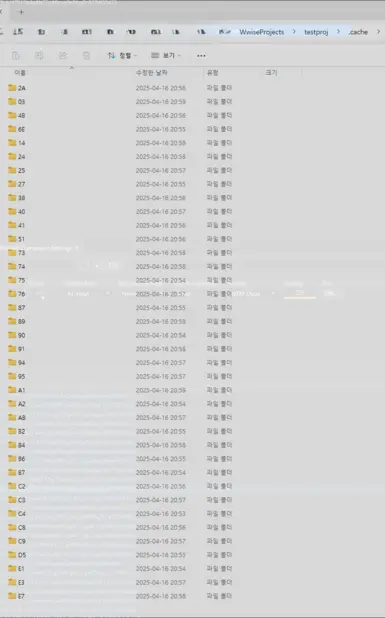About this mod
This is a compatibility patch for DVQR Mod and Really Shadowheart Mod.
- Requirements
- Permissions and credits
Compatibility Patch for Dialogue Voice Quality Restoration (DVQR) by Arbitality and Really Shadowheart by iamy0urdad.
Thanks to both modders for uploading these great mods.
I don't know if the results of this patch mod meet the quality that DVQR mod claims.
At first glance, the sound quality didn't seem bad.
I will say that using this patch mod will make Really Shadowheart mod work properly while using DVQR mod.
-----------------------------------------------------------------------------------------
How to install :
Replace DVQR - Main.pak with my mod's .pak
The arrangement of the Really Shadowheart Mod doesn't matter.
Since they are .pak files with the same name, BG3 Mod Manager will consider it as an error if both .paks exist.
I wanted to make it as a patch instead of a replace, but my modding knowledge is limited, so I failed to implement a patch mod that works properly. Sorry.
ReallyShadowheart-1.5.3.6 for Patch 7
DialogueVoiceQualityRestoration-Main-1.1 for Patch 7
DialogueVoiceQualityRestoration-Audio-2.1 for Patch 7
These three are required
The Patch 7 version file disappeared from the DVQR mod page.
But since the compatibility patch itself replaces the main file, it doesn't matter
The audio file is still there, so it's okay.
-----------------------------------------------------------------------------------------
It's been a day since Patch 8 was released.
I have about 300 mods and I don't plan to update to Patch 8 for the time being due to mod compatibility issues.
So I worked on the last version of Patch 7 for both mods.
This patch mod was tested on Patch 7.
If there was an automated process for making this mod, of course I could make a Patch 8 version.
However, due to my inexperience with the program called Wwise, I had to convert 43 .wav files one by one to .wem files.
So I will make a Patch 8 version when I update the game to Patch 8 later.
For those who want to make a Patch 8 version themselves, I will share the how.
-----------------------------------------------------------------------------------------
How to Make :
1. Unpack the Really Shadowheart mod using Baldur's Gate 3 Modder's Multitool.
2. Replace approximately 30,000 instances of the string "VORBIS" with the string "AK_WEM_OPUS" using your favorite text editor.
I used Visual Studio Code.
3. As a result of step 2, you will see that 3 .lsf.lsx files have been modified. Keep those 3 files. (In Patch 7, there were 3.)
4. Find all the .wem files.
5. Install the foobar2000 program and addons.
https://www.foobar2000.org/download
https://www.foobar2000.org/components/view/foo_input_vgmstream
Follow the links below for detailed instructions. You can just follow along.
https://steamcommunity.com/sharedfiles/filedetails/?id=3203402084
6. Convert all .wem files to .wav files using foobar2000 program.
I left the "Output bit depth" as "auto" default because I don't know what it is.
7. Install Wwise program.
https://www.audiokinetic.com/en/wwise/overview/
You will need to sign up for Wwise program.
You will get 30 days trial. It says you can process 200 sound instances during that time.
Follow the link below for detailed instructions. You just need to follow along.
(Installation) : https://youtu.be/I2I9WQfUiQ4
(.wav -> wem conversion) : https://youtu.be/6JfTEM9eJDg?t=204
.wav -> wem conversion YouTube video and the actual Wwise may have slight UI differences.
This is because the versions are different. However, with a little focus, you will be able to access the menus you need.
8. Modify the Default Conversion Settings.
I used these settings:
Max Sample Rate : None
Format : WEM Opus
Quality : 256
9. Convert all .wav files imported from Wwise at once.
C:\Users\[USERNAME]\Documents\WwiseProjects\[ProjectName]\.cache\Windows\
The converted .wem files will be located in this path.
However, unlike the YouTube video, in my case,
I converted 43 .wav files to .wem files, and 43 folders were created in this path:
C:\Users\[USERNAME]\Documents\WwiseProjects\[ProjectName]\.cache\
and the names of those folders were 2-digit hexadecimal numbers.
And inside those folders, there were .wem files with random names that were different from the original .wav files.
That's why I manually converted them 43 times, one by one, and why I didn't work on patch 8 version.
10. Unpack the DVQR mod using Baldur's Gate 3 Modder's Multitool.
11. Overwrite
the 3 .lsf.lsx files you saved in step 3
and
the .wem files of the WEM Opus codec
to the DVQR - Main\Mods\Gustav\Localization\English\Soundbanks path.
12. Package the DVQR mod.
13. End