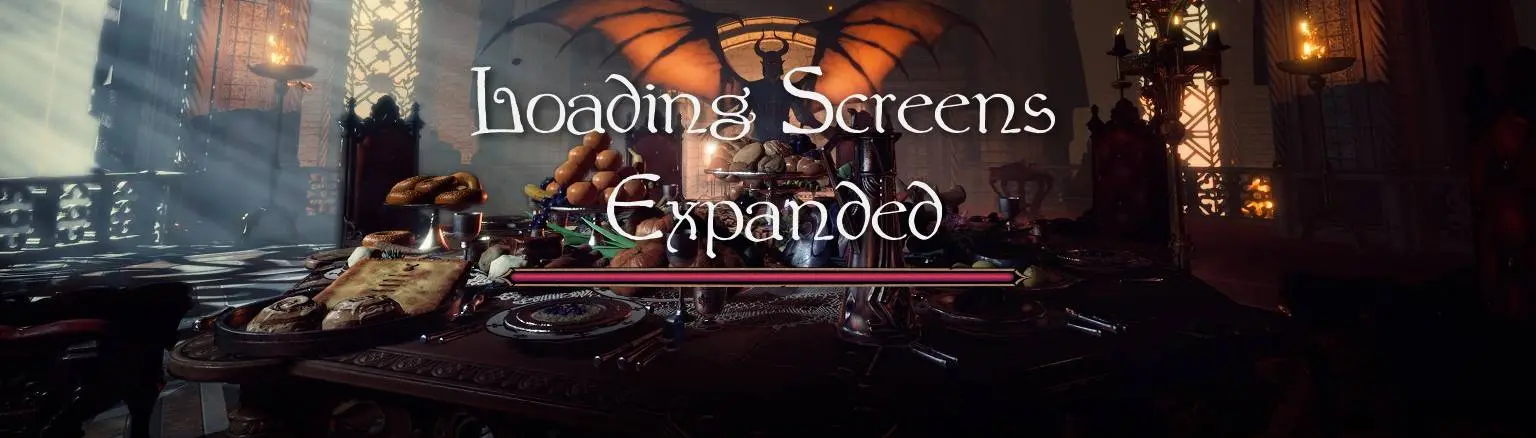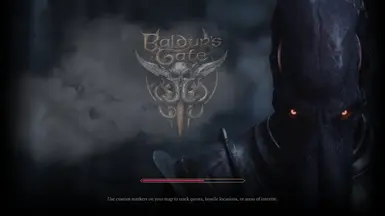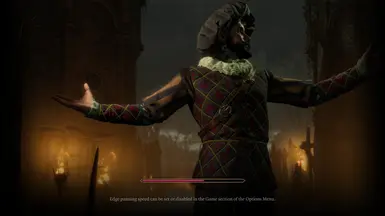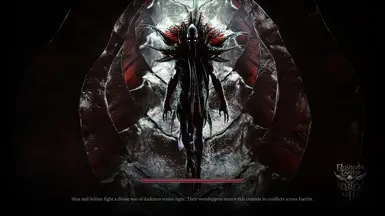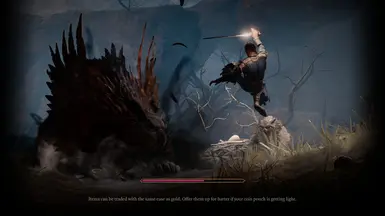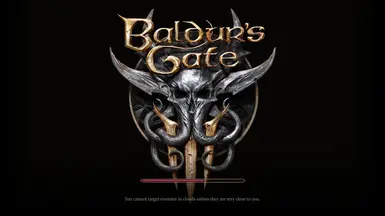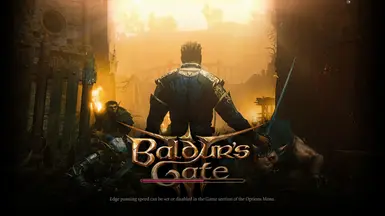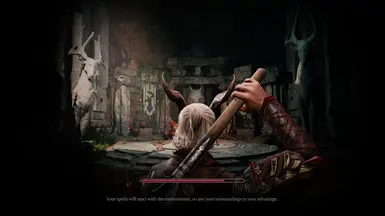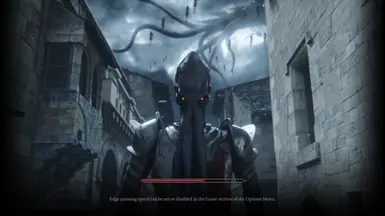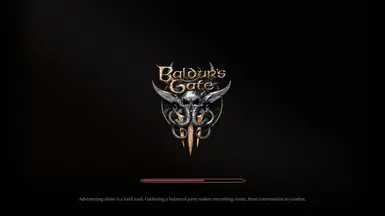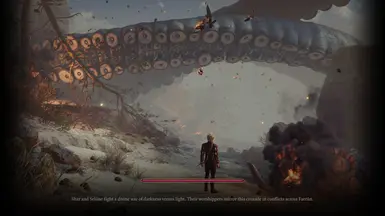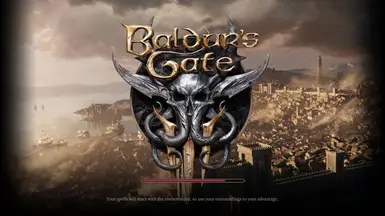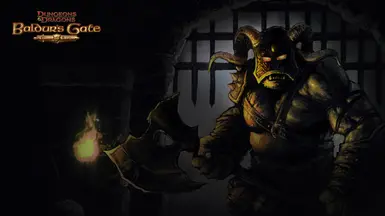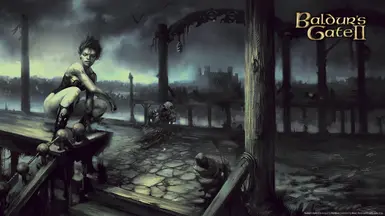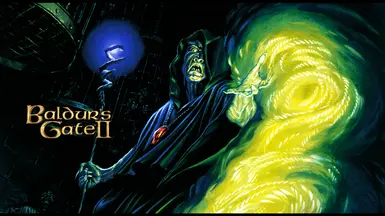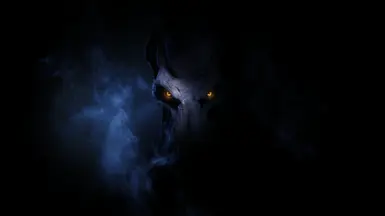About this mod
THE ORIGINAL LOADING SCREENS MOD.
This mod adds a variety of loading screen packs. Customize your loading screen experience.
- Permissions and credits
- Changelogs
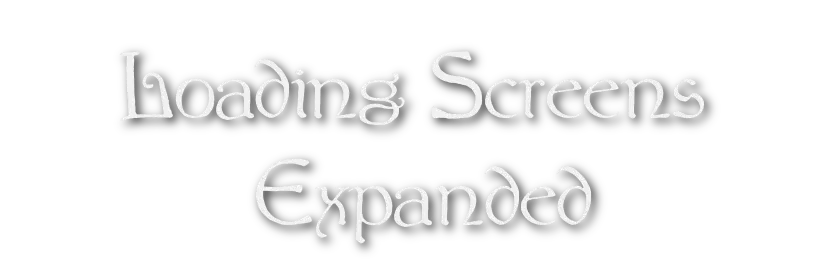
Question
Q: Are you seeing the same old loading screens over and over again?
A: Yes you are.
What Does This Mod Do?
This mod adds new loading screens to the game. (See the "Images" section for in-game visuals)
There are currently 6 versions. Choose what's right for you.
Versions
Ultimate Loading Screens
In this version all vanilla loading screens are replaced. A total of 12 new screens.
Images are 1920x1080. Same dimensions as vanilla load screens.
All images below are included in this pack. (See "Images" section for full size preview)
(Or check out the video)
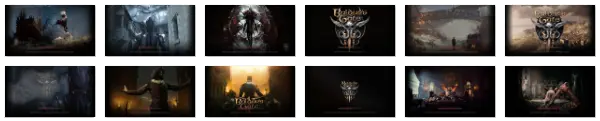
D&D 5th edition Load Screen Pack
In this version, all vanilla loading screens are replaced. A total of 12 new screens.
They follow a D&D 5th edition theme. 12 new screens, including a Baldur's gate 3 logo for a main loading screen.
Featuring cover art from the D&D Monster Manual 5e, D&D Players Handbook 5e, and D&D Dungeon Masters Guide 5e.
Images are 1920x1080. Same dimensions as vanilla load screens. All images below are included in this pack.
(See "Images" section for full size preview) (Or check out the video)
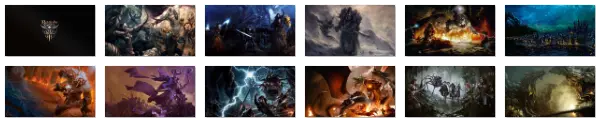
Baldur's Gate 1&2 Theme Pack
In this version, you'll take a trip back in time with this classic theme pack. It features art from the first 2 Baldur's Gate games.
All vanilla loading screens are replaced in this pack. A total of 12 classic screens.
Images are 1920x1080. Same dimensions as vanilla load screens.
Images are freely distributed and acquired from here: https://hipwallpaper.com/baldur-wallpapers/
All images below are included in this pack. (See "Images" section for full size preview)
(Or check out the video)

Early Access + HD Pack
In this version, You get all the Early Access loading screens back! Plus to make up for the 4 that were repeated in EA, 4 new HD loading screens have taken their place. EA screens are (1920x1080) and the 4 HD screens are offered in 4K resolution. (3840x2160)
All images below are included in this pack. (See "Images" section for previews)

Consistency HD
Replaces all loading screens with a consistent High Definition image of the BG3 logo.
Offered in 4K resolution. (3840x2160)
The image below is included in this pack. (See "Images" section for preview)
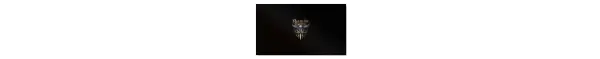
Loading Screens Suck! aka I Hate Load Screens
Dislike load screen images? Do they annoy you? Do they wreck your immersion?
This replaces all load screens with a black blank screen. Images are 1920x1080. Same dimensions as vanilla load screens.
The image below is included in this pack.

Install
1. Install automatically with Vortex(Mod Manager) IMPORTANT - Choose Install as a replacer when prompted
or
Manual Install
1. Extract the archive.
2. Open the contents and copy the "Data" folder.
3. Paste into your "Baldurs Gate 3" folder. This should be located in Steam/steamapps/common/Baldurs Gate 3
4. Install complete, Enjoy your new loading screens
Un-Install
1. Follow this path: Steam/steamapps/common/Baldurs Gate 3/Data/Public/Game/GUI/Assets
2. Delete the LoadingScreen folder inside the Assets directory.
3. Uninstall complete.
Credits
Author - clintmich
Larian Studios - For an amazing game
GIMP - For the image manipulation software.
Norbyte - For the converter app.
hipwallpaper.com - For BG 1&2 images
Nexus Sites - For an amazing modding community.
Gamers - You! Thanks for downloading and playing! Cheers!