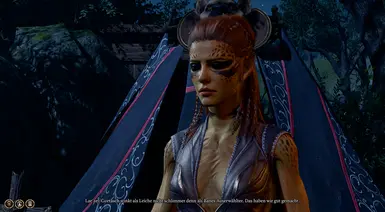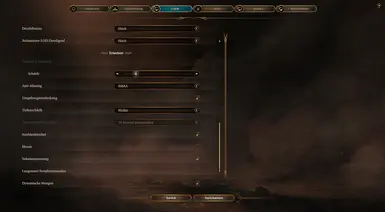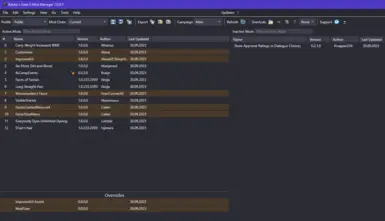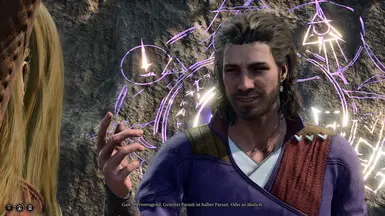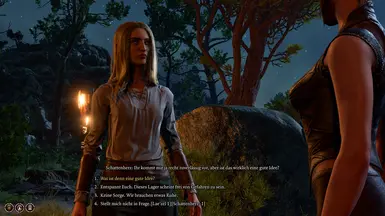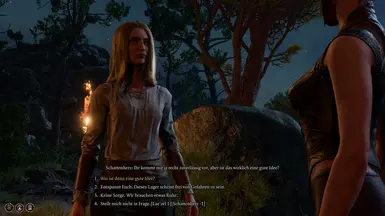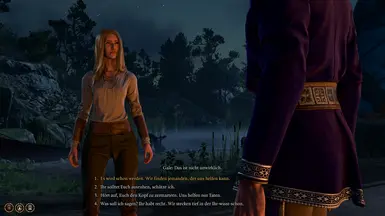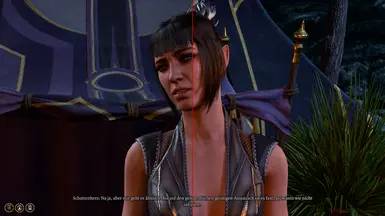About this mod
Added unsharp, colourfulness and amd cas.
Almost no fps / performance loss.
Color reshade made for 8 bit monitors without HDR.
If your game is grey and milkwhite, take a look at the screenshots please.
- Requirements
- Permissions and credits
- Donations
----------------------------------------------------------------------------------------------------------------------------------------------------------------------------------------------------
Added unsharp, colourfulness and amd cas.
Almost no fps / performance loss.
Color reshade made for 8 bit monitors without HDR.
If your game is grey and milkwhite, take a look at the screenshots please.
----------------------------------------------------------------------------------------------------------------------------------------------------------------------------------------------------
Playing this game on a 60 hz monitor the game should be colorfull and probably no need for a color reshade !
This reshade is made for 144 hz monitors using standard monitor mode, where some games are grey and have no colors, maybe the icc monitor profile get ignored ?
----------------------------------------------------------------------------------------------------------------------------------------------------------------------------------------------------
Reshade V1 gameplay file
1st Unsharp: vignette shadow removal and textures look different, better
2nd Colourfulness: very soft color increase at value 0.10, re adjust if you like more or less color
3rd AMD CAS: texture sharpening
Reshade V2 create
creators preset, for making new reshade presets:
1st Unsharp: vignette shadow removal and textures look different, better
2nd Colourfulness: very soft color increase at value 0.10, re adjust if you like more or less color
3rd AMD CAS: texture sharpening
4th After Before: compare left and right side, with a line in the midlle.
The same preset as the V1 gameplay file above, but the effects are off and on in one frame !
Note* You can reset the used shader effects and put new effects between the "before after" shader in the shader list for comparing the effects on and off in one frame with the line in the middle. On the left side the effects will be off and on the right side, the effects will be on.
Install: Copy the reshade file into the game folder Steam\steamapps\common\Baldurs Gate 3\bin Doublecheck, if your folder is different.
You can download the two preset files and switch between them forth and back ingame.
When installing the standard version of Reshade into the game folder, click on unselect all and then select all shader.
Recommended reshade settings: Load only enabled effects in the settings menu and use performance mode.
Hotkeys:
Pos1: standard hotkey to enable the reshade menu ingame
Insert: toggle reshade on and off hotkey for comparing the difference
Print: for screenshots will be inside the game folder
Page up: reload the ini file
Page down: performance mode on and off
End: for choosing the next preset
Recommended graphic settings:
Max it out on the highest settings and enable the V1 reshade preset.
For getting the same quality as in my screenshots, double check those settings below one by one.
API: DirectX 11, use dx11 because it looks better and will make no problems regarding reshade. Vulkan has worse image quality overall (for me)
Fullscreen: ON
Resolution: highest possible
Refreshrate: as high as you can
Vsync: double buffer on or off, test it out (on should be better)
FPS Limit: 60
AMD FSR: ON, all screenshots tagged with "new" are done with amd fsr 2.2 on ultra quality. Older screemshots are done without amd fsr.
Sharpening ingame: On, use the ingame sharpening, look at my settings screenshot to see the position of the slider. Now we use the AMD CAS from reshade and soft ingame sharpening. I'm calling this cas 2 time pass, in some games this works nicely.
Advanced graphic settings tab: highest, but check every tab if it is the highest settings possible
Antialiasing: SMAA looks better then TAA and also TAA does blur the image while moving
Ambient occlusion: ON
Depth of field: OFF
Tufts of rays, volume spread and dynamic quantities: ON
BLOOM : OFF
Note: Always use fullscreen mode for maximum performance. Windowed or fullscreen windowed, will have less performance.
If the pc is getting very loud playing this game, just use fps limit 60 or enable vsync.
Warning very important: If you enter an area where everything is glowing and the reshade increases the glow, turn the reshade off as long as you are in this area.
If there are any questions about the game, take a look at reddit:
https://www.reddit.com/r/BaldursGate3/
BG3 IGN walkthrough guide plus AI chat:
https://www.ign.com/wikis/baldurs-gate-3/Walkthrough
My mod posted on reddit:
https://www.reddit.com/r/BaldursGate3/comments/17a13rt/dillas_baldurs_gate_3_amd_cas_and_color_reshade/
Recommended mods:
BG3 Mod Manager
BG3 Script Extender manual install or just hit the install button inside the BG3 mod manager
Baldur's Gate 3 Mod Fixer
ImprovedUI ReleaseReady plus ImprovedUI assets
Ellian's Hair
Everybody Dyes Unlimited Dyeing
Show Approval Ratings in Dialogue Choices this is the only mod wich has to stay on the right side "not activated" for beeing able to work properly.
Use the approval mod or OIO - Overexplained Interaction Options. Don't use both at the same time, they overwrite each other.
Faces of Faerun
Lae'zel - Alternate Faces elf version with elf ears
Less Wrinkled Expression and Forehead for Face all options installed with softer and less expression, seems good so far
Long Straight Hair
Camp Event Notifications
No More Dirt And Blood (Release Version)
Carry Weight Increased - Up To Over 9000 x900 used
Infinite Arrows
Cloaks of Faerun
Installing BG3 mods:
Download and unpack the mod manager, then start it.
Some mods need the BG3 Script Extender, so do a manual install or just hit the install button inside the BG3 mod manager.
Download all the mods, unpack them into seperate folders and look at the description, if the files have to be copied into the game folder or into the mod folder.
If the files have to be copied into the mod folder, only copy the pak files and not the other files.
When everything is copied to the right place go back to the mod manager and hit refresh in the managers menu.
Drag all the mods listed from the right side to the left side to activate them.
Right mouse click on every activated mod and click on allow in load order, if you can.
The last step is to save the loadorder to file, just hit the button once and then hit the export order to game button once.
Now you don't have to start the game from the mod manager and if you do, then reshade won't work. Close the manager and start the game as usual from the desktop icon, that's all, have fun with the game.
If you are asking about the load order, here is what im using and so far everything is working great.
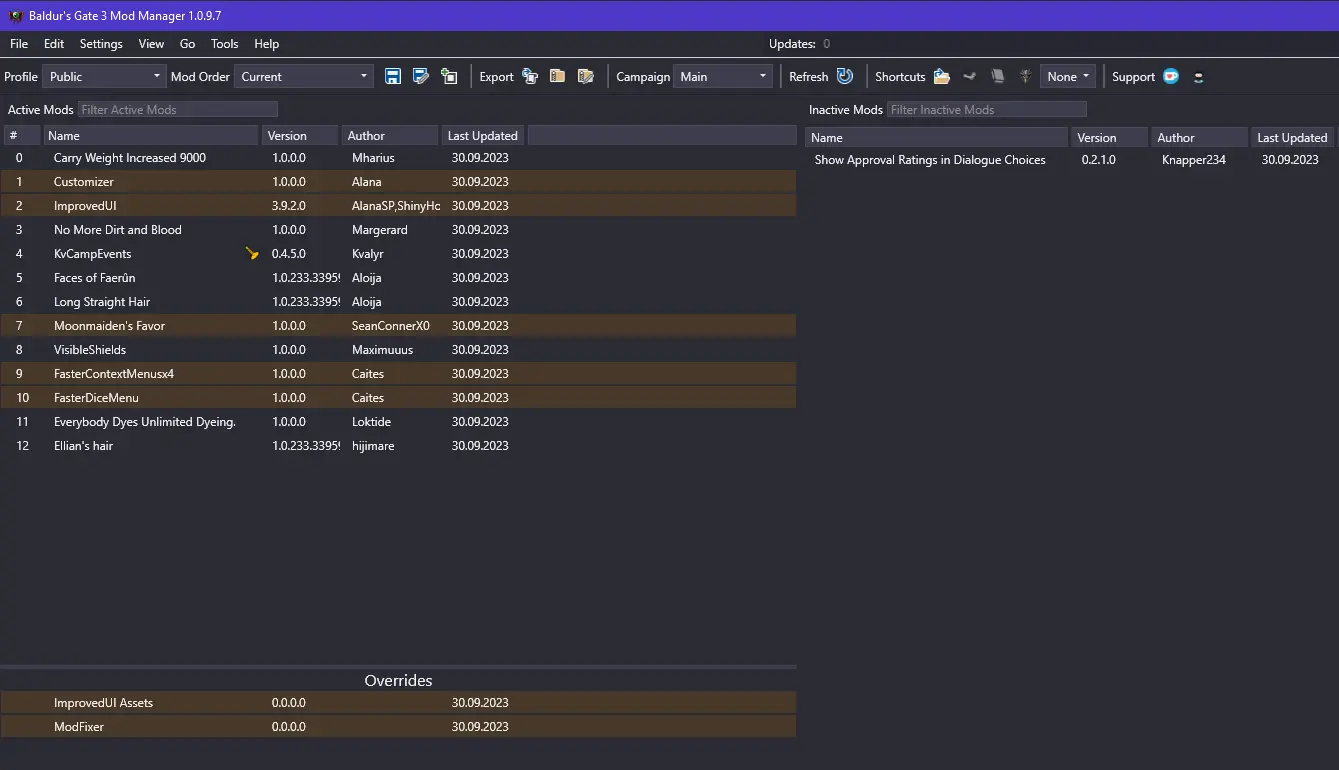
Show Approval Ratings in Dialogue Choices this is the only mod wich has to stay on the right side "not activated" for beeing able to work properly.
Removed the approval ratings dialogue mod and replaced it with OIO - Overexplained Interaction Options. Don't use both, they do the same.
Updating installed BG3 mods:
Delete or remove the copied mod files from the game folder, or from the mod folder.
Now copy and paste the new updated mod files into the game folder or into the mod folder.
With the updated mod files copied into the game folder, you have to do nothing else, just start the game.
The updated mod files inside the mod folder have to be refreshed in the mod manager, at least i think this is how to do it.
After updating the mod files inside the mod folder, start the BG3 mod manager, hit refresh once.
Drag all the mods listed from the right side to the left side to activate them.
Right mouse click on every activated mod and click on allow in load order, if you can.
Now click on save to file once and then hit the export order to game button once.
Your mods are now updated and the game should work !
Always look at the description tab and at the posts comments tab, for new info about the updated mods !
Note* Some mods are creating config files in the \Users\YOUR PC NAME\AppData\Local\Larian Studios\Baldur's Gate 3\Script Extender folder. So when you are updating mods keep an eye on that folder and doublecheck, if you have to delete the config file, or not. It could be possible in the updated version of the mod are new values in the config file. If you delete the old mod and copy and paste the new mod into the mod folder. Delete the config file in the scipt extender folder. Then starting your game as always, a new config file will be created with the new values inside. Im not sure about this, im just guessing this is possible.
Have fun ;)
----------------------------------------------------------------------------------------------------------------------------------------------------------------------------------------------------
*This reshade was created without a HDR monitor, so maybe this won't work on HDR monitors.
*Important note to everyone who get to feel a headache or eyes hurting, you should disable cas and use lower color values because these effects can create pixel corruption by oversharpening the picture. Using this reshade config it is fine for me, but i had this in other games, even without reshade.
So be carefull when using sharpening and color effects, thank you.
*Feel free to change my reshade settings and upload your own reshade.
If you are a game developer: This is the kind of graphics are what gamers realy want. Full colors, straight textures and clear sight ! Look at the screenshots or test the reshade file by yourself. When you create a new game think about putting some kind of colorcorrection into your new developed game for 8 bit monitors or add something like this in the settings menu for being able to toggle the colorcorrection on and off.
What is reshade exactly ?
https://www.reddit.com/r/sweetfx/comments/8jq6a0/what_is_the_different_between_sweetfx_reshade_and_enb
Check out my other mods here on nexus:
Dilla's Baldurs Gate 3 - AMD CAS and Color Reshade
Dilla's Lies of P - AMD CAS and Color Reshade
Dilla's Armored Core 6 - AMD CAS and Color Reshade
Dilla's Simon the Sorcerer 2 - 25th Anniversary Edition - CRT and Color Reshade
Dilla's Simon the Sorcerer 1 - 25th Anniversary Edition - CRT and Color Reshade
Dilla's Sniper Elite 5 - AMD CAS Two Time Pass and Color Reshade
Dilla's Marvel Midnight Suns - AMD CAS and Color Reshade
Dilla's Battlebit Remastered - CAS and Color Reshade
Dilla's Star Wars Jedi Fallen Order - CAS and Color Reshade
Dilla's Star Wars Jedi Survivor - CAS Two Time Pass - Color Reshade
Dilla's Diablo IV - CAS Two Time Pass Color Reshade
Dilla's Skyrim SE - CAS and Color Reshade
Dilla's Wild Hearts - CAS Two Time Pass Color Reshade - Lagom Monitor Test Adjusted
Dilla's Hogwarts Legacy - CAS Two Time Pass Reshade
Dilla's Assassin's Creed Valhalla - CAS Two Time Pass
Dilla's Dead Space 2023 - CAS and Color Reshade
Dilla's CALL OF DUTY MODERN WARFARE 2 - CAS Two Time Pass Color Reshade
Dilla's Battlefield 2042 CAS and Color Reshade
Dilla's Battlefield 5 - Sniper Clearsight Color Reshade
Dilla's Eldenring Color Reshade plus Colourfulness Shader
Dilla's Dark Souls Remastered Reshade - Technicolor2 bright and dark
Dilla's Dark Souls 2 Sotfs Reshade
The beautifull Moment before New Game Plus DS2 Savegame
Dilla's Darksouls 3 Lagom Color Reshade plus Colourfulness Shader
Dilla's Sekiro Colourfulness Reshade
Dilla's Kena Bridge of Spirits CAS and Color Reshade
Dilla's Descenders CAS and Color Reshade
Dilla's Skater XL Colourfulness Reshade
Dilla's Session CAS and Color Reshade
Dilla's Anno 2070 Color Reshade
Dilla's Anno 1404 Color Reshade
Dilla's Tropico 6 - CAS and Color Reshade
Dilla's Tropico 4 Colourfulness Reshade
Dilla's Pathfinder Wrath of the Righteous Reshade
Dilla's Pathfinder Kingmaker Lagom Color Reshade
Dilla's Need for Speed Unbound - CAS Two Time Pass Color Reshade
Dilla's Gotham Knights - CAS 2 Time Pass Color Reshade
Dilla's Miles Morales Spiderman - CAS Two Time Pass Color Reshade
Dilla's Assassin's Creed Valhalla - CAS Two Time Pass
Dilla's Hitman 3 Color Reshade
Dilla's Black Geyser Color and CAS Reshade
Dilla's Stronghold Warlords - CAS and Color Reshade
Lagom Monitor Calibration Test Image for Reshade ingame