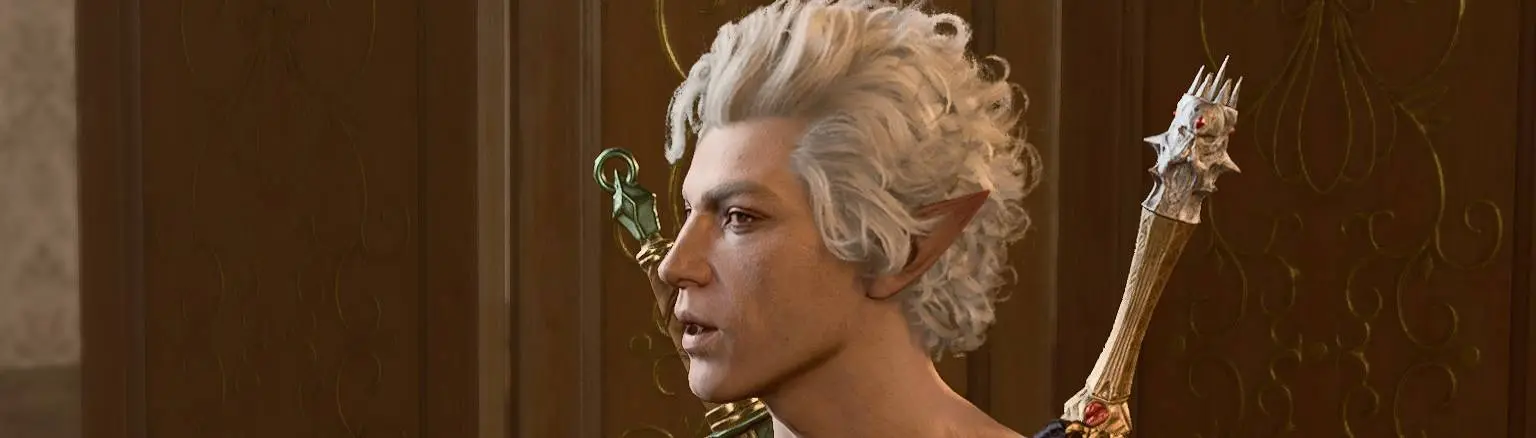About this mod
As the title says, a restoration of his pre-patch skin
- Requirements
- Permissions and credits
Thanks to he wonderful people who fixed the textures for all companions, this is working again!
You need to download:
Trips' Old Shader Pack - and install it as pak.
and
Companions - Old Shaders, you download both the main mod and the original textures for either all companions or just Astarion. Move my folder away, put their folder with the fix into Generated, overwrite if needed, then only replace the textures inside the folder ELF_M_Astarion with my same textures.
Small change: While I'm here, I've also uploaded in the optional files a separate texture to fix some strange wrinkled/grandma sagging under his b*m which annoys me. See the new picture (sorry, the right pic is taken on a lower resolution pc).
If you prefer that, you can use it instead of the main file. No body shaming, but since Halsin doesn't have those lines I thought it unfair that Astarion would :D
Many thanks to
Tripsadin
Joell560
for their prompt fixes!!!
----------------------------------------------
Someone at Larian thought it would be ok to replace Astarion's body texture with an airbrushed(?) version of it, no idea why since imho there was absolutely nothing wrong with his skin before.
I reverted my game, copied the old textures and tried them on a friend's Patch 4 game.
They seem to be back to normal - as you can see, the muscles, veins, pores, depth are more pronounced.
The difference in the 2 skin .dds was quite noticeable.
I think there was maybe a very small % change in the face texture as well but it's hard to tell... Just in case, I copied the old face textures too.
I forgot to take a screen of his back :/ but the depth of the scars should also be fine now.
I'm not an expert modder by any means, but this just replaces images so there should be no problem!
Feel free to try and let me know if there's any visual issue ^^
I will delete this file if/when Larian decides to revert to his pre-patch skin in the future, since there's a lot of feedback about this.
INSTALLATION
Download, extract and put the "Public" folder into your Data\Generated folder. If you already have a Public folder with other mods, merge accordingly by following the same path:
full path: C:\Program Files (x86)\Steam\steamapps\common\Baldurs Gate 3\Data\Generated\Public\Shared\Assets\Characters\_Models\Elves\ELF_M_NKD\Elf_M_Astarion\Resources\
REMOVAL
Just delete the files from the folder.
Cheers!