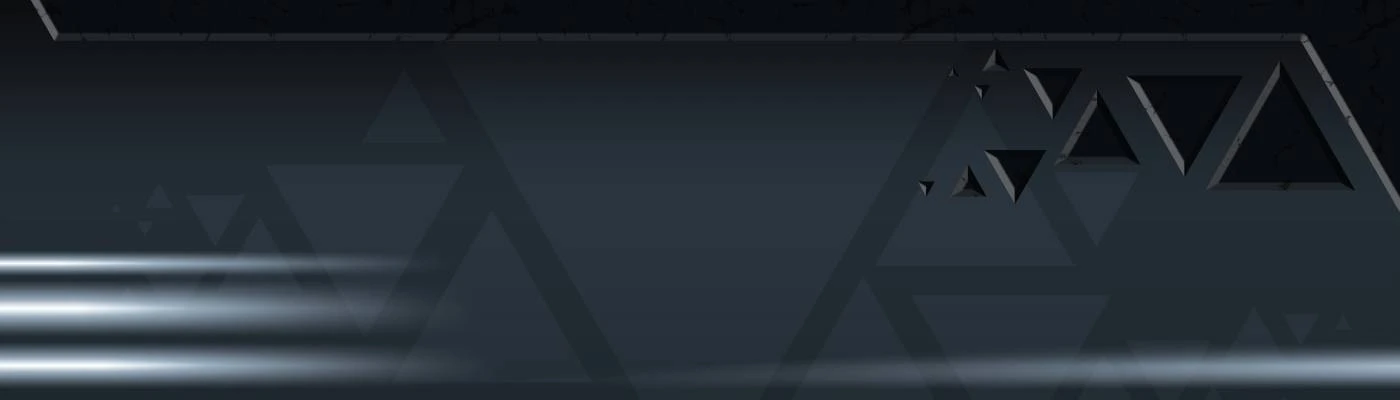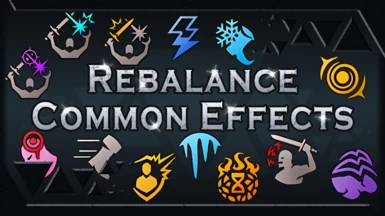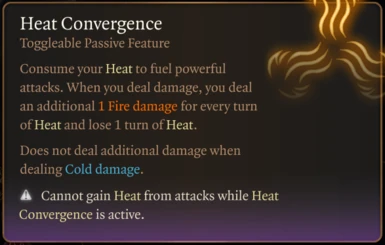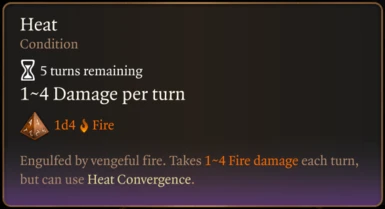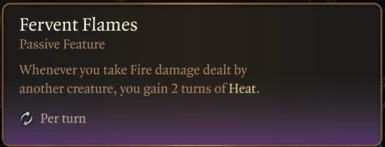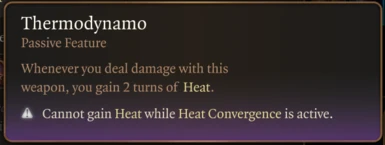About this mod
Rebalances common effects found on many items (e.g. Lightning Charges), most of which are stackable. Improves their icons for readability, fixes tooltips and the items related to these effects.
- Requirements
- Permissions and credits
-
Translations
- Ukrainian
- Spanish
- Russian
- Portuguese
- Polish
- Mandarin
- German
- Changelogs
- Donations
Attempt to rebalance all spells and cantrips to be more even in power.
- Rebalance - Cantrips
- Rebalance - Level 1 Spells
- Rebalance - Level 2 Spells
- Rebalance - Level 3 Spells
- Rebalance - Level 4 Spells
- Rebalance - Level 5 Spells
- Rebalance - Level 6 Spells
- Rebalance - Class Spells
- Rebalance - Feats
- Rebalance - Racials
- Rebalance - Common Effects
- Rebalance - Nerfs
- Rebalance - Gear
Essential Series
Attempt to add missing pieces to the game.
- Essential Feats
- Essential Armor and Weapons
Overview
The goal of this mod is to rebalance many of the effects that are not specific to one item, passive or effect. Usually these effects are stackable on either the wearer or enemies. This mod also aims to fix the various tooltip errors that are in the game related to these effects.
Note: There is substantial nerfs needed for some of these effects. They are not part of this mod but instead in Rebalance - Nerfs.


Arcane Acuity
This is the effect that increases your spell attack rolls and spell save dc
- Icon color changed to help distinguish it from Arcane Charge and Arcane Synergy
- Stacks lost when taking damage reduced from 2 to 1
- Maximum stacks reduced from 10 to 5
- Nerfs have been moved to Rebalance - Nerfs


Arcane Charge
This is the effect that gives you damage to spells against threatened targets
- Icon color changed to help distinguish it from Arcane Acuity and Arcane Synergy
- Changed description to indicate it deals bonus damage to enemies that are threatened, instead of giving you a damage bonus when you are threatened (it never worked that way)
- Grants you your proficiency bonus in damage instead of a flat +2 as in previous versions of the game

Arcane Synergy
This is the effect that adds your spellcasting modifier to attacks
- Icon unchanged to help keep it seperate from the changed icons
- Bonus is now reduced by -2 until level 6 and by -1 until level 10
- Bonus can never be below +2
- Nerfs have been moved to Rebalance - Nerfs


Encrusted with Frost & Frozen
- Damage now scales with your level
- 1d4 becomes 1d6 at level 6 and 2d4 at level 10
- The DC formula is now: 10 + your level / 2
- Frozen now grants vulnerability to cold damage to the target
- Frozen now causes targets to automatically fail STR/DEX saves like other stunning conditions (seriously, in the base game they didnt even get disadvantage, like youre frozen in place but can dodge like normal?)

Force Conduit
- Does not deal damage to allies anymore
- Damage scales with your level (same as Encrusted with Frost)
- Tooltip now states that only a melee attack will trigger the explosion
- Explosion now causes a STR save (same values as Encrusted with Frost), if failed, enemies are pushed back 3m

Frostbite
- No changes yet


Heat
- New icon to distinguish it from burning
- Completely reworked
- When activating Heat Convergence: Deals 1 Fire Damage per turn of Heat whenever you deal any damage, not just fire damage
- Whenever you deal damage, reduces Heat duration by -1, instead of consuming all stacks
- You cannot gain Heat while Heat Convergence is active from effects that have you attack enemies (e.g. Thermodynamo Axe)
- You can still gain Heat from effects like taking fire damage (e.g. Fireheart)
- Does not function when dealing Cold Damage
- Out of combat converts to a status that does not deteriorate (saving your heat stacks) and deals no damage - this makes Heat usable on Abjuration Wizard, since it wont burn your Arcane Ward away anymore
- Tooltip for Kereska's Flame fixed to indicate it gives 2 turns of Heat instead of 1
Notes: This is now a quite useful effect, despite inflicting 1d4 fire damage to yourself per turn. Try it out, you'll be surprised.


Lightning Charges
- Now deal 2 Lightning Damage starting at level 6
- Discharge damage scales from 1d8 to 1d10 at level 6 and 1d12 at level 10
- Attack roll bonus increases from +1 to +2 at level 10
- Re-coded Lightning Charge logic (see spoiler for details)
Now what impact does this actually have? Previously, when you reached 5+ charges, items would stop generating charges until you discharged your charges (they have a condition that you need to have <5 charges). Now they will continue to generate charges as your 5 charges are immediately consumed to grant you the discharge status, instead of when you deal damage the next time.
This is also how my Chain Lightning Charges for the Tempest Displacer Ring work in my Druid Wildshape Item mod.


Mental Fatigue
- Now has a unique icon instead of using the generic debuff icon
- Now deals 4d4 Psychic damage
- Now also triggers on CON saving throws failed at 5 stacks
- The debuff does still not affect CON saves itself
- Target is stunned for 1 turn on triggering the effect at 5 stacks
- Ring of Mental Inhibition and Braindrain Cape passive effects give 3 stacks instead of 2
- Both items do not affect allies any more
- Fixed Braindrain Cape passive
- This mod does not make the Braindrain Cape obtainable via normal means, it just changes it for consistency - you will need another mod that makes the item available or spawn it in via console

Momentum
- No changes
- Tooltips seem to be correct as well


Radiating Orb
- Icon colored
- Maximum stacks reduced from 10 to 6
- Stacks removed on attack increased from 2 to 3
- Nerfs have been moved to Rebalance - Nerfs


Reverberation
- No longer uses the default generic debuff icon
- Damage now scales with level (same as Encrusted with Frost and Force Conduit)
- DC formula is now: 7 + your level / 2
- Please note that the DC is always +5 higher due to Reverberation reducing the targets CON saves

Wrath
- Effect unchanged
- Fixed every single tooltip and item related to the effect (yes, every item was either broken or had a wrong tooltip)
- Linebreaker Boots now correctly states that they grant 3 turns of Wrath and now truly only work once per turn as stated in the tooltip
- Bloodguzzler Garb now correctly states that it grants 2 turns of Wrath and states that it only works once per turn (it always did but the tooltip didn't reflect that)
- Cap of Wrath now correctly grants 2 turns of Wrath as stated in the tooltip instead of 1
- Enraging Heart Garb's passive now actually does what it says instead of doing nothing at all and it works in Wild Shape
Frequently Asked Questions and General Knowledge
Any compatibility notes or load order advice?
- If you are using Unlock Level Curve it must be loaded before this mod as it overwrites all Wild Shapes and will overwrite the changes to Cat Wild Shape
- It is always recommended to use Compatibility Framework
- Load Community Library as one of your first mods (top of the list, lowest number) and Compatibility Framework as one of the last mods, with most mods inbetween the two

I have an issue with the mod not working properly, what now?
If you have an issue with my mod, many problems are solved by going through regular troubleshooting steps. Alternatively you can search the comments for keywords (CTRL+F) to find answers.
General Troubleshooting:
- Are you using BG3MM? If you are using Vortex, highly consider using BG3MM instead - Vortex is a mod manager that encompasses many many games, it cannot be developed to suit every need of every game. BG3MM is made specifically for Baldurs Gate 3, with all settings, bugfixes and options you could want.
- Try different load orders: Move the mod to the top of your list (below dependencies and other similar mods, e.g. ImpUI), if that doesn't work, try moving it to the bottom of the list
- Check for Dependencies: - most of my mods have no dependencies, but Compatibility Framework can solve a lot of mod interaction problems
- Test in Isolation: Remove all other mods and see if the issue persists
- Check comments: Go to the comments page and see if anyone has similar issues - maybe they already found the problem, or sometimes an issue arises, it is known and you just have to wait for an update
- Write a bug report: Only write a bug report if you have done the above steps. Bug reports are not there for me to 1 on 1 troubleshoot your mod issues. If you write a bug report, adhere to the basics of how to write a bug report, or I will delete it
How do I report a bug?
First, bug reports are to report bugs with the mod, not to report compatibility issues with other mods or to troubleshoot your personal problems with getting the mod to work.
To write a bug report, head to the "bugs" tab and go through the following steps:
- Describe the issue - what happens, when does it happen, in which section of the game, what fight, what enemy, what dialog, etc.
- Describe the intended behavior - how does what happens differ from what you expected?
- Reproduction - What steps have to be taken to make the issue occur? Does it only happen in a specific mod configuration? Only in a specific order of actions?
- Troubleshooting done - What steps have you taken to try to fix the issue on your end?
- Visual Evidence - Provide screenshots or short videos, sometimes those can say a lot more than words or show something you struggle to describe
If a bug report fails to contain the above, it will be deleted. Sometimes it is not possible to provide all of the above - I can identify those situations (e.g. a hard to reproduce bug).
Since I started modding BG3, almost every bug report lacked vital information that could have been provided from the start if some effort was put into it and I had to question that information out of the reporter. That is time wasted on my part that I could have spent fixing the issue instead.
Can you add/remove/modify a section of your mod just for me or upload it as a seperate version?
No.
Only if you are willing to pay me at an hourly rate. My mods take usually between 20 and 200 hours to make. Depending on what you are asking it can take several hours to create.
Additionally, every upload of a mod takes me a few minutes, due to the poor interface of the mod websites, writing changelogs and modifying images/description can add up to an hour. A seperate version doubles the normal workload from the moment I create it for EVERY future upload from that point onward. Every change, bugfix or new feature has to be mirrored into the new version and the entire upload process has to be repeated.
Are you willing to pay for that? Because I do not get anything out of a seperate version personally, it is just more tedious work for me.
Remember, at the end, we modders mod for ourselves first and only then decide to share our creations - which means putting work into something we don't intend using ourselves goes against the entire spirit and motivation of modding - motivation that has to be substituted somehow (e.g. by money).
We are not a company that creates a product for profit. We are passionate players that create and modify parts of the game and share it, so others can benefit from our work as well. Often players forget this and treat modders like they treat the company that developed the game.
You payed a company money to provide you a working product, with certain features advertised, you are entitled to certain things in that relationship.
With modders, you didn't do anything for us, we did something for you by going through the effort of making an account, uploading our work, modifying and bug-fixing our work to make it usable for people other than ourselves, creating mod images, descriptions, thumbnails etc. to show what the mod does - all work we wouldn't have done if we kept the mod to ourselves.
Why write this and risk sounding hostile?
I have gotten too many comments by people demanding things, asking in a not-so-polite manner for features or changes or just lacking the slightest hint of self-reflection. Or self-proclaimed balance experts that insist only their idea of what the mod should be is valid.
Comments like asking me to change the name of my mod (that over 50.000 people use) for one person because they refuse to use BG3MM and the in-game mod manager sorts mods alphabetically, in order for their load order to work. If that wasn't outrageous enough, the request was wrong, as the current name already put it in the correct order and renaming it would have resulted in a wrong load order.
They weren't hostile, but the sheer lack of thinking before making such a request is reflected regularly in comments and I am not thrilled to deal with it on a daily basis.
What about feedback and ideas?
Lets end this section on a positive note: I enjoy receiving constructive feedback and ideas. Many features of my mods were born entirely out of questions, feedback and ideas from users here on Nexus Mods. Even saying you feel like something isn't quite as it should (too strong/weak/situational) is useful, as long as you can accept if I don't see it that way, or that it may be that way in your mod setup, but maybe doesn't apply to the majority of users.
It can absolutely happen that a feature of my mods is entirely too strong or weak in your game - when for most people it is perfectly balanced. So is the nature of modded games. Without in-game mod settings it is impossible to balance mods in a way they fit perfectly into every setup. Even with settings it can be tricky (see my RimWorld mods for example).
That said, feel free to ask for things that add to the mod. Features many would enjoy, that do not impact the already existing features of the mod.
To clarify - take my Druid Wildshape Items mod as example. It took by far the most time to create of all of my mods. Regularly I have someone asking - and I will paraphrase to bring my point across: "Hey, can you make a version without all the cool stuff you spent 200 hours on and just with the vanilla items working in Wild Shape? Also maintain and update that version. Also I'm not paying you or giving you anything in return. Thanks."
It may not be what they wrote, but it is what they meant and what it comes down to if I was to entertain the idea.
All I'm asking for here is, think a second before you write something in the comments what you are actually asking off of me.