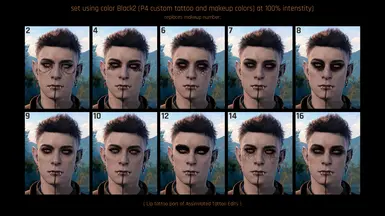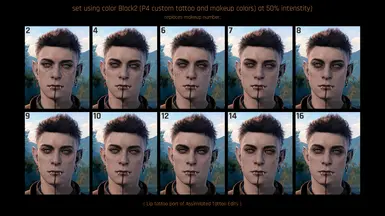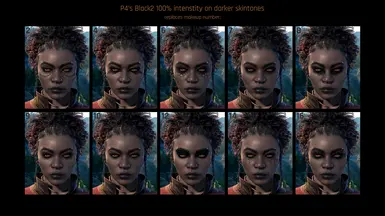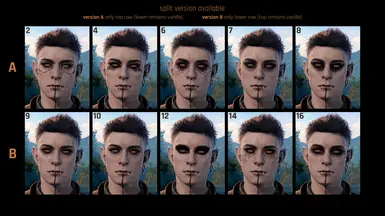About this mod
oldschool gothrock meets illithid tadpole infection - Now compatible with KAVT!
- Requirements
- Permissions and credits
- Changelogs
- Donations
Update for compatibility with Kazstra Virtual Tav - allowing for icons and an extended atlas
This version contains both the vanilla makeup + the alt makeup in one pak
Added a couple more makeup to complete the set for all versions, see new preview image for details
⫸ About:
Makeup replacer includes 16 smokey/edgelordy/parasite-infected eye makeup. Also added lightly edited Dribbles + Lae'zel makeup.
THREE versions: Legacy and Unique Tav and Kazstra Virtual Tav! (*NEW*)
KAVT version (recommended)
- utilizes the same structure as Unique Tav (that means the Data folders for it still function)
- 32 extended makeup slots (in this case I used the rest to keep the 16 vanilla makeups in)
- easy install/uninstall via pak - no loose files!
UT version
- classic Unique Tav loose file install, unzip, place Data folder into your game directory
- 16 slots, of which one is "none"
Legacy
- bog standard vanilla overrides all vanilla tattoos and affects NPCs
UT and Legacy still have split versions for those who want that, I will not be maintaining them though:
- A: only top half edited, rest remain vanilla
- B: only bottom half edited, rest remain vanilla
⫸ Installation:
KAVT version may be installed as any pak mod, just drop in Mods folder and use BG3MM or IGMM
Load order doesn't matter
Expand to view (Legacy and UT):
- Extract the downloaded file, open it.
- Find and place the Data folder into your game's base directory
(e.g. the default with Steam is C:\Program Files (x86)\Steam\steamapps\common\Baldurs Gate 3 ) - If you are prompted to Replace, do so. Everything should automatically go into place. Done!
To uninstall Standard version:
delete this: ..\Data\Generated\Public\Shared\Assets\Characters\_Models\_SharedAssets\SHARED_Atlas\Resources\Skin_Atlas_Head_SHR_Makeup_A_MSK2.DDS
To uninstall Unique Tav version:
delete this: ..\Data\Generated\Public\Shared\Assets\unique_tav\FACE\Skin_Atlas_Head_SHR_Makeup_A_MSK.DDS
Special thanks to Soriyumi for the Upscaled Tattoos and Makeup!
Mods used in images:
- P4 Custom Tattoo and Makeup Colors by Padme4000
- Assimilated Tattoo Edits by AssimilatedDreams
- Astralities' Tiefling Compendium and Fantasy Skintones by Astralities
- Vessnelle's Hair Collection by Vessnelle
- More Dreadlocks and Curly Hairstyles Vol 2 by Bububull
- New Eye Colors and Blindness for All by Aurebuen
- Leila's Loops and Swirls Piercing Mod by LeylineLeila
- Piercing Edits by me
- Alt Hairs by me
- Alt M Half-elf Head 2 by me