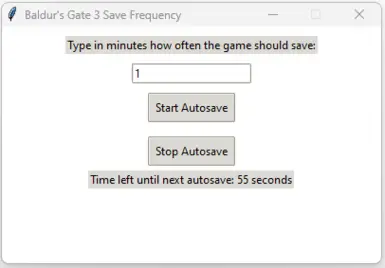About this mod
Set a timer to repeatedly quick save for Baldur's Gate 3, every 1 minute, 5 minutes. its your call.
- Permissions and credits
- Donations
Hey there, fellow adventurers!
Tired of those gut-wrenching moments when you realize you forgot to save? Say goodbye to lost progress with the Autosave Program for Baldur's Gate 3. This clever tool takes the hassle out of saving by automating the process at regular intervals. Here's how you can enhance your gaming experience:
Steps to Use
- Launch the Game: Start by launching Baldur's Gate 3 as you normally do.
- Start the Autosave Application: Fire up the Autosave Program on your computer. You'll find the application in [insert file path here]. Once it's up and running, choose the interval at which you want the game to save automatically.
- Configure Autosave Interval: Decide on the time interval for autosaves. This setting determines how often the program will automatically preserve your hard-earned game progress.
- Enjoy Gaming: Once you've set the autosave interval, jump into the game. The Autosave Program works silently behind the scenes, safeguarding your progress at regular intervals.
- Closing the Application: When you're done playing, remember to close the Autosave Program to prevent any interference with other applications or processes.
Facing issues? No worries, here's what you can do:
- Application Not Launching: Ensure you're using the latest version of the Autosave Program. If the problem persists, check for antivirus or security software that might block the program's launch.
- Autosaves Not Triggering: Double-check your interval setting. If it's too short, the program might not trigger the saves. Also, make sure no application is linked to the F5 key.
- Q: Can I use the Autosave Program with other games?
- A: While the Autosave Program is tailored for Baldur's Gate 3, it can work with games that allow mapping the quick save key or use F5 as the quick save key.
- A: While the Autosave Program is tailored for Baldur's Gate 3, it can work with games that allow mapping the quick save key or use F5 as the quick save key.
- Q: Will the Autosave Program affect gameplay?
- A: The Autosave Program operates discreetly and should not impact gameplay. However, using very short autosave intervals might cause minor performance issues.
- A: The Autosave Program operates discreetly and should not impact gameplay. However, using very short autosave intervals might cause minor performance issues.
- Q: Can I uninstall the Autosave Program without affecting my saves?
- A: Absolutely. Uninstalling won't touch your saves. The program handles saving and leaves the game's core files untouched.
- A: Absolutely. Uninstalling won't touch your saves. The program handles saving and leaves the game's core files untouched.
Disclaimer
Before diving in, a quick heads-up:
- Disable Keyboard Shortcuts: If you've got applications linked to the F5 key, disable or uninstall them. Otherwise, the Autosave Program might not function as expected.