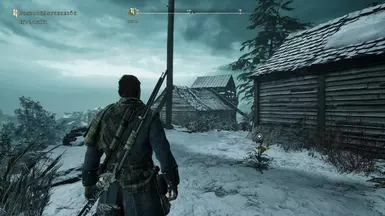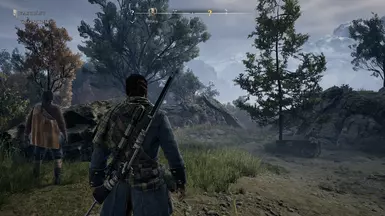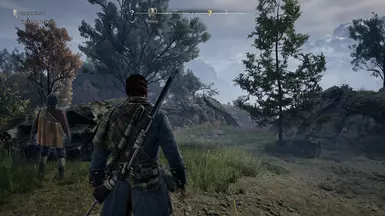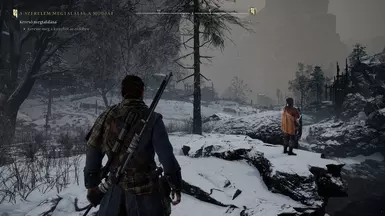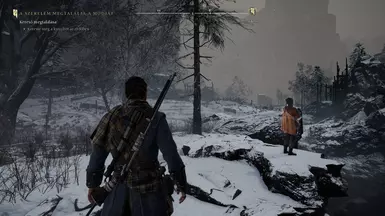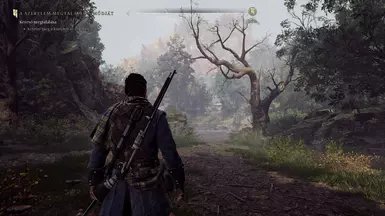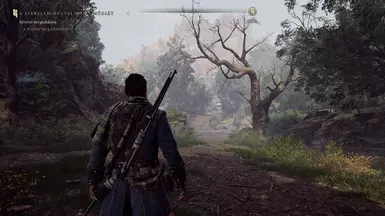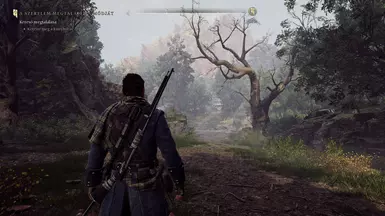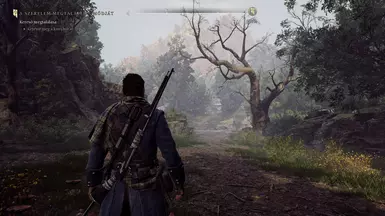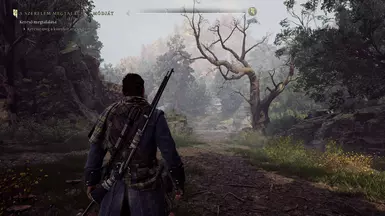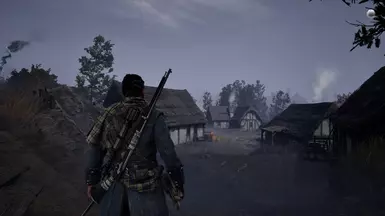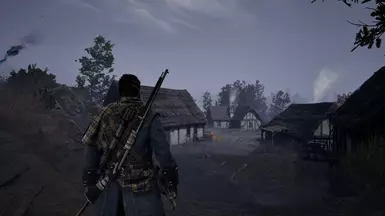About this mod
Graphics Tweaks
- FPS Boost
- View Distance
- Foliage LOD
- Static Mesh LOD
- HLOD
- CSM Shadow
- Permissions and credits
- FPS Boost
- View Distance
- Foliage LOD
- Static Mesh LOD
- HLOD
- CSM Shadow
Default values (Low, Medium, High, VeryHigh) :
- HZBOcclusion=1
- StaticMeshLODDistanceScale ( 2.0, 1.5, 1, 0.2 )
- foliage.LODDistanceScale ( 0.5, 0.75, 1, 2.5 )
- ViewDistanceScale ( 0.4, 0.6, 0.8, 1.0 )
- DNELMDViewDistanceScale ( 1.0, 1.5, 2.0, 3.0 )
- HLOD.MaximumLevel=-1
- Shadow.MaxCSMResolution ( 512, 1024, 2048, 4096 )
- Shadow.CSM.TransitionScale ( 0, 0.25, 0.8, 1.0 )
- Shadow.DistanceScale ( 0.6, 0.7, 0.85, 1.0 )
Optional :
- Run game forced DX11 mode (more FPS, darker shadows, missing texture, more stuttering)
- To add launch parameters to the shortcut ' -dx11'
- The game uses 'Virtual Texture Streaming'.
If you experience a delay in loading the textures, use these lines, increasing them with values.
Higher values:
- more stuttering when camera suddenly rotates and new location when loading
Lower value:
- less stuttering when camera suddenly rotates and new location when loading
Default values:
[SystemSettings]
r.VT.MaxUploadsPerFrame=128
r.VT.MaxTilesProducedPerFrame=128
r.VT.MaxReleasedPerFrame=8
Install :
Unzip the zip and place the ini file in Appdata\Local\Banishers Ghosts of New Eden\Saved\Config\Windows
If you already have an Engine.ini file, merge them.
IMPORTANT if you merge several 'Engine.ini' files, make sure that the line '[SystemSettings]' is only included once!