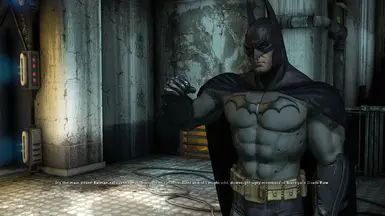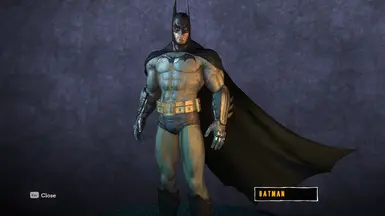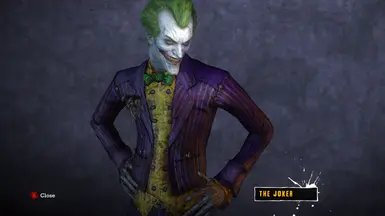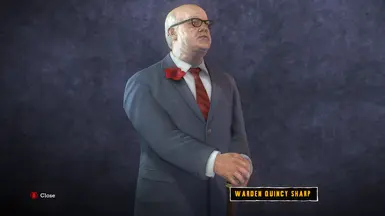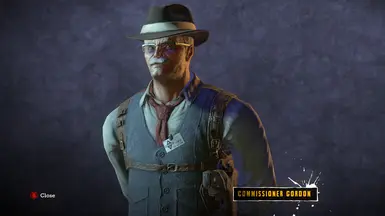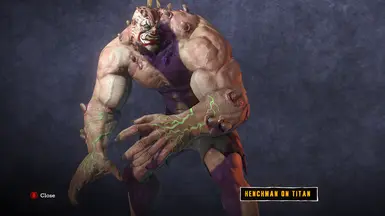About this mod
Enhanced Graphics | Improved Quality | Injected High Quality HBAO+
- Requirements
- Permissions and credits
- Mirrors
also check my Batman: Arkham City project - https://www.nexusmods.com/batmanarkhamcity/mods/49
Batman Arkham Asylum Graphics Enhancement
1. What you need
2. Config Edits
3. ReShade Installation
4. Nvidia Inspector
5. Extra addons
6. Download Links
What you need?
1. Steam GOTY Version needed!!! [FOR JOKER DLC WORK!]
1.1. Nvidia GPU with DX9+ [10, 11, 12] [AMD sorry ;(] [FOR NVIDIA INSPECTOR WORK]
1.2. ReShade 3.0 or higher; I recommend 3.4.1 Ver. [FOR SHADERS WORK]
1.3. Nvidia Inspector 1.9.7.8 [FOR INJECTING HBAO+]
Config Edits
2. Сonfigure the settings in the launcher go into the game and exit it
DISABLE DX10, DX11 FEATURES!!!
DISABLE MULTISAMPLING!!!
Go to Documents - Square Enix - Batman Arkham Asylum GOTY - BmGame - Config -
There are 2 Config files editinig:
BmEngine
UserEngine
Open BmEngine - CTRL+F - Find PoolSize in [TextureStreaming] section;
Set PoolSize=[your VRAM amount on your GPU] 2gb = 2048; 4gb = 4096 etc.
CTRL+F - Find SystemSettings [SystemSettings] section
MotionBlur=False
DepthOfField=False
AmbientOcclusion=False
Bloom=False
AllowD3D10=False
MaxAnisotropy=16
MaxMultisamples=0
MaxShadowResolution=4096 for better quality; 2048 for better perfomance;
ShadowFilterRadius=5.000000
Save and close, open properties and select "read-only"
now UserEngine:
[SystemSettings] section
AllowD3D10=False
MaxMultisamples=0
DepthOfField=False
Bloom=False
MotionBlur=False
AmbientOcclusion=False
MaxShadowResolution=4096
MaxAnisotropy=16
Save and close, open properties and select "read-only"
Now Config editing finished.
Reshade Installation.
3. Open ReShade 3.4.1 setup - select game - select ShippingPC-BMGame.exe [programm files (x86) - steam - steamapps - common - batman arkham asylum goty - binaries]
Select DX9 method and don't download shaders.
when you see "succesed" close the window"
now reshade installation finished.
Nvidia Inspector.
4. We are going use Nvidia Inspector for injecting high Ambient Occlusion like HBAO+ because MXAO from ReShade does not work.
Open nvidiainspector.exe
On Right Side you can saw small green nvidia icon "Start Profile Inspector" click on it.
Profiles: find Batman and choose Batman Arkham Asylum.
Scroll down and find "Common" section.
Ambient Occlusion setting: Perfomance, Quality, High Quality - choose what you want. This is quality of AO.
Ambient Occlusion Usage: Enabled
Scroll up to "Compability"
Line: Ambient Occlsuion compability: choice "Arma2: Operation Arrowhead, Take-on Helicopters, Arma 3, Arma 2"
You can choice another HBAO+ compability flag:
Resident Evil Operation Raccoon City
Just Cause 2
Hitman: Absolution
Call of Duty Black Ops II
Age of Empires III
The Lord of the Rings: The Battle for Middle-Earth II
Dark Sector
Arma II Operation Arrowhead [in my screenshots and video i using this compability flag]
Dead Space 3
Dead Space 2
Thief (2014)
Deadfall Adventures
Splinter Cell: Chaos Theory
Silent Hill 2
Star Wars Republic Commando
Cryostasis - Applies to both DX9/DX10 [but on DX10 texture pack does not work]
Aliens Vs. Predators (2010)
Sniper Elite V2
Deus Ex Invisible War
Hitman Codename 47|Hitman 2 Silent Assassin|Hitman Contracts
Devil May Cry 4 Special Edition
Tomb Raider (2013) - works only on DX11
Overlord (Raising Hell)
The Vanishing of Ethan Carter (DX9/UE3)
Alien Vs Predator (2010)
Click "Apply Changes" and close Nvidia Inspector.
Also you can disable default in-game Anisotropic Filtering and enable AF by Nvidia Inspector. "Texture Filtering" section
Extra addons
5. Texture pack - https://drive.google.com/file/d/0Byue...
or https://www.nexusmods.com/batmanarkhamasylum/mods/1
Joker DLC - https://drive.google.com/file/d/0Byue... [Extract in programm files (x86) - steam - steamapps - common - batman arkham asylum goty]
Download Links
6. ReShade - https://www.mediafire.com/folder/8ar1...
Nvidia Inspector - https://www.techpowerup.com/download/...
My Preset + shaders in this video - https://mega.nz/#!JmwTgKSK
key - hcEeOeY0ZoQvLrjOhewCTXdzCOKhOIiCciHWuB1DM3E
Hope you enjoy it.