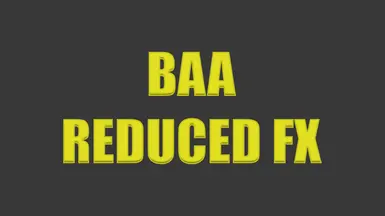Compatible with versions from Steam, GOG, and Epic Games Store.
Details
This MOD is divided into multiple folders based on the parts being modified, allowing you to install only the parts you desire.
In the following description, the common [BAA_ReducedFX] in the folder names has been excluded from the names of each option.
- Up to version 0.5, it was named 'Detective'.
- Removes flash effect of Batman's Detective Mode and Environmental Analysis.
- Removes blinking effect when Batman is attacked.
- Removes screen effect when electrocuted by Security Gate.
Gadget:
- Removes flashing glow effect of Batman's gadgets - Batarang, Grapple Gun, Explosive Gel.
- Removes flickering reflection on Batman when using Cryptographic Sequencer.
Combat:
- Reduces various visual effects of Batman's Combat Strikes.
- Choose only one of the three variations to install.
Combat-Subtle:
- Removes black/white-out of Regular/Critical/KO-strikes. Also removes some tiny glow.
- It's almost the same as the original.
Combat-Medium:
- Including the removal from [Subtle] variation.
- Removes noticeable radial stripes of Regular/Critical-strikes. Also removes glow of KO-strikes.
- Not difficult to distinguish between each strikes.
Combat-Extreme:
- Including the removal from [Subtle] and [Medium] variations.
- Removes weak radial stripes of Regular/Critical/KO/Counter-strikes. Also removes steams of Counter-strikes.
- Regular/Critical-strikes are look similar. (But there is sound effect and combo counter.)
- KO-strikes can be distinguished by weak radial stripes.
- Removes most of combat effects. The combat may seem boring or neat.
Location-Fireworks:
- Removes flashing glow of Fireworks in the sky.
Location-Gate:
- Removes flickering light of Security Gate.
Location-Panel:
- Removes bursting glow and smoke when defuse Security Panel.
Location-Spore:
- Removes flickering glow of Spore.
(Experiment) Location-SC:
- Removes flashing screen effect, flickering light and glow particle from the Scarecrow encounters and stages.
- This may make you feel awkward with the Scarecrow scenes.
- Only supports Steam and GOG versions for now.
Requirements
TFC Installer for UE3
Installation
1. Download and Extract MOD Files:
- Download the MOD file and extract it to your preferred location.
2. Download and Run TFC Installer:
- Download the TFC Installer and extract it to a convenient location.
- Run 'TFCInstaller.exe' from the extracted folder.
3. Specify Game Folder:
- Click the 'Game folder' button in the TFC Installer to specify the folder where Batman Arkham Asylum is installed.
- For example, "C:\Program Files (x86)\Steam\steamapps\common\Batman Arkham Asylum GOTY".
4. Specify MOD Folder:
- Click the 'Texture pack / Game Patch' button in the TFC Installer to specify the MOD folder that you extracted.
- Check for a file with the 'PackagePatch' extension and four 'xml' files inside the folder.
- Choose the correct folder based on your game's platform.
-- If purchased on Steam or GOG: Select the folder with 'STEAM-GOG' in its name.
-- If purchased on the Epic Games Store: Select the folder with 'EGS' in its name.
5. Install MOD:
- Click the 'Update Batman Arkham Asylum' button in the TFC Installer to install the MOD.
- You can install all the desired MODs sequentially, but for BAA_ReducedFX-Combat, only one out of the three options should be installed.
- You can use the 'Restore backup' or 'Uninstall all' buttons in the TFC Installer to remove installed MODs and revert game data to its original state.
6. Run the Game:
- Now, launch the game to enjoy the new MOD.
Thanks to
UPK Explorer for UE3 and TFC Installer for UE3 by FCH823
Batman Arkham Asylum - Advanced Launcher by Neato
Tutorials by Wastelander121