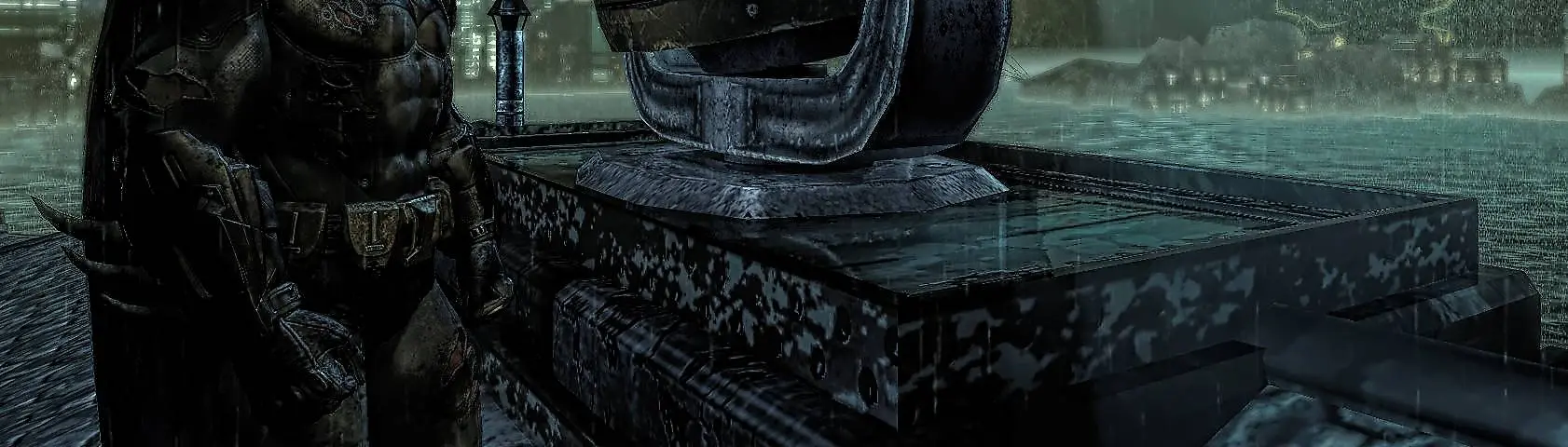About this mod
ReShade and texture mod to create a rain effect.
- Requirements
- Permissions and credits
- Changelogs
How it Works & Limitations
There are three major changes needed to create a good rain effect in Arkham City:
- the game's existing snow effect must be removed
- a visual rain effect must be added
- a rain sound effect must be added
In this version, I have solutions for the first two parts, but not for the sound effect. Without a rain sound, I'm afraid the effect becomes much less convincing.
The game already has falling snow in it. I'm including a Texmod package that edits the game's snow texture to look like rain. However, because the game's snow falls at a low rate, the resulting rain looks like barely a drizzle. However, the advantage of using just the Texmod by itself is that you don't have to do any work while playing the game. Wherever it used to snow, it will seem to rain instead, but the effect is very weak.
To create the appearance of more dense rain, we can use ReShade to overlay a green-screen rain animation. Additionally, ReShade can apply screen-space reflections to surfaces, making them look wet. This creates a decent visual rain effect, but has the following limitations:
- ReShade has no awareness of the game world, and so the effect is applied 100% of the time, including indoors and in menus. However, you can set a keybind that will toggle ReShade effects on and off, which you can press whenever you move between indoors and outdoors.
- Because the effect is a 2D overlay, the rain always falls straight down, and doesn't properly distort as you move the game camera. Combining the ReShade with the Texmod alleviates this slightly, though.
- The rain overlay is applied with the "flipbook" filter, which reads the frames from a single image file with a fixed resolution. This means that changing the resolution you run the game at will slightly change the apparent size and blurriness of the rain animation.
- What's still missing is the appearance of splashes on surfaces from falling rain. Any built-in rain effect would have this feature, but unfortunately I know no good way to add it as a mod.
On the positive side, the simplicity of the ReShade rain solution means that it will work with most games, not just Arkham City.
Installing the ReShade Component
Note: if you want to combine this with blazinjohny's popular ReShade, download the optional "Gritty ReShade" files and follow these instructions instead.
- Install ReShade 5. The Flipbook.fx shader I rely on was incompatibly updated last month! You must use the latest version of ReShade.
- Run ReShade and select Batman: Arkham City from the game list and click "Next".
- DirectX 9 will be auto-selected, and is the correct rendering API. Click "Next".
- Click "Browse..." and select my "ReShadePreset.ini" file. Click "Next".
- The required packages will be auto-selected. Just keep clicking "Next" to download and install them, and then "Finish".
- ReShade will have created a directory named "reshade-shaders" in the same directory as the primary game executable (BatmanAC.exe). Find this directory, and then open the subdirectory inside of it named "Textures". Copy my "flipbook.png" into that "Textures" folder.
Run the game (normally or with Texmod) and the ReShade effects will be applied. As the tutorial explains, you can open the ReShade in-game menu (by presing the "Home" key) to modify the effects. The menu's settings tab will allow you to choose a keybind to toggle the effects on and off (I usually use the "Ins" key). To uninstall the effect, you can re-run ReShade, select Batman: Arkham City, click "Next" and choose the Uninstall option.
If you want to use other ReShade effects with the rain effects, you can create two Preset ini files which are identical except one contains the rain ssr and flipbook filters, and one doesn't. Then set a keybind (I usually use "Page Down") to switch between Presets. This is exactly what I do with the blazinjohny ReShade in the optional files and instructions.
Using the Texmod Component
Use Texmod to load the "rain.tpf" package into the game (like this, using BatmanAC.exe). In the game's settings program, set "DirectX 11 Features" and "DirectX 11 Tessellation" to OFF and "Detail Level" to VERY HIGH so the correct textures are selected in-game.