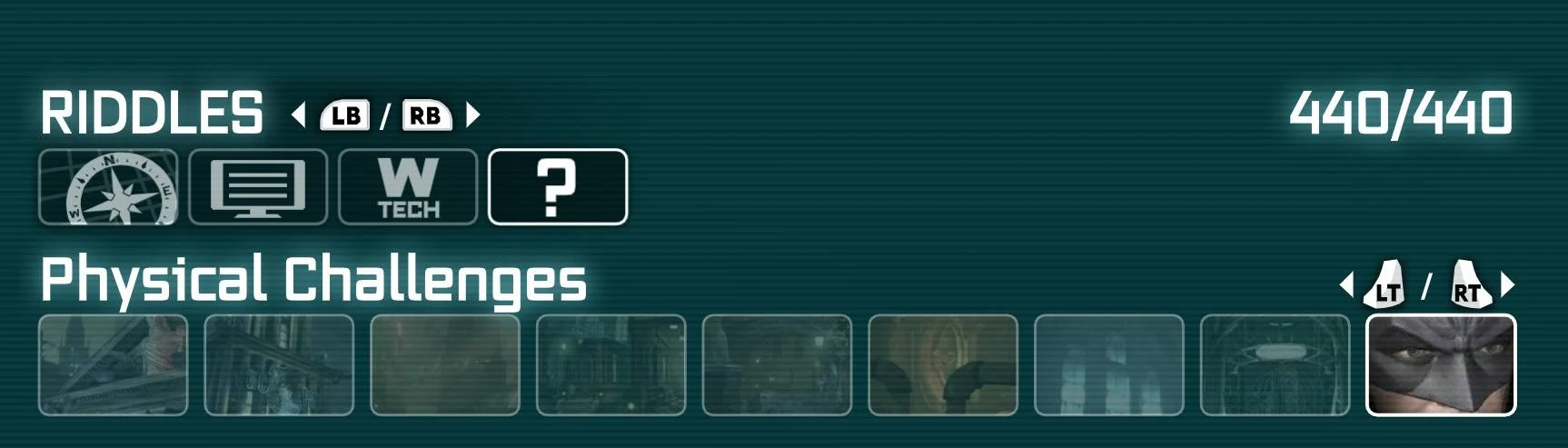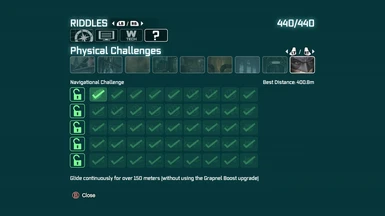About this mod
Start a new game plus with Every single Riddler trophy found (4 Save Slots) regardless of whether you finish the game on Normal or Hard, New Game Plus will be the same difficulty. 4 save slots
- Permissions and credits
Make a dummy save file then:
drag and drop and replace >>>>>>>>>>>>>>>>>> C:\Program Files (x86)\Steam\userdata\USER ID\200260\remote
- Open File Explorer on your computer.
- Navigate to the following directory:plaintext
Copy codeC:\Program Files (x86)\Steam\userdata\YOUR_USER_ID\200260\remote- In this path:
YOUR_USER_IDrepresents your specific Steam ID. It will be a unique number associated with your Steam account. You can find it in the userdata folder under Steam.200260is the AppID for Arkham City on Steam, andremoteis the folder where your save files are stored.
- In this path:
- Before replacing any files, create a backup of the existing save files in the folder. To do this:
- Right-click on the remote folder or the individual save files within it.
- Select Copy, then paste the files into another location on your computer (e.g., a folder on your Desktop or an external drive).
- This step is crucial in case you need to revert to your original saves.
- Arkham City has four available save slots. In order to replace the save files correctly, you must have some progress made in all 4 save slots within the game.
- If you don’t have progress in all 4 slots, the game may not recognize the replacement files.
- If you have new save files that you want to use, make sure they are properly formatted for Arkham City and correspond to the correct save slot.
- These files typically end in
.sgmor similar extensions.
- Copy the new save files you wish to use.
- Go back to the
C:\Program Files (x86)\Steam\userdata\YOUR_USER_ID\200260\remotefolder. - Paste the new save files into the folder, replacing the existing ones. When prompted by Windows to confirm file replacement, select Replace the files in the destination.
- Open Steam and launch Arkham City.
- The game should now load the replaced save files. Ensure that all 4 save slots show some progress if necessary.