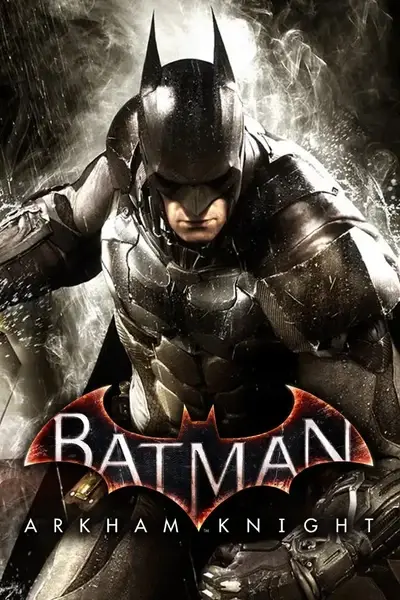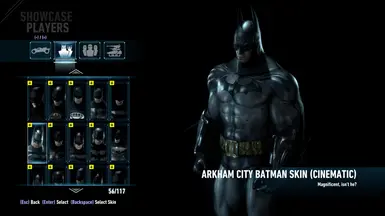File information
Created by
F4lc0 s Modding AroundUploaded by
F4lc0sJustModdingVirus scan
About this mod
A more accurate version of the Arkham City skin mod for the Original Arkham suit. No longer requires resorep!
- Permissions and credits
- Changelogs
Based on other mods like Return to Arkham City (the base for this mod) and others, I decided to make a more true-to-form and polished version of the Arkham City skin mod for the Original Arkham suit (that ended up reminding me of the Hugo Strange Cinematic Trailer for Batman: Arkham City released in 2011). All credit goes to Rocksteady™, Warner Bros. Interactive Entertainment™, Ray Wing, Kaldaien, MrJAG, and FF97.
Update (23/05/2023): The updated version of this mod has been made by Wastelander121.
If you're curious about making your own mods for the Arkham games and need help or you're looking for better mods than this one you can find everything at our Discord server, Arkham Facility: https://discord.gg/u65yaAx or Wastelander121's server (which allows for modding of a selection of other games as well, especially the ones using Unreal Engine 3), Mod Users Society: https://discord.gg/9KPvQ4H
INSTALLATION (V2 and above):
Drag the BACCINEMATIC folder into any numbered DLC folder.
And that's it! Enjoy!
If you have any more questions, just ask.
DISCLAIMER!!! - THE TWO OLDER FILES (RESOREP AND SPECIAL K) ARE OBSOLETE!!! AS SUCH, THE FOLLOWING GUIDES ARE FOR THE OLDER VERSIONS, IN CASE ANYONE WANTS TO USE THEM, WHICH I DON'T RECOMMEND PERSONALLY...
There are two files meant for two different tools (and I'd advise you to use the second one since it's being currently worked on and updated:
DO NOT use the two files (and their respective tools) at the same time, as it's pointless. Use only one or the other.
REQUIREMENTS:
- For the first file (Batman Arkham Knight - Arkham City Cinematic Trailer Version (V 1.0)), you'll need a DX11-based Texture Injection mod tool called Resorep, and you can find the link to download the latest version here. You'll also need Java SE Runtime Environment 8 and Visual C++ Redistributable 2015 for the tool to work properly;
- For the second file (Batman Arkham Knight - Arkham City Cinematic Trailer Version (Special K - V 0.1)), you'll have to use a more recent tool called Special K. You can find the latest version over at the GitHub page. Just download the latest version you can find. P.S.: Give also some love to Kaldaien in the Special K Steam forums;
INSTALLATION (Resorep and Special K):
- The first file, it's fairly simple:
- A good friend, MrJAG, made a tutorial on Youtube on how to install the tool and start using skin mods, so, when you're finished setting Resorep up, you extract the .dds files from the RAR and place them on the modded folder;
- For the second one, it's a bit more complicated:
- Regarding the SK 7z file you downloaded, create a folder called "My Mods" inside C:\Users\[PC NAME]\Documents, and inside of that folder create another one called "SpecialK";
- Then, extract the contents of the SK RAR onto the "SpecialK" folder;
- When you have everything ready open SKIM64.exe and select the "Start Injection" Button (make sure that below "Select a Product" the selected option is "Special K (Global Injector");
- If the button is greyed out and the only option you have is to Install, click that in order to get Special K actually functional (you can better see how to in the "install" section of the Unofficial Guide);
- Now you can open Batman: Arkham Knight and once the game starts you'll see the GUI for Special K on the top section of the screen;
- Select the command Shift+Ctrl+Backspace and the SK menu will show up;
- On the upper right corner of the window, click "File" and after that click "Initialize Texture Injection". Now leave the game;
- When you go back to the "SpecialK" folder you'll notice a "Profiles" folder;
- Go to SpecialK\Profiles\Batman™ Arkham Knight\SK_Res\inject\textures and place there the extracted folder (unlike Resorep you can place any number of folders inside with the .dds files);
- Open the game again (without ever touching or closing SKIM64.exe, open the SK menu again, click on "Direct3d 11 Settings" (in the middle of the menu), "Texture Management" and uncheck "Enable Texture Caching", then open "Resolution Limiting" and uncheck "D3D11 Deferred Mode" (this will avoid texture degradation);
- If you have any doubts, can't get Special K or the mod to work, or want to make Special K work each time you open the game, check again the Unofficial Guide.