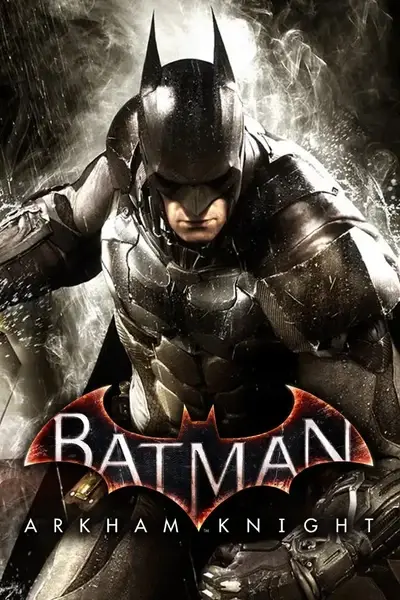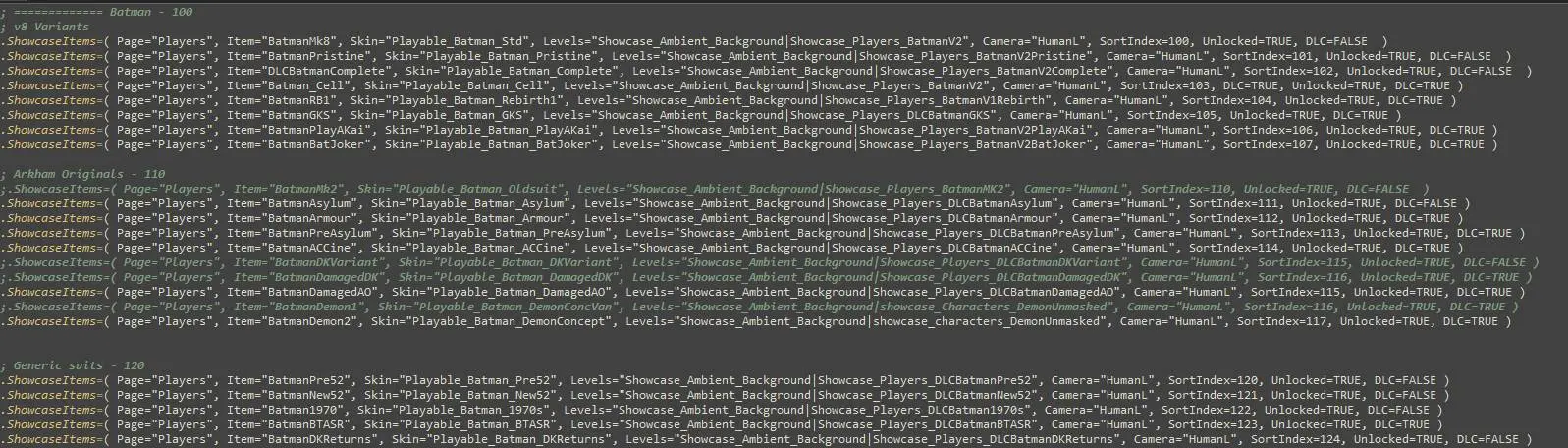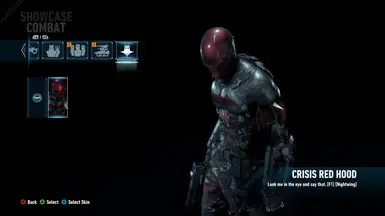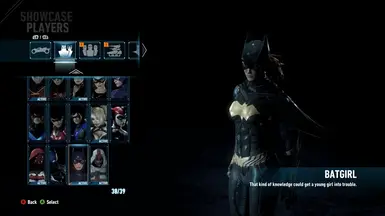About this mod
SQOLO is a repository of information and files that allow you to easily add to and rearrange your showcase menu. (Formerly USD)
- Permissions and credits
A repository for editing .ini files.
FEATURES
-Proper showcase for Batgirl, thanks to DarkSheep.
-Flawless method to load movesets right from the showcase, and an example moveset and skin thanks to LoadedGarbage and Cult.
-More tabs for the showcase, thanks to Slid.
-Easy organization of all vanilla and modded skins.
-Unlocks the 240% suit, Jokermobile, and WBPlay skins from the start.
-No more restrictions on Batmobile skins (Non-combat skins selectable at the start of story, and usable to get stars as the default Batmobile in challenges).
INSTALLATION
Season Pass or all DLC is required.
Go to DLC/368100 and copy the contents of that folder into DLC/415650/Earth2.
Backup DLC/418930/Content/BmGame/Config/BmGame.ini by renaming it to something like BmGameOriginal.ini.
Download the the zip from the files tab and extract it's contents to the game's install directory. Overwrite any files if necessary.
ADDING MODDED SKINS
Install skins as you would normally, but rename their BmGame.ini file to something like BmGameDisabled.ini.
Then, open up that file and copy the skin's entry into the BmGame.ini in 418930. You can then edit it's SortIndex to change it's position on the showcase.
Mods that add extra non-combat batmobiles have an extra ChallengeCharacterId that needs to be carried over as well.
If you want, you can also rename the GFxUI.int in the localization folder, and copy it's contents over to the one in 418930 for easy editing.
ADDING & USING MOVESETS
To use a moveset, hover over the entry labeled "Moveset Loader" in the new combat tab, and press your desired moveset key a couple times. By default, there's a Red Hood moveset bound to F1. Load up an AR Challenge or Story mode next.
During the loading screen, press the same moveset key a couple times. Once you load in, press it a couple more times then restart through the pause menu. Your moveset should be applied.
To add a moveset, create a new .txt file in /Binaries. Each moveset comes with a lengthy code that will go in this file.
Next, create a new binding in DLC/418030/Content/BmGame/Config/BmInput.ini. Follow the example Red Hood binding, but edit it to your desired key and the name of the text file you created.
Some movesets have a mesh-swap code built in. The loader will not apply these mesh-swaps, so it is recommended you remove this code from the .txt file and instead use a suit slot added to the combat tab.
EXTRA TIPS
- Make backups before editing.
- Showcase entries that have the same SortIndex will instead be displayed in the order they are in the file. You can set an entire character's worth of skin slots to the same SortIndex, and have a much easier time organizing them in the file. It is recommended you respect the general "region" each index has, though. (Batman's skins are 100, Robin 200, ect.)
- The community patches' BmGame.ini is located in 367480. They have a lite version without skins, and a skins-only version on their page which can be used at the same time for the full effect, minus some headaches with organization.
- By default, all vanilla skins are set to have their DLC indicators turned off. Most mods have them on. If you want them back on for DLC suits, or off for all modded suits, a simple find-and-replace function will fix that.
- The first and 4th pages will have vehicle layouts, which will look weird with character skins. Keep this in mind when adding your own pages.
- If you're seeing duplicates of the default skin for a character, you probably have a mod that hasn't had its BmGame.ini disabled yet.
- There is another file that allows you to easily rename skins here. If you use this, I suggest you merge our GFxUI.int with theirs to avoid slots with blank names.