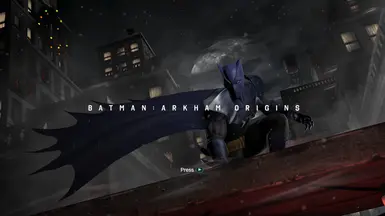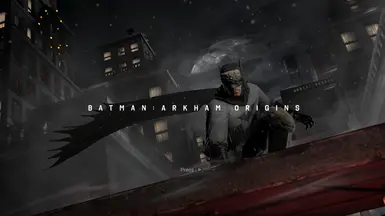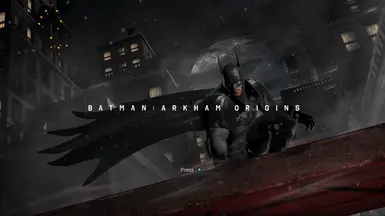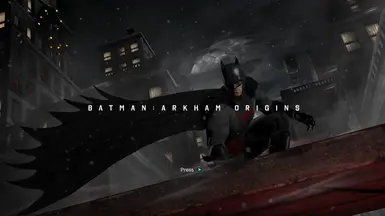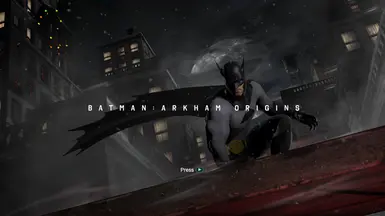About this mod
Replace the original Origins skin with DLC skins, Default Skin replacer (YT Tutorial in Description)
- Permissions and credits
SPECIAL THANKS to MSTILL for letting me upload his MOD
SPECIAL THANKS to SpaceDasher for letting me upload his MOD
White Eyes Version of this Mod
MAKE A BACK-UP of Playable_Batman_Std_SF
C:\Program Files (x86)\Steam\steamapps\common\Batman Arkham Origins\SinglePlayer\BMGame\CookedPCConsole
To get to the folder for Batman Arkham Origins and replace a file, follow these steps:
Step-by-Step Guide:
- Open File Explorer:
- Press
Windows Key + Eto open File Explorer.
- Press
- Navigate to the Steam Installation Directory:
- Go to your main drive (typically
C:). - Follow this path:
C:\Program Files (x86)\Steam\steamapps\common\Batman Arkham Origins\SinglePlayer\BMGame\CookedPCConsole - If your Steam is installed on a different drive, you will need to replace
C:with the appropriate drive letter.
- Go to your main drive (typically
- Find the Game Folder:
- Inside the
\commonfolder, look for the folder namedBatman Arkham Origins. - Open the following folders inside it:
SinglePlayer, thenBMGame, and finallyCookedPCConsole.
- Inside the
- Replace the File:
- Locate the file named
Playable_Batman_Std_SFin theCookedPCConsolefolder. - Before replacing, make a backup of the original file. Right-click on the file, select Copy, and paste it somewhere safe (e.g., your desktop).
- Now, copy the DLC skin (the new version of
Playable_Batman_Std_SF). - Paste it into the
CookedPCConsolefolder. You will be prompted to replace the file—choose Replace the file in the destination.
- Locate the file named
HOW TO DO IT WITH ANY SKIN YouTube tutorial: https://youtu.be/HfukgyP5hS4
(If you want to change skins you must drag the original file into cookedpcconsole and replace the old file)
The Arkham city revamped skin may cause the game to crash at certain points, when the game crashes at certain parts of the story if you just spam pause it fixes it