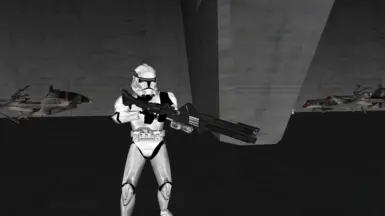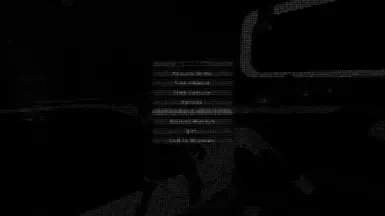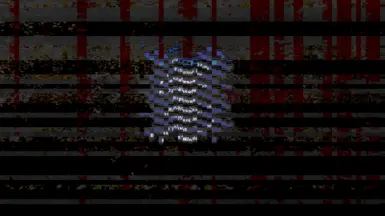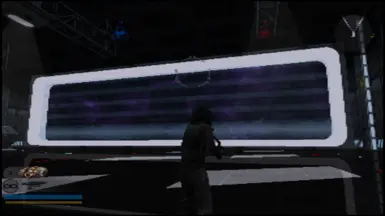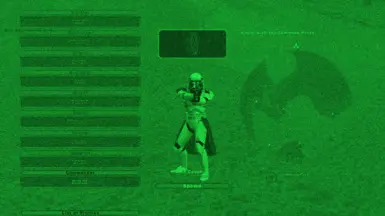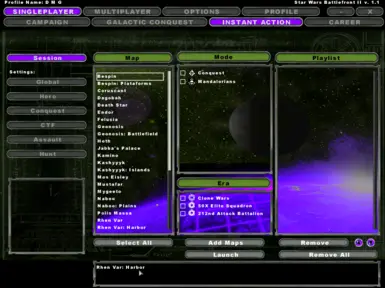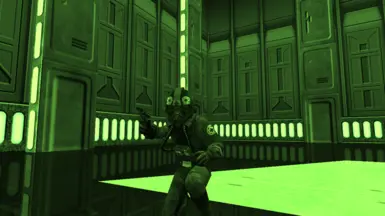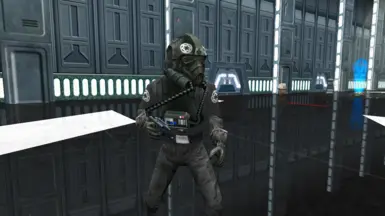About this mod
Reshade to make SWBF2 Look more vibrant and Modern
- Requirements
- Permissions and credits
installation
-firstly. download reshade setup and open it. then click "Click Here to Select A Game And Manage Its Reshade Installation"
-Hit Browse in the app menu and find your SWBF2 EXE
-Click DX9 Renderer and accept the default effect packages.
-Now drop The Addon files into your game directoy. and overwrite whatever it asks. that is all
Custom Options List (WIP)
-Daltonize (adds three preset colours to image - working)
-Display Depth (broken)
-UI Mask (broken)
-LUT (Broken)
-Deband (Broken)
-HDR (adds more contrast to image - working)
-Nightvision (speaks for itself. it does not provide any advantage either - working)
-Motion Blur (acts like your character has a concussion when moving - working)
-Film Grain (acts like your character has an error in his helmet - working)
-Adaptive Sharpen (Sharpens the image. making the game look better - Working)
-Nostalgia (Adds a trippy colour to everything)
-Film Grain 2 (addon for Film Grain 1)
-Filmic Anamorphic Sharpen (Gives the game a Cel Shaded Look - Working)
-Perfect Perspective (Makes the camera similar to a GoPro - working)
-Ambient Light (adds some more brightness to the game - working)
-FilmicPass (makes the image darker - working)
-PPFX Bloom (Makes Light Pixels Bleed There Light Into There Surroundings - working)
-ASCII (Just like that one cheat in SRIV - working)
-FineSharp Mode 1,2 and 3 (similar to Adaptive Sharpen. only with three modes of intensity - will cause lag if all three are used at the same time - working)
-PPFX Godrays (lets light cast rays on the screen - working)
-Aspect Ratio Tweaker (broken)
-PPFX SSDO (Screen Space Directional Occlusion - half working. kind of buggy)
-FXAA (Broken)
-Chromatic Aberration (Buggy)
-Border (working)
-Cartoon (another Cel Shade modifier - working)
-Reflective Bump Mapping (buggy)
-Tint (more brown colouration. works best in Genosis - working)
-ChromaKey (broken)
-CA (this is a Chromatic Aberration that is not as broken as the one above it - working)
-GlitchB (A funny glitch screen. you could fool people into thinking you've been hacked or something - working)
-HighPassSharp (broken)
-SMAA (broken)
-Cinematic DOF (Broken)
-HQ4X (makes the game slightly blurry - Working)
-Before and After Splitscreen's (broken)
-HSL Shift (allows you to change ingame colours of textures - working)
-Stage Depth (broken)
-Layer (allows you to add an image into the game to show onscreen - working but useless)
-Clarity (broken)
-Levels (allows you to make the game darker or brighter - working)
-Surface Blur (makes the game blurry. similar to Chromatic Aberration - working)
-Colour Matrix (Lets you edit the screen colour hue - working)
-Technicolor (makes the game abit more blue - working)
-Levels+ (even darker version of the levels tweak above - working)
-Technicolor2 (more brightness for all textures - working)
-LiftGammaGain (same as Colour Matrix - working)
-Colour Fullness (broken)
-Tilt Shift (Broken)
-Light DoF's (broken)
-ToneMap (you can change the tone of the map with this - working)
-Advanced CRT (makes the game look like its on a old tv - working)
-Luma Sharpen (Sharpens all the textures similar to Fine Sharp - working)
-MultiLUT (Various Filter Changes to tweak the feel of the game - working)
-Curves (makes image slightly darker to improve the look of the game without altering much - working)
-Magic Bloom (makes image brighter - working)
-Emphasize (changes focus and colour intensity of the textures - working)
UI Detect Options (broken)
LeiFX_Tech (adds screen lines and 3dfx options)
Eye Adaptation (changes how quickly the image adapts to brightness changes - working)
Recommend Mods To Use With It - all these mods are what you see in the screenshots.
-Battlefront Evolved
-TBCW [The Battles Of The Clone Wars]
-Battlefront: Ultimate Commander
-Devs Side Mod