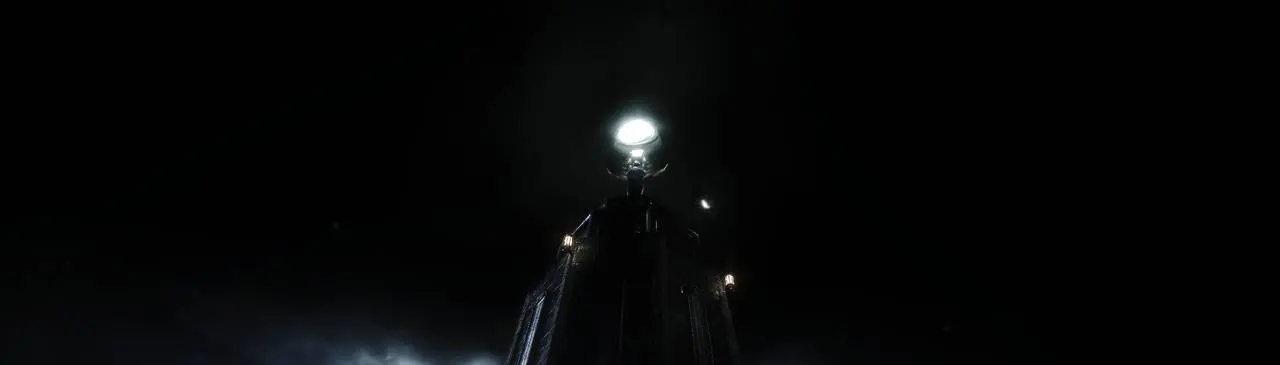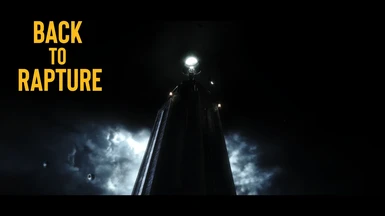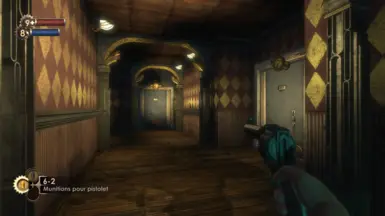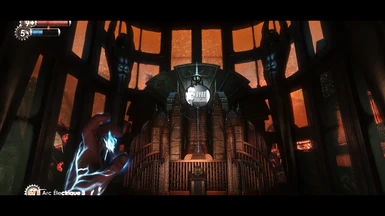About this mod
Reshade focuses on colour, contrast and sharpening perception.
- Permissions and credits
Back to Rapture - Filmic : my vision
Back to Rapture - Filmic NO DOF : same as previous without DOF
-- INSTALLATION --
- Download and Install version (4.9.1) of Reshade (on https://reshade.me/) and select ALL PACKAGES (very important) when installing reshade in your game directory with Directx10/11/12 (For remastered Bioshock 1)
- Download Unrar my .RAR, then place my "Reshade-shaders" Pack with my presets in your game directory (where you have .exe). You need to confirm "Yes" when it ask if you want to replace files (overwrite Reshade-Shaders folder)
- Launch the game
- Press [Home] and finish the installation
- Select Back to Rapture - Reshade in preset
- Config the Depth Buffer (see below) : [Use aspect ratio heuristics] and [Copy Depth buffer before clear operations] = ticked
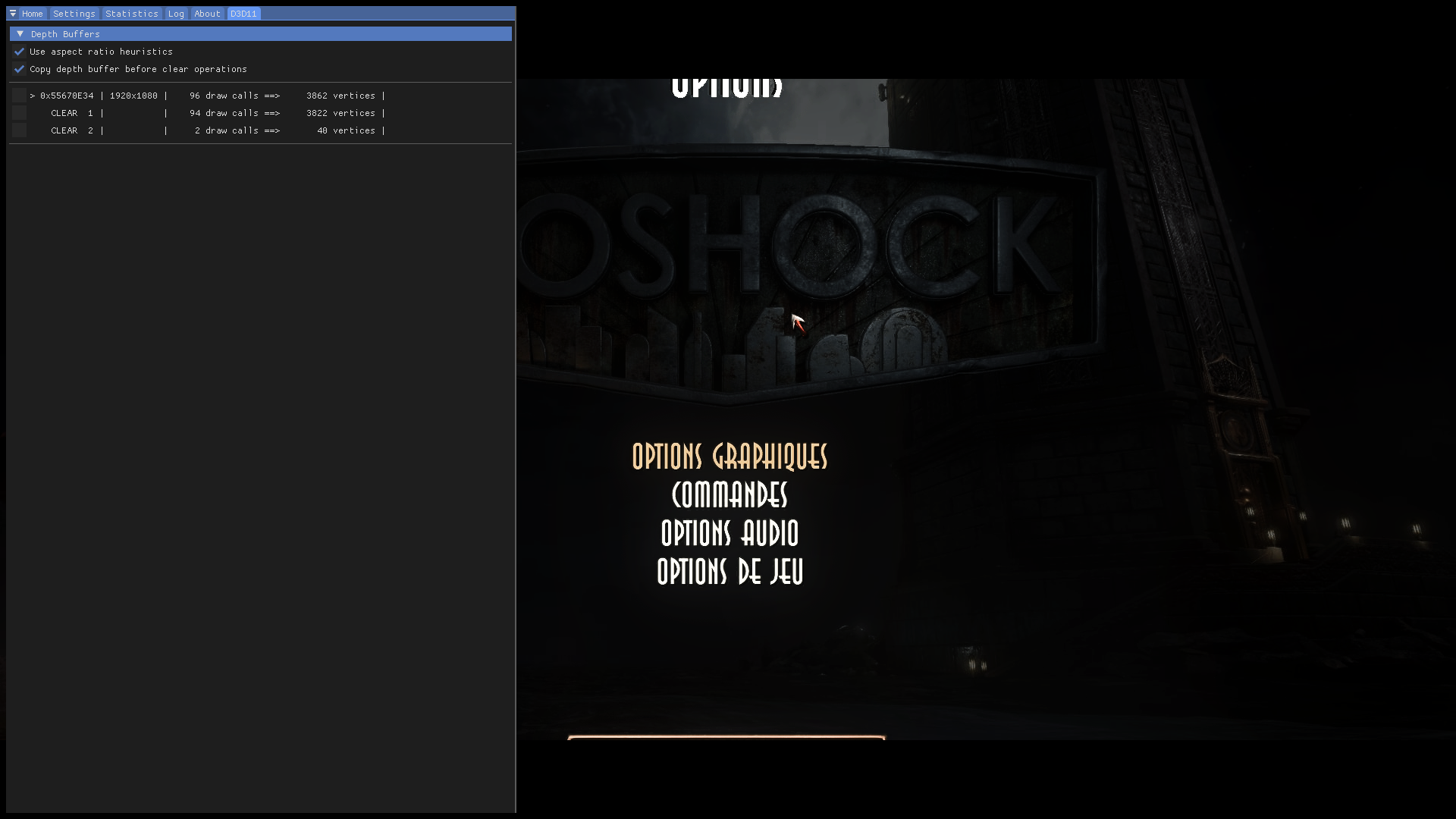
- Check if you have all of these fx. are ticked (see below)
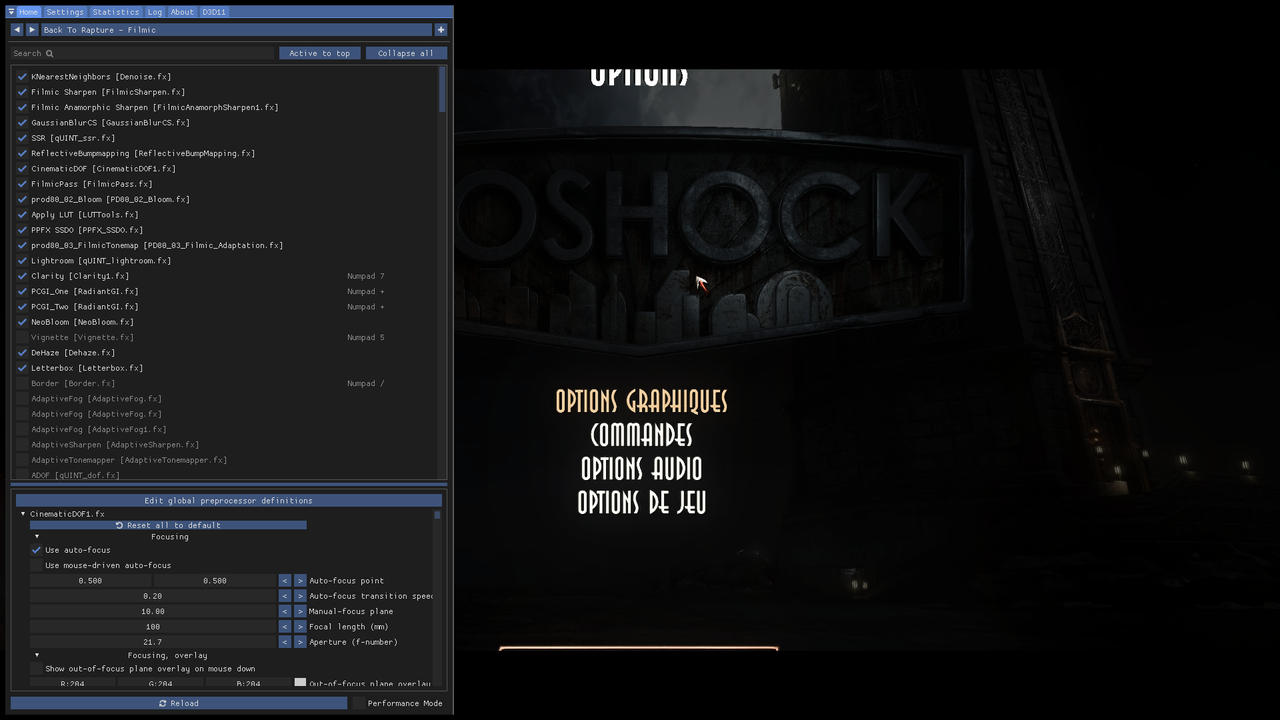
Assassin's Creed Odyssey - Gaia - Reshade

Assassin's Creed Origins

The Division - Filmic Virus - Reshade

Control - Bureau of Control - Reshade

Cyberpunk 2077 - Darknight Reshade -

Just a Dream - Bioshock Infinite

Horizon Zero Dawn - Frostbolt - Reshade

Resident Evil 3 - Fear Me Reshade -

Resident Evil 2 - Dark Umbrella Reshade -
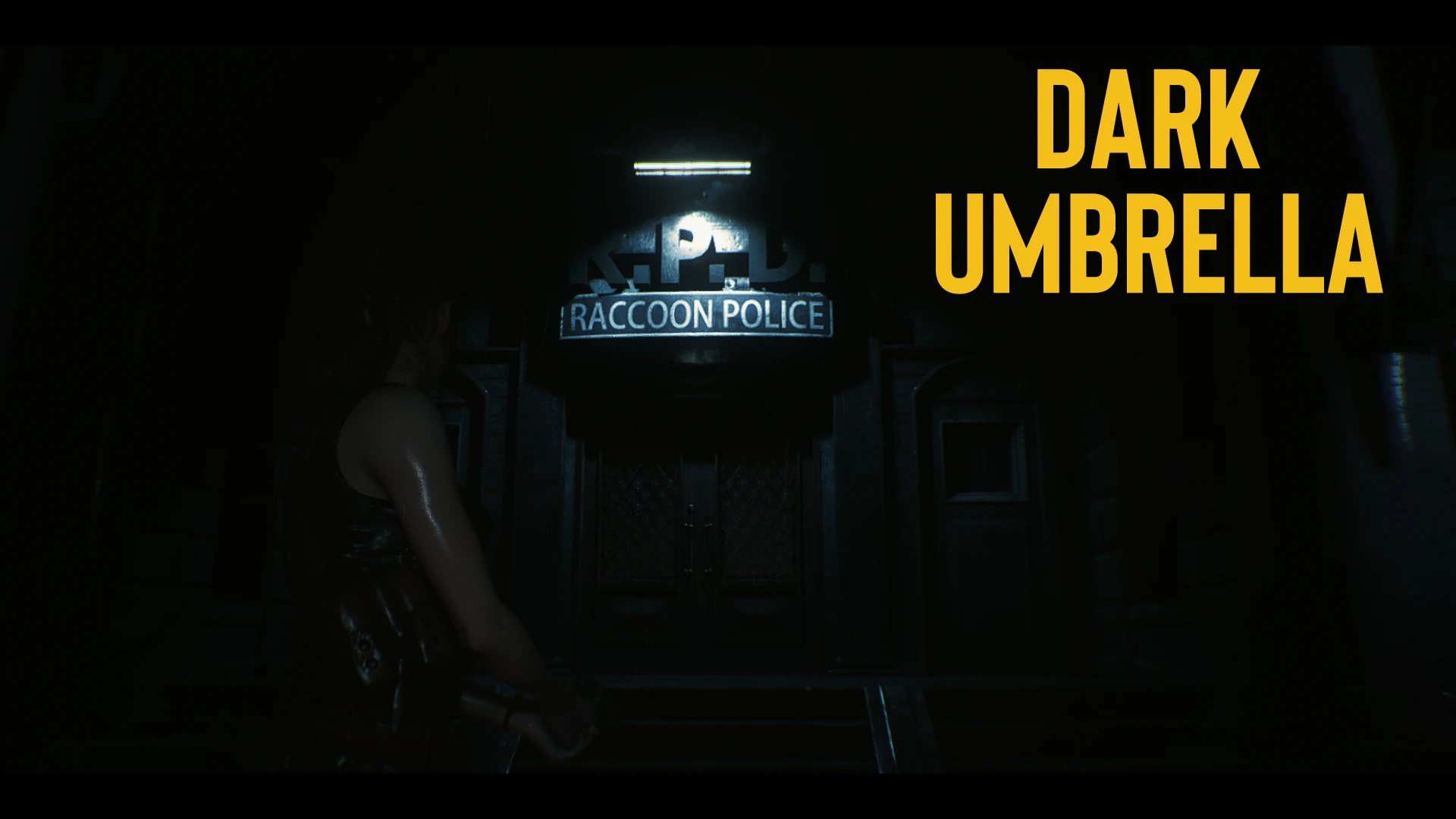
Horror Night Reshade - Resident Evil 7

Resident Evil 0 - Genesis Reshade
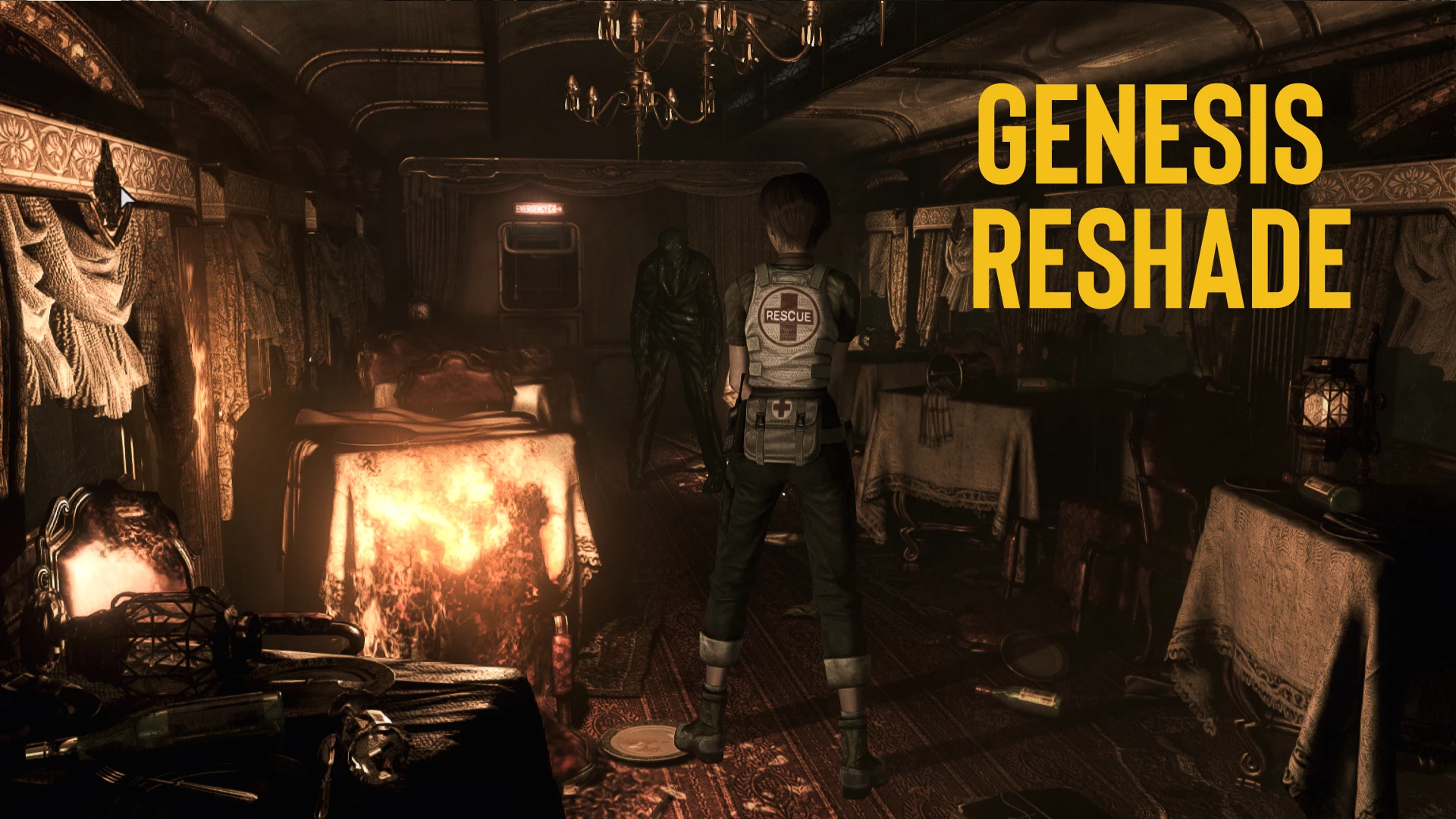
Resident evil Remake - Back to Mansion Reshade

Mafia Definitive Edition - Shot and Reshade