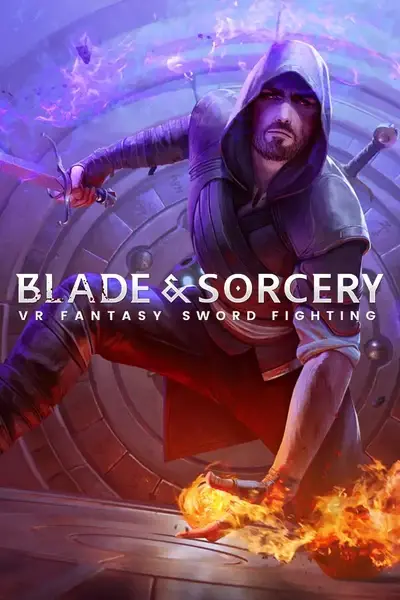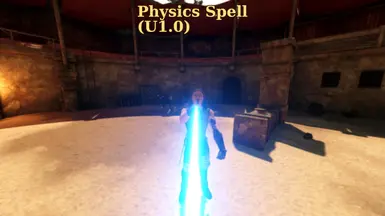About this mod
This spell brings the iconic Garry's Mod laser or syndrome’s glove into Blade and Sorcery, except it shoots directly from your hand! Features include freezing objects and enemies, pushing them toward or away from you, and manipulating them at will. Plus, the laser color is fully customizable via Mod Options for a personalized experience.
- Permissions and credits
Also before you go make a bug report about this it is in fact intended If you frozen an enemy and they died they will unfreeze this is to prevent them from spawning in with there parts frozen
Also mods like Carnage Reborn have some feature where at a certain velocity it rips the enemy, this might not work if you're flinging enemies around.
Also join my discord for more mods like this! Discord
Also please do endorse it means a lot to me I've been working on this for the past 2 months would greatly be appreciated
Freezing mechanic is shown below Alt Use (Spell Wheel) and Grip

Another Ability is to manipulate enemies and objects around you
like this!
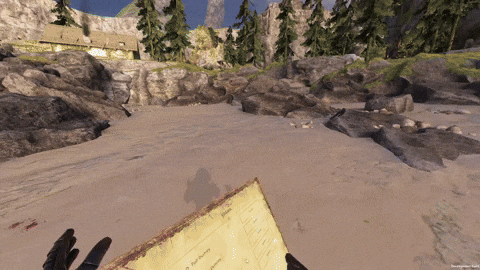
There is another ability that allows you to pull enemies and objects toward you by pressing Grip + Joystick up/ Joystick down
Like this

Mod options Include
- Red Channel
- Description: Adjusts the Red channel value (0-255) of the custom color.
- Effect: Changing this value will increase or decrease the red component of the laser color, making the laser appear more or less red.
- Green Channel
- Description: Adjusts the Green channel value (0-255) of the custom color.
- Effect: Changing this value will increase or decrease the green component of the laser color, making the laser appear
more or less green.
- Blue Channel
- Description: Adjusts the Blue channel value (0-255) of the custom color.
- Effect: Changing this value will increase or decrease the blue component of the laser color, making the laser appear more or less blue.
- Color Preview (WIP Might not work as expected)
- Description: Provides a preview of the current custom color by displaying the RGB values.
- Effect: No direct effect on the laser, but helps in visualizing the custom color before applying it.
- Apply to Laser
- Description: Applies the current custom color to the laser.
- Effect: When enabled, the laser color will change to the custom color defined by the Red, Green, and Blue channel values.
- Save Current Color (WIP Might not work as expected)
- Description: Saves the current custom color with an auto-generated name.
- Effect: Saves the custom color to a list, allowing the user to load and apply it later.
- Load Saved Color (WIP Might not work as expected)
- Description: Loads a previously saved custom color from the list.
- Effect: Changes the laser color to a previously saved custom color when selected.
- Enable Laser (Wouldn't recommend)
- Description: Enables or disables the laser.
- Effect: When enabled, the laser is visible and will use the saved laser color.
- Emission Intensity
- Description: Adjusts the brightness of the laser glow.
- Effect: Higher values increase the brightness of the laser, making it more intense and glowing.
- Grab Distance
- Description: Sets the distance at which objects can be grabbed with the Physics Gun.
- Effect: Larger values allow the user to grab objects from further away.
- Drag Smoothness
- Description: Adjusts the smoothness of dragging enemies with the Physics Gun.
- Effect: Higher values make dragging enemies smoother and more controlled.
- Follow Force
- Description: Sets the follow force, which should ideally be 50 less than the drag smoothness.
- Effect: Determines how strongly objects follow the Physics Gun's movements. Higher values increase the follow force.
- Laser Width
- Description: Adjusts the width of the laser.
- Effect: Thicker widths make the laser beam wider, while thinner widths make it narrower.
- Item Grab Sensitivity
- Description: Sets the sensitivity at which items are grabbed (1-20).
- Effect: Higher values make it easier to grab items, while lower values require more precise aiming.
- Creature Grab Sensitivity
- Description: Sets the sensitivity at which creatures are grabbed (1-20).
- Effect: Higher values make it easier to grab creatures, while lower values require more precise aiming