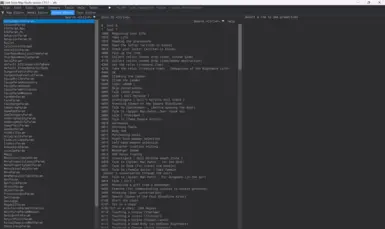About this mod
translated param files for easier usage of DSMap studio
- Permissions and credits
- Donations
1. THE EASIEST WAY
WARNING: IF YOU HAVE INSTALLED ANY MODS OR MADE ANY CHANGES IN PARAMS FILES. IT WILL OVERWRITE THEM. IT IS COMPATIBLE WITH SOMR MODS BUT YOU HAVE TO REINSTALL YOUR MODS AGAIN AND CHECK IT BY YOURSELF. FOR EXAMPLE, YOU HAVE TO INSTALL THIS MOD AND THEN ADD SFX MOD. IF YOU DON'T WANT TO DO THIS YOU HAVE TO USE THE SECOND OPTION THE ONLY DIFFERENCE IS THAT IT TAKES MORE TIME THAN THIS METHOD.
The first option is simply to unzip the files and copy the dvdroot ps4 file into your game folder and overwrite them(you might need to close and reopen the DSMap studio if the param files didn't change you might need to make another project). If you have checked the enable separate folder file emulator then you need to put the dvdroot ps4 file into your update file and overwrite the files.
2. THE HARD WAY BUT YOU KEEP YOUR MODS
in this method, you can keep your mods but you have to change each row manually
1. go to DSMap studio and choose the desired Param that you want to translate
2. after you select the desired row go to edit ===> import csv ===> from file... ===> Row Name
3. now you have to choose from the notes that I put for you in the zip files
Example: if you wanted to change SpEffectParam first I would select it in DSMap studio then I would select edit ===> import csv ===> from file... ===> Row Name and then I would go to the files that I made for you and look for the SpEffectParam text. Select it and done. thats it
REMEMBER: after you translated them hit save and put the files to the main files of the game. If you have enabled the separate update file folder you need to put the files that you saved, in the update folder of the game to make the texts appear the next time that you use DSMap studio.
if you have installed a mod that deleted or changed a vanilla row ID you need to fix the text files (it's for the second method)
go to the text that you want to translate for example SpEffectParam open the text use CTRL+A then CTRL+C
go to the DSMap studio choose SpEffectParam select EDIT===> import csv ===> Row Name and paste it there
click submit
then it will write for example could not locate row 110034 or There are 2 literation for row 110034
go to an app that can find and edit text( in this case you can use Notepad ++ ).
copy the thing you pasted and go to the app
paste the text in the app and use the search tool for the row that could not locate or there were two literation in my case it was 110034 so I would search for this row by using the tools and I deleted the 110034 row
copy the edited text and paste it into the DSMap studio
if you get this error again repeat the process